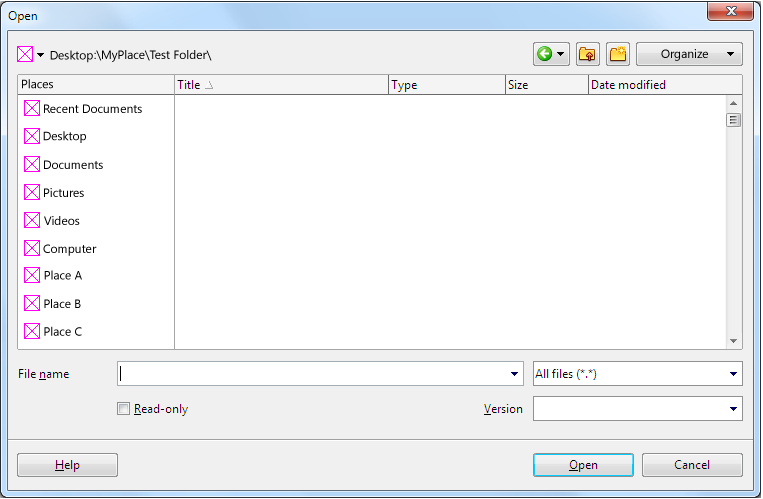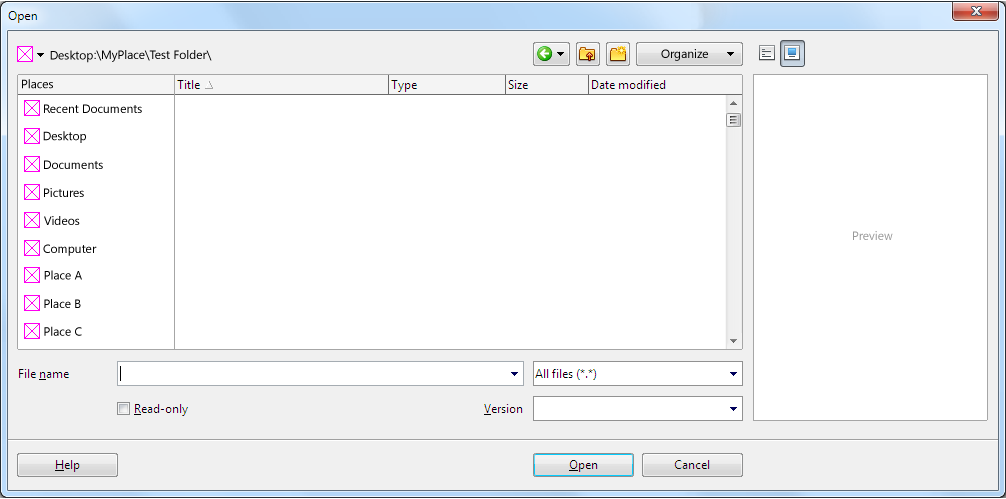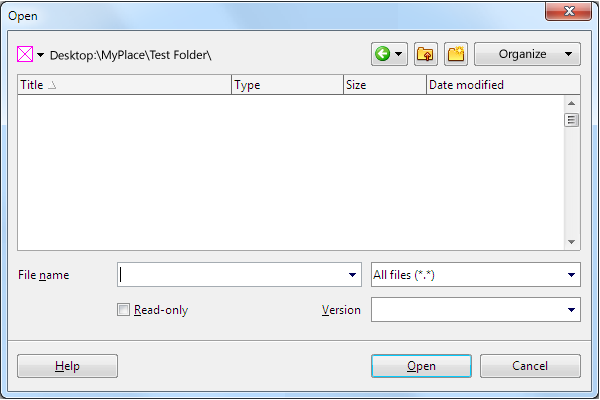Difference between revisions of "User Experience/Projects/FileDialogs"
From Apache OpenOffice Wiki
< User Experience | Projects
(→Small (Scaled)) |
(→File Open) |
||
| Line 3: | Line 3: | ||
== File Open == | == File Open == | ||
| + | |||
| + | New dialog supports places. Places are links to folders on the local or a remote systems (i.e. via WebDav). This allows an easy access to all these places in OOo. | ||
=== Without Preview=== | === Without Preview=== | ||
Revision as of 11:20, 5 November 2010
Contents
File Open/Save/Insert Dialogs
OOo provides own file open, save and insert dialogs. Those dialogs are available on all platforms. These dialogs allow OOo to load/save files using different protocols like WebDav. This does not work with system dialogs due to limitations of these dialogs.
File Open
New dialog supports places. Places are links to folders on the local or a remote systems (i.e. via WebDav). This allows an easy access to all these places in OOo.
Without Preview
With Preview
Small (Scaled)
Dialog can be scaled down to 600*400 pixel. Places can be hidden.