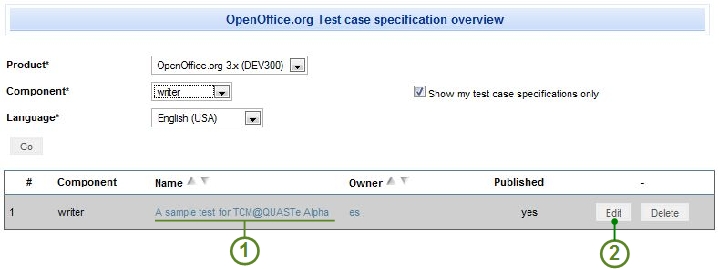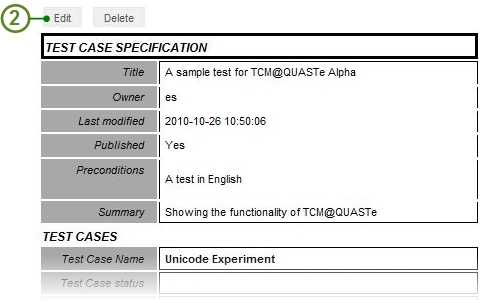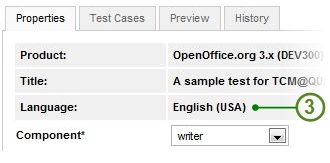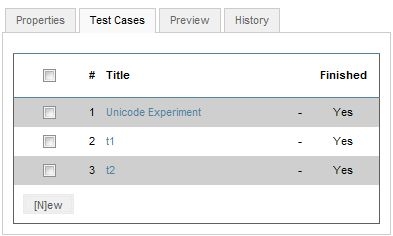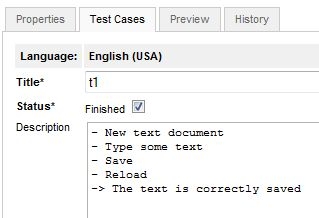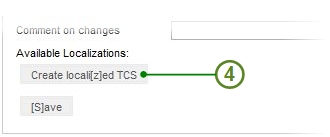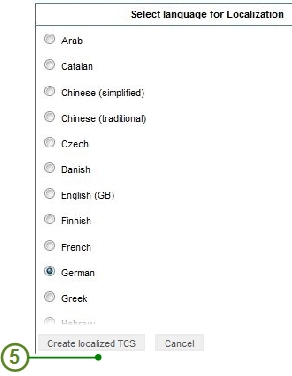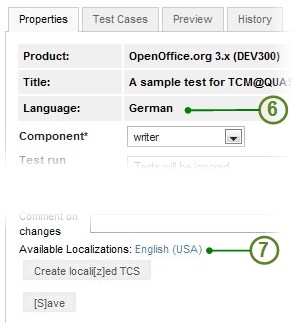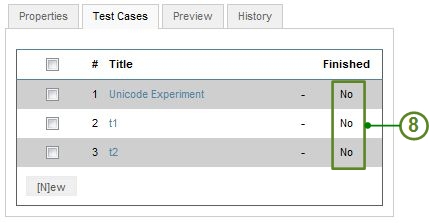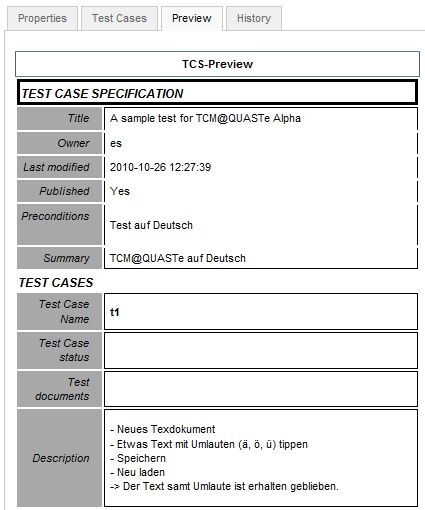Difference between revisions of "User:Khirano/TCM Integration to QUASTe Documentation"
From Apache OpenOffice Wiki
(→ローカライズする TCS を選びます) |
(→ローカライズする TCS を選びます) |
||
| Line 34: | Line 34: | ||
<center>''図 4: TCS 概要''</center> | <center>''図 4: TCS 概要''</center> | ||
| − | * Click on the '''[Test Cases]''' | + | * Click on the '''[Test Cases]:[テストケース]'''タブをクリックすれば、既存テストケース(TC)の概要を見ることができます。(''図 4'')。 |
[[File:5_TCM_Alpha_TC_Edit_EN.jpg | center]]<br> | [[File:5_TCM_Alpha_TC_Edit_EN.jpg | center]]<br> | ||
| − | <center>'' | + | <center>''図 5: テストケース編集モード''</center> |
| − | * | + | * ''図 5''では、テストケースの内容を英語で見ています。 |
| − | * | + | * '''[Properties]:[プロパティー]''' タブをクリックするとプロパティーページに戻ります。 |
== Clone the original TCS == | == Clone the original TCS == | ||
Revision as of 23:45, 2 November 2010
この文書はドラフトです。
TCS のローカライズ
TCSとは: TCS は Test Case Specification(テスト・ケース・スペシフィケーション)で「テスト方法詳細」です。
たとえば: 英語の TCS をドイツ語にローカライズする場合で説明します。
ローカライズする TCS を選びます
- QUASTe で、"View test case specifications:テスト・ケース・スペシフィケーションの表示" を選びます。
- ローカライズしたい TCS を照会します (図 1)。
- ローカライズしたい TCS のName:名前(1)をクリックすれば、そのTCS全体をプレビュー (図 2) できます。
また、 Edit:編集 をクリックすれば TCS を直接編集できます(2)。
- TCSの Properties:プロパティー (図 3)のデフォルト言語は英語(米国)です。(3)
- Click on the [Test Cases]:[テストケース]タブをクリックすれば、既存テストケース(TC)の概要を見ることができます。(図 4)。
- 図 5では、テストケースの内容を英語で見ています。
- [Properties]:[プロパティー] タブをクリックするとプロパティーページに戻ります。
Clone the original TCS
- At the bottom of the [Properties] tab page click on the [Create locali[z]ed TCS] (Fig. 6).
- The language list (Fig 7) shows the languages in which the current TCS has not be localized yet.
- Choose your language and click [Create localized TCS] (5)
- The TCS is cloned and shows now the current localization language (6)
- The TCS properties now shows other available language versions (7),
in this case, the language of the original TCS. - Now click on the [Test Cases] tab page...
- The TCs of the original TCS have been cloned (Fig. 9).
- Note that the TCs have by the status "not finished" (8)
which shows that no localization work has been done yet.
As a consequence, those TCs don't appear in the TCS Preview as long as they are not flagged as "Finished". - We need now to edit the cloned TCs...
- We can now translate the content of the TCs and adapt them to the language we are working on (Fig. 9).
- After the TCs have been localized and adapted, they appear in the TCS preview.