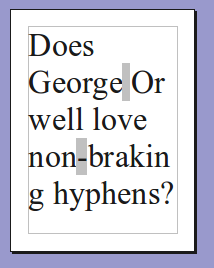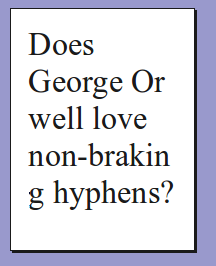Difference between revisions of "User:Johanneseva"
Johanneseva (Talk | contribs) (Nonprinting characters 2nd part) |
Johanneseva (Talk | contribs) (With screenshots and draft) |
||
| Line 3: | Line 3: | ||
=Draft Idea: Enhance the "Nonprinting Characters" icon= | =Draft Idea: Enhance the "Nonprinting Characters" icon= | ||
| − | By default in OpenOffice.org, non-breaking characters as [http://en.wikipedia.org/wiki/Non-breaking_space non-breaking spaces] or non-breaking hyphens | + | By default in OpenOffice.org, non-breaking characters, as for example [http://en.wikipedia.org/wiki/Non-breaking_space non-breaking spaces] or non-breaking hyphens, are displayed with a gray background. This background is very useful of course, but unfortunately breaks the WYSIWYG approach. Some users could consider the result as "ugly": |
| − | + | [[File:Nonbraking hyphens and spaces - Screenshot.png]] [[File:Nonbraking hyphens and spaces - Screenshot without boundaries.png]] | |
| + | 1. Useful, but not WYSIWYG 2. Nicer & more modern approach | ||
| + | My proposal would be to extend the "Nonprinting Characters" icon in the standard toolbar, and allow to toggle the display of gray background of non-breaking characters: | ||
| − | This draft idea is in a way related to the "Text boudaries" or "Document borders" issue. The text boundaries are also displayed in a rather old-fashionned way in OOo. Improvement propositions are suggested in [[DocumentBorder | this excellent document]]. | + | [[File:Nonprinting Characters icon extended - Draft.png]] |
| + | |||
| + | |||
| + | NB. This draft idea is in a way related to the "Text boudaries" or "Document borders" issue. The text boundaries are also displayed in a rather old-fashionned way in OOo. Improvement propositions are suggested in [[DocumentBorder | this excellent document]]. | ||
=About Johannes Eva:= | =About Johannes Eva:= | ||
| − | I have been using OpenOffice.org since it was called StarOffice 4.0, back in 1998. The same year I made my first steps with Red Hat Linux 5.1 “Manhattan”, and soon became a strong partisan of Free Software. I am using Ubuntu | + | I have been using OpenOffice.org since it was called StarOffice 4.0, back in 1998. The same year I made my first steps with Red Hat Linux 5.1 “Manhattan”, and soon became a strong partisan of Free Software. I am using Ubuntu as my main platform, but I keep some XP/Vista/7 virtual machines with many office suites, for not loosing track of what's happening with other software. |
| − | As a musician, I spend my time with people who are absolutely not techies. Most of them "fear" their computer, and have difficulties getting things done. Many of them ask me for help, so that in the last years, I have been regularly helping "normal" people with their average software problems. | + | As a musician in the real life, I spend my time with people who are absolutely not techies. Most of them "fear" their computer, and have difficulties getting things done. Many of them ask me for help, so that in the last years, I have been regularly helping "normal" people with their average software problems. |
Revision as of 19:10, 2 April 2010
|
|
|---|
|
Quick Navigation
Team |
Draft Idea: Enhance the "Nonprinting Characters" icon
By default in OpenOffice.org, non-breaking characters, as for example non-breaking spaces or non-breaking hyphens, are displayed with a gray background. This background is very useful of course, but unfortunately breaks the WYSIWYG approach. Some users could consider the result as "ugly":
1. Useful, but not WYSIWYG 2. Nicer & more modern approach
My proposal would be to extend the "Nonprinting Characters" icon in the standard toolbar, and allow to toggle the display of gray background of non-breaking characters:
NB. This draft idea is in a way related to the "Text boudaries" or "Document borders" issue. The text boundaries are also displayed in a rather old-fashionned way in OOo. Improvement propositions are suggested in this excellent document.
About Johannes Eva:
I have been using OpenOffice.org since it was called StarOffice 4.0, back in 1998. The same year I made my first steps with Red Hat Linux 5.1 “Manhattan”, and soon became a strong partisan of Free Software. I am using Ubuntu as my main platform, but I keep some XP/Vista/7 virtual machines with many office suites, for not loosing track of what's happening with other software.
As a musician in the real life, I spend my time with people who are absolutely not techies. Most of them "fear" their computer, and have difficulties getting things done. Many of them ask me for help, so that in the last years, I have been regularly helping "normal" people with their average software problems.
Links:
Design poposal for OOo Impress