Difference between revisions of "User:DrewJensen/HSQLdb/1.9QATests"
DrewJensen (Talk | contribs) m (→File New Save error) |
DrewJensen (Talk | contribs) m (→frmt) |
||
| Line 1: | Line 1: | ||
| − | OO.o | + | OO.o configuration |
Tools>Options/OO.o Database <br> | Tools>Options/OO.o Database <br> | ||
| + | |||
Win 7 ( 10/15 build from qa-upload ) <br> | Win 7 ( 10/15 build from qa-upload ) <br> | ||
| + | |||
| + | |||
- Try to open either Connections or Databses <br> | - Try to open either Connections or Databses <br> | ||
- This was from opening the Database page<br> | - This was from opening the Database page<br> | ||
[[File:Tools_Options_Connections.png]] | [[File:Tools_Options_Connections.png]] | ||
<br>Selecting No the page in the dialog displays the correct data for registered datasources. | <br>Selecting No the page in the dialog displays the correct data for registered datasources. | ||
| + | |||
-Attempt to open existing odb file, last updated by DEV320m_1 <br> | -Attempt to open existing odb file, last updated by DEV320m_1 <br> | ||
| Line 12: | Line 16: | ||
<br> Reply No and at least simple queries of the data seems to work properly | <br> Reply No and at least simple queries of the data seems to work properly | ||
| − | -Using a bug document from issue tracker, with 2 forms that open under 3.1.1 but not 3.2 this build generates a sequence of error messages, with some at least looking much like the one just above (and does include exactly that line), when trying to open either of the forms that do not open in 3.2. (the first two) | + | |
| − | <br> Database access: Existing embedded forms not opens [http://www.openoffice.org/issues/show_bug.cgi?id=105907] | + | -Using a bug document from issue tracker, with 2 forms that open under 3.1.1 but not 3.2 this build generates a sequence of error messages, with some at least looking much like the one just above (and does include exactly that line), when trying to open either of the forms that do not open in 3.2. (the first two)<br> Database access: Existing embedded forms not opens <br> [http://www.openoffice.org/issues/show_bug.cgi?id=105907] |
<br> | <br> | ||
| + | Base file operations<br> | ||
- File>New>Finished<br> | - File>New>Finished<br> | ||
- Save<br> | - Save<br> | ||
- Close window<br> | - Close window<br> | ||
| − | + | [[File:Close_Window_after_Create_Base_file.png]] | |
1.8/1.9 functionality via GUI | 1.8/1.9 functionality via GUI | ||
Revision as of 03:31, 16 October 2009
OO.o configuration
Tools>Options/OO.o Database
Win 7 ( 10/15 build from qa-upload )
- Try to open either Connections or Databses
- This was from opening the Database page
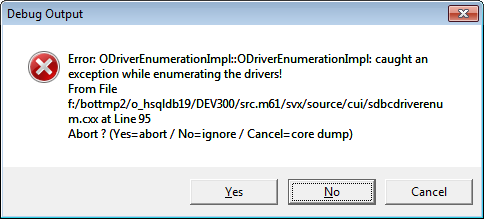
Selecting No the page in the dialog displays the correct data for registered datasources.
-Attempt to open existing odb file, last updated by DEV320m_1
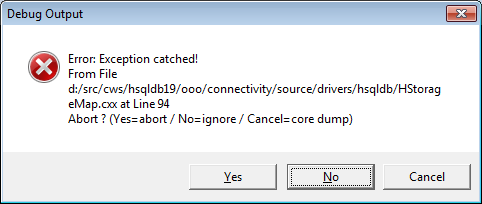
Reply No and at least simple queries of the data seems to work properly
-Using a bug document from issue tracker, with 2 forms that open under 3.1.1 but not 3.2 this build generates a sequence of error messages, with some at least looking much like the one just above (and does include exactly that line), when trying to open either of the forms that do not open in 3.2. (the first two)
Database access: Existing embedded forms not opens
[1]
Base file operations
- File>New>Finished
- Save
- Close window
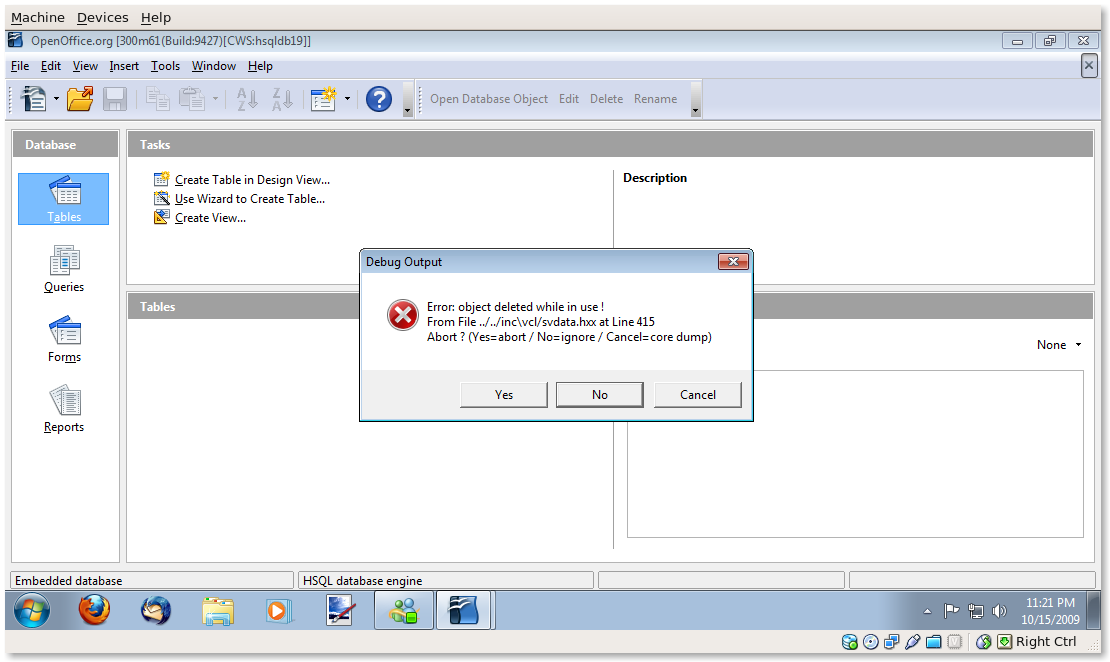
1.8/1.9 functionality via GUI Data Definition functions:
- Table
- Create
- Cached
- Edit
- Index
- Create
- Drop
- View
- Create
- Drop/Recreate
1.8 functionality via SQL
- Table
- Create / Alter
- Cached
- Temp
- TEXT
- Edit
- Index
- Create
- Drop
- View
- Create
- Drop/Recreate
1.9 functionality via SQL
- Table
- Create / Alter
- Triggers
- Cached
- Temp
- TEXT
- Edit
- Create / Alter
- Index
- Create
- Drop
- View
- Create
- Drop/Recreate
- Stored functions and procedures
- Create
Data Manipulation functions:
1.8/1.9 functionality via GUI
- Query Definition
- Create
- Designer
- SQL
- Escape Processing Enabled
- Escape Processing Disabled
- Create