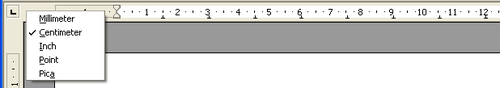Difference between revisions of "Setting tab stops and indents"
From Apache OpenOffice Wiki
B michaelsen (Talk | contribs) |
|||
| Line 7: | Line 7: | ||
Double-click on a part of the ruler that is not between the left and right indent icons to open the Indents & Spacing page of the Paragraph dialog. To fine-tune tab stop settings, double-click anywhere between the left and right indent icons on the ruler itself to open the Tabs page of the Paragraph dialog, where you can fine-tune tab stop settings. | Double-click on a part of the ruler that is not between the left and right indent icons to open the Indents & Spacing page of the Paragraph dialog. To fine-tune tab stop settings, double-click anywhere between the left and right indent icons on the ruler itself to open the Tabs page of the Paragraph dialog, where you can fine-tune tab stop settings. | ||
| − | {{ | + | {{Note|You can define tab stops as part of a paragraph style, as described in [[Writer Guide: Working with Styles|Chapter 7]] (Working with Styles) in the [[Writer Guide]].}} |
<noinclude>[[Category:Documentation]]</noinclude> | <noinclude>[[Category:Documentation]]</noinclude> | ||
Latest revision as of 08:06, 2 July 2018
The horizontal ruler shows both the default tab stops and any that you have defined. To set the measurement unit and the spacing of default tab stops, go to Tools > Options > OpenOffice.org Writer > General.
You can also set or change the measurement unit by right-clicking on the ruler to open a list of units, as shown below. Click on one of them to change the ruler to that unit.
Double-click on a part of the ruler that is not between the left and right indent icons to open the Indents & Spacing page of the Paragraph dialog. To fine-tune tab stop settings, double-click anywhere between the left and right indent icons on the ruler itself to open the Tabs page of the Paragraph dialog, where you can fine-tune tab stop settings.
| You can define tab stops as part of a paragraph style, as described in Chapter 7 (Working with Styles) in the Writer Guide. |