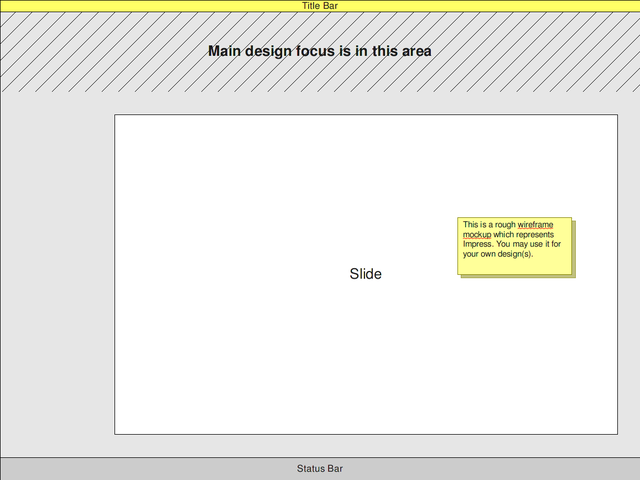Difference between revisions of "Proposal by Cinly Ooi"
(→Detailed Description) |
(→Summary and Status) |
||
| Line 20: | Line 20: | ||
# proposes a new view which shows all three components of a presentation (slides/notes/handouts) | # proposes a new view which shows all three components of a presentation (slides/notes/handouts) | ||
# modify the slide sorter view to display notes/handouts | # modify the slide sorter view to display notes/handouts | ||
| − | # proposes a new "Presentation Control Panel" for use with dual-display to provide facilities that enhance, track the presentation</span> | + | # proposes a new "Presentation Control Panel" for use with dual-display to provide facilities that enhance, track the presentation |
| + | # proposes a new "Master Page Design View"</span> | ||
Status: Request for Comments | Status: Request for Comments | ||
Revision as of 18:40, 12 May 2009
| This page serves as a template, so please do not edit this page unless you are on the Renaissance team. Your feedback and comments will be welcomed on the ui@ux.openoffice.org mailing list. |
Design Proposal [Add Proposal Title]
|
|
|---|
|
Quick Navigation
Team |
| Please do not edit this page unless you are the original author. Your feedback and comments are welcome in the Comments section below or on the ui@ux.openoffice.org mailing list. |
The following design proposal is part of the collection of design proposals for “Accessing Functionality”, which is part of Project Renaissance.
Summary and Status
This proposal
- explore the use of palletes to hold tools
- palletes are customized to the task at hand
- proposes a new view which shows all three components of a presentation (slides/notes/handouts)
- modify the slide sorter view to display notes/handouts
- proposes a new "Presentation Control Panel" for use with dual-display to provide facilities that enhance, track the presentation
- proposes a new "Master Page Design View"
Status: Request for Comments
After you consider the comments and questions in the comments section, revise your proposal for completeness and understandability. When you feel your proposal is ready for evaluation, please change the status above to “Proposal Complete”.
Mockup
Please add your main “wireframe” mockup. For example: A mockup which shows the functionality for adding a slide in Impress.
Detailed Description
The observation I wish to exploit is the fact that Impress is normally used for presentation.
- Most projectors still uses 4:3 format. A computer display normally uses 16:9 format. This means we have more space at the left/right of the screen to play. But the demand for space on the top/bottom are more pressing.
- Most projectors are at lower resolution from a computer display. We can use this to allow users to display the full slide (the preferred mode) and use spaces around the display to host tools.
- However, not everyone has a large screen. The popularity of so-called netbook means the small screen problem is going to stay. Therefore, it is necessary to allow hiding tools and other items to maximize the area for slide editing.
This space is reserved for the detailed description of your design. Add anything you might find important for us to know. If you don't have any clue what this might be, then you will find some topics below.
- Describe dynamic behavior: The mockup above is something static. To better illustrate what will happen on the screen, describe what actions would be taken by the user and what would appear on screen.
- Explain the rationale and assumptions: If you decided to go for a certain concept, then please explain why you chose this.
- Highlight particular design ideas and alternatives: A concept usually incorporates many individual ideas. If you think certain ideas are really unique, then please highlight them. And if you think that there were other really good ideas which could not be implemented at the same time, tell us about them.
- List issues and open questions: Please list any issues you are aware of and open questions. Do not worry if your proposal or concept isn't perfect. If you have discovered any stumbling blocks or worries, then please provide this information right from the start. Maybe the team can help find answers/solutions.
Additional Material and Mockups
Please share everything you might think is important to better understand your proposal. Perhaps you also have other ideas which are not directly related to “Accessing Functionality”? You might add further documents, Internet links, or additional mockups - e.g. showing a workflow or different states of the software.
Author or Team Working on This Proposal
| Author / Team Member | Contact (OpenOffice.org login name, used for email) |
| Cinly Ooi | ooi |
Comments
| Community members, this is where your comments and questions concerning completeness and clarity should be written. Please add your OpenOffice.org login name to let us contact you via email. |
Your space :-)