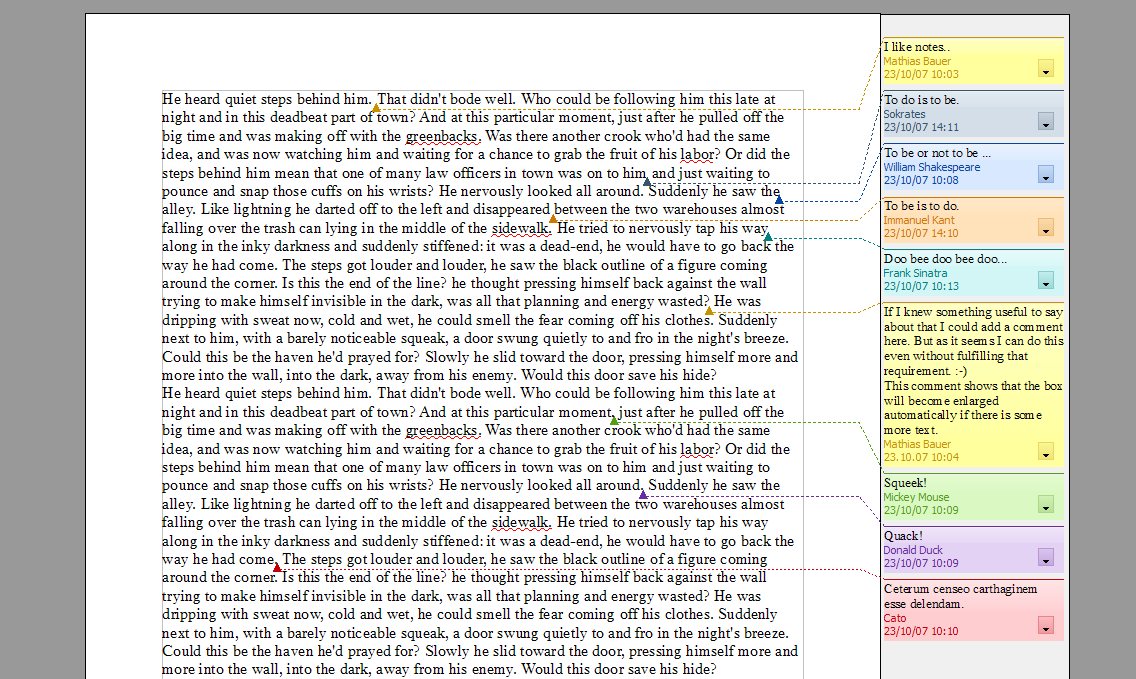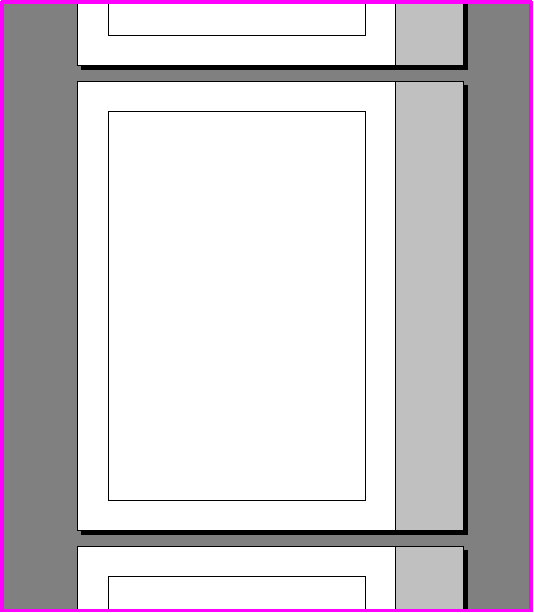Difference between revisions of "Notes2 Specification"
(→The Notes side pane) |
(→Arrangement of notes on the notes side pane) |
||
| Line 131: | Line 131: | ||
===Arrangement of notes on the notes side pane=== | ===Arrangement of notes on the notes side pane=== | ||
| − | The vertical position of a note places its content at nearly the same height as the text position of the anchor. A single note has a minimum height that allows to show date, author and at least two lines of text in the default notes font size. If the notes contains more text than two lines can cover, the height of the note is expanded. If the necessary space for expansion or if even the space for the initial size is not available, the size and positions of the note and also those of other notes will be adjusted in a way that the used space is as evenly distributed amongst them as possible. If the height of the side pane is not enough to display all notes even with the minimum height, some notes will not be displayed and scroll buttons will be shown at the top and bottom of the side pane of the page. The scroll buttons allow to shift the position of all notes up and down, thus leaving space for the prior invisible ones and moving out others instead. See the pictures below for further reference. | + | The vertical position of a note places its content at nearly the same height as the text position of the anchor. A single note has a minimum height that allows to show date, author and at least two lines of text in the default notes font size. If the notes contains more text than two lines can cover, the height of the note is expanded. |
| + | |||
| + | If the necessary space for expansion or if even the space for the initial size is not available, the size and positions of the note and also those of other notes will be adjusted in a way that the used space is as evenly distributed amongst them as possible. If the size of a notes window is too small to show the complete notes text scroll bars will be shown. | ||
| + | |||
| + | If the height of the side pane is not enough to display all notes even with the minimum height, some notes will not be displayed and scroll buttons will be shown at the top and bottom of the side pane of the page. The scroll buttons allow to shift the position of all notes up and down, thus leaving space for the prior invisible ones and moving out others instead. See the pictures below for further reference. | ||
Revision as of 11:33, 6 December 2007
Improved notes
| Specification Status | |
| Author | Mathias Bauer |
| Last Change | |
| Status | Preliminary Help |
Abstract
<START TYPING HERE>
Contents
References
| Reference Document | Check | Location (URL) |
| Specification Process Entry Check | [passed/failed] | n/a |
| Product Requirement, RFE, Issue ID (required) | [available] | http://www.openoffice.org/issues/show_bug.cgi?id=6193 |
| Product Concept Document | [not available] | |
| Test case specification (required) | [available/not available] | <PLEASE ENTER LOCATION HERE> |
| IDL Specification | [available/not available] | |
| Software Specification Rules | n/a | n/a |
| Other, e.g. references to related specs | http://wiki.services.openoffice.org/wiki/Notes2 |
Contacts
| Role | Name | E-Mail Address |
| Developer | Max Odendahl | <mod@openoffice.org> |
| Quality Assurance | Éric Savary | <es@openoffice.org> |
| Documentation | Uwe Fischer | <ufi@openoffice.org> |
| User Experience | Christoph Noack | <christophnoack@openoffice.org> |
Acronyms and Abbreviations
| Acronym / Abbreviation | Definition |
| <WYSIWYG> | <What You See Is What You Get> |
Detailed Specification
General Aspects
Notes can be attached to any text in the document. For each note a reference point is added to the text that is stored as a character, very much the same like text fields. No content is displayed at that text position, notes will be shown in a side pane of the text. A graphical element will serve as an anchor that points to the text position of the note and a connector will connect the anchor with the corresponding text of the note.
Visibility of notes
In general notes will be visible in the print layout view of a text document but not in the print preview or the web layout view. The visibility can be switch on and off in "Tools - Options - Writer - View - Display", default is "On". TBD: the visibility of own notes or the notes of a particular author can be switched.
The Notes side pane
|
The Notes side pane is an area that is added to left or right side of the each displayed document page. It's height is the same as the page height and the witdh is TBD at a zoom level of 100%. It is considered to be an integral part of the document view. Thus it adds to the width to the document view so that the special zoom modes "Optimal", "Page width" or "Entire page" will need to consider it. As Writer centers its view it will center the combined width of document content and notes. For left-to-right text (GUI language), the side pane is located at the right side of the writer document. For right-to-left text (GUI language), the side pane is located at the left side of the writer document. Further defitions:
|
Arrangement of notes on the notes side pane
The vertical position of a note places its content at nearly the same height as the text position of the anchor. A single note has a minimum height that allows to show date, author and at least two lines of text in the default notes font size. If the notes contains more text than two lines can cover, the height of the note is expanded.
If the necessary space for expansion or if even the space for the initial size is not available, the size and positions of the note and also those of other notes will be adjusted in a way that the used space is as evenly distributed amongst them as possible. If the size of a notes window is too small to show the complete notes text scroll bars will be shown.
If the height of the side pane is not enough to display all notes even with the minimum height, some notes will not be displayed and scroll buttons will be shown at the top and bottom of the side pane of the page. The scroll buttons allow to shift the position of all notes up and down, thus leaving space for the prior invisible ones and moving out others instead. See the pictures below for further reference.
Help | User Interface Element Templates | Example Spec
Migration
Old documents containing notes will works flawlessly with the new user interface.
Configuration
No configuration means are needed to use the new functionality.
Help | Configuration Table Template
File Format
A single file format change is needed that will be part of ODF 1.2.
Help | File Format Table Template
Open Issues
<State a bulleted list of issues Issue here>