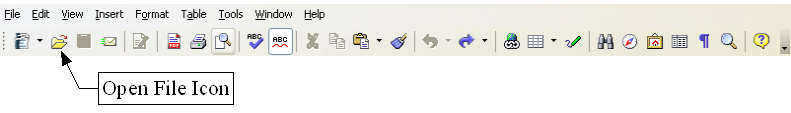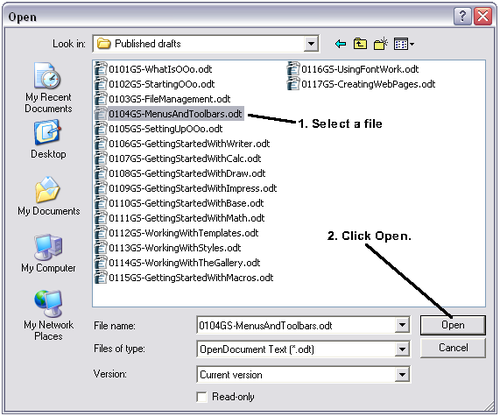Difference between revisions of "Documentation/OOoAuthors User Manual/Getting Started/Opening files"
From Apache OpenOffice Wiki
| Line 1: | Line 1: | ||
| − | {{DISPLAYTITLE:Opening | + | {{DISPLAYTITLE:Opening an existing file}} |
{{Documentation/FileManTOC | {{Documentation/FileManTOC | ||
|ShowPrevNext=block | |ShowPrevNext=block | ||
Revision as of 07:06, 23 April 2008
To open an existing document, choose File > Open or click the Open File icon on the Standard Toolbar or press Control+O.
The Open dialog appears.
Choose the file and then click Open.
| Content on this page is licensed under the Creative Common Attribution 3.0 license (CC-BY). |