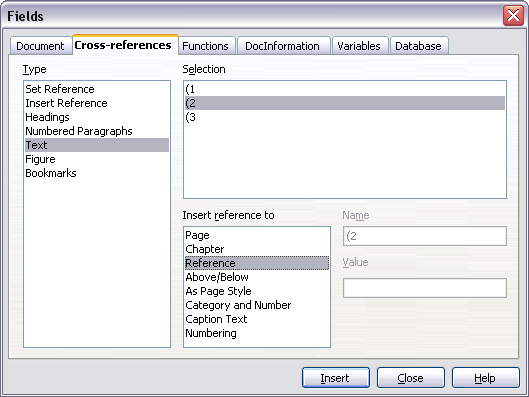Numbering equations
From Apache OpenOffice Wiki
Equation numbering is one of OOo Math's best hidden features. The steps are simple, but obscure:
- Start a new line.
- Type “fn" and then press F3.
The “fn" is replaced by a numbered formula:
- (2)
Now you can double-click on the formula to edit it. For example, here is the Riemann Zeta function:
- (3)
You can reference an equation (“as shown in Equation (2)") with these steps:
- Choose Insert > Cross-reference from the menu bar.
- On the Cross-references tab, under Type, select Text.
- Under Selection, select the equation number.
- Under Format, select Reference.
- Click Insert.
Done! If you later add more equations to the paper before the referenced equation, all the equations will automatically renumber and the cross-references will update.
| To insert the equation number without parenthesis around it, choose Numbering under Format instead of Reference. |
| Content on this page is licensed under the Creative Common Attribution 3.0 license (CC-BY). |