Difference between revisions of "Documentation/How Tos/Calc: COVAR function"
From Apache OpenOffice Wiki
< Documentation | How Tos
m |
(→Syntax:: corrected formula; change formatting <tt>''' to <code>) |
||
| Line 5: | Line 5: | ||
=== Syntax: === | === Syntax: === | ||
| − | < | + | <code>COVAR(x;y)</code> |
| − | : where < | + | : where <code>x</code> and <code>y</code> are ranges or arrays containing the two sets of data. |
| − | :< | + | :<code>COVAR</code> calculates: |
| − | : | + | :<math>\frac{1} {n} \sum_{i} {(x_i - \bar x)(y_i - \bar y)}</math> |
| − | :: where | + | :: where <math>\bar x</math> and <math>{\bar y}</math> are the averages of the ranges <code>x</code> and <code>y</code>. |
: <i>Advanced topic:</i> | : <i>Advanced topic:</i> | ||
| − | : The | + | : The function <code>COVAR(x;y)</code> is automatically evaluated as [[Documentation/How_Tos/Using Arrays|array formula]]. |
=== Example: === | === Example: === | ||
Revision as of 17:31, 29 May 2012
COVAR
Returns the covariance of two sets of data.
Syntax:
COVAR(x;y)
- where
xandyare ranges or arrays containing the two sets of data.
COVARcalculates: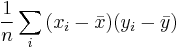
- where
 and
and  are the averages of the ranges
are the averages of the ranges xandy.
- where
- Advanced topic:
- The function
COVAR(x;y)is automatically evaluated as array formula.
Example:
COVAR(A1:A30; B1:B30)
- returns the covariance of the two sets of data in A1:A30 and B1:B30.