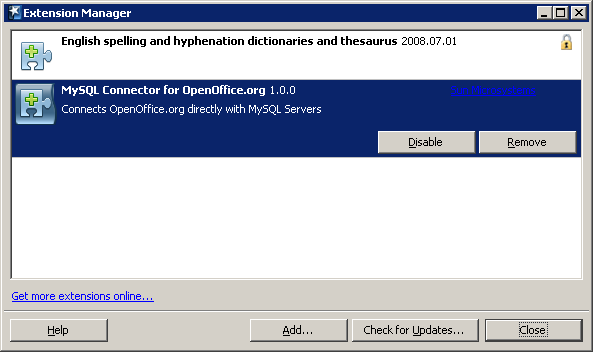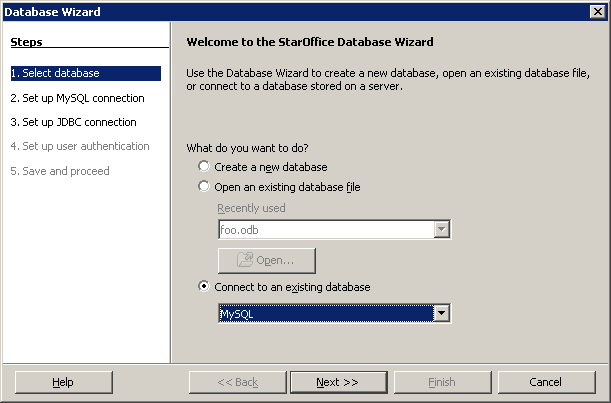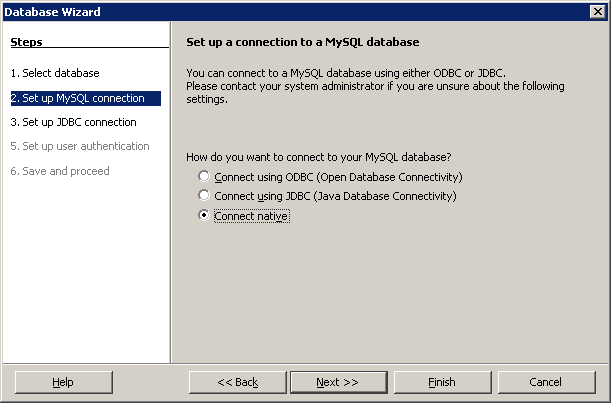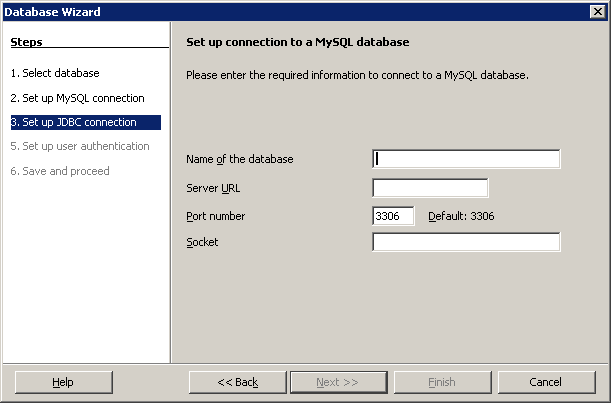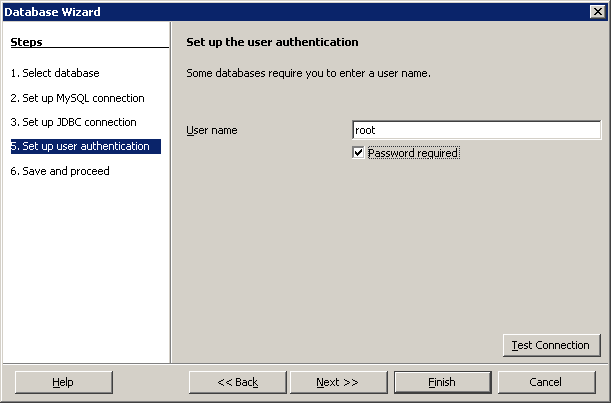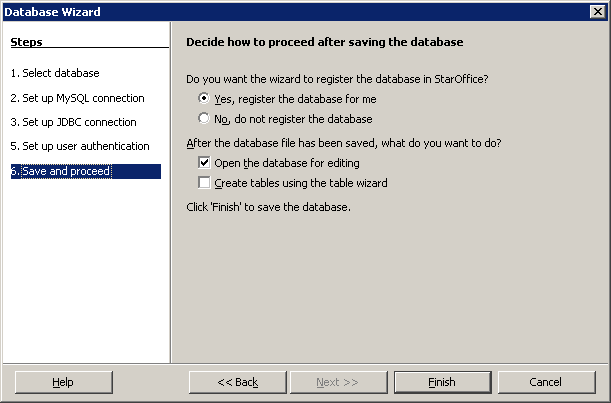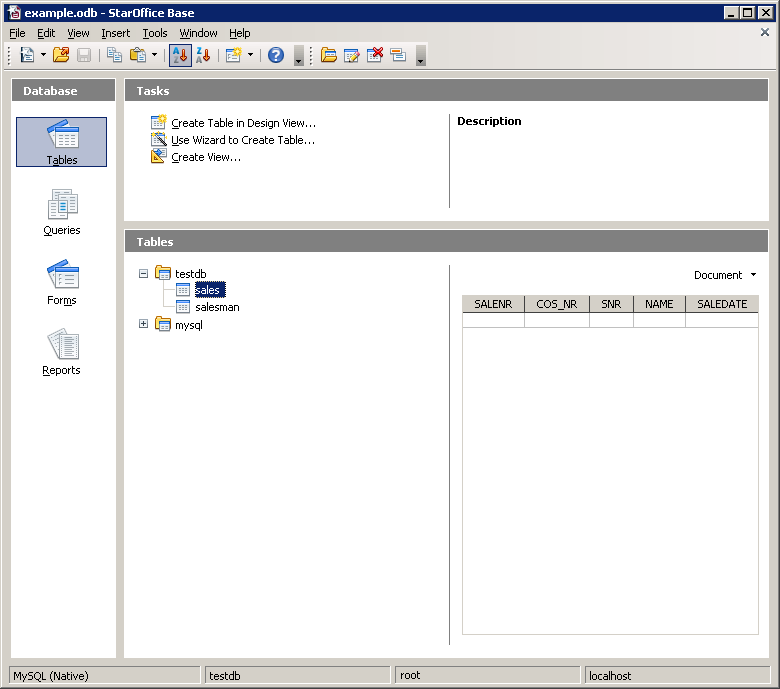Difference between revisions of "Database/Drivers/MySQL Native/1.0"
| (10 intermediate revisions by 5 users not shown) | |||
| Line 1: | Line 1: | ||
| − | {{DISPLAYTITLE:MySQL Connector for OpenOffice.org 1.0}} | + | {{DISPLAYTITLE:MySQL Connector for OpenOffice.org 1.0}} |
| − | + | == Introduction == | |
| − | == Introduction == | ||
| − | MySQL Connector | + | MySQL Connector for OpenOffice.org is a [http://www.mysql.org MySQL] driver for [http://www.openoffice.org/ OpenOffice.org]. It can be used to connect from [http://download.openoffice.org OpenOffice.org 3.1] to a MySQL server 5.1 or newer. |
| − | Before MySQL Connector | + | Before MySQL Connector for OpenOffice.org became available you'd have to use [http://dev.mysql.com/downloads/connector/j/ MySQL Connector/J (JDBC)] or [http://dev.mysql.com/downloads/connector/odbc/ MySQL Connector for ODBC] to connect to a MySQL server. |
| − | Therefore the driver is also referred to as a native driver in the context of OpenOffice.org. The term native driver clashes with the MySQL definition of a native driver | + | Therefore the driver is also referred to as a native driver in the context of OpenOffice.org. The term native driver clashes with the MySQL definition of a native driver: MySQL Connector for OpenOffice.org does not implement the MySQL Client Server protocol. Technically speaking the MySQL Connector for OpenOffice.org is implemented as a proxy on top of the [http://dev.mysql.com/doc/refman/5.1/en/connector-cpp.html MySQL Connector/C++]. |
| − | The driver is delivered as an OpenOffice.org extension. | + | The driver is delivered as an OpenOffice.org extension. |
| − | + | === Advantages === | |
| − | + | Using MySQL Connector for OpenOffice.org has the following advantages: | |
| − | + | *Easy installation through the OpenOffice.org Extension Manager. | |
| + | *Seamless integration into OpenOffice.org. | ||
| + | *Work on multiple MySQL schemata (databases) simultaneously | ||
| + | *Connect to MySQL servers using named pipes (Windows) or Sockets (Unix) | ||
| + | *No need to go through an additional Connector installation routine (ODBC/JDBC) | ||
| + | *No need to configure or register an additional Connector (ODBC) | ||
| + | *No need to install or configure a driver manager (ODBC) | ||
| + | *No need for a Java Runtime Environment (JDBC) | ||
| − | + | === Status === | |
| − | |||
| − | |||
| − | |||
| − | |||
| − | |||
| − | |||
| − | + | The MySQL Connector for OpenOffice.org is released in version 1.0.1, in production quality. | |
| − | + | == Installation == | |
| − | == | + | === Install or upgrade to OpenOffice.org 3.1 === |
| − | + | OpenOffice.org 3.1 is available from OpenOffice.org's [http://download.openoffice.org download site]. The driver does not work together with earlier versions of OpenOffice.org. It will also run in OpenOffice.org when it becomes available, but not in current developer snapshots (up to, anticipated, DEV300.m57). | |
| + | |||
| + | Please use "vanilla" OpenOffice.org: As with all extensions containing binary code, they're potentially incompatible with other OpenOffice.org distributions (like the one from your favorite Linux distribution), and are not necessarily expected to work with them. If you're using an OpenOffice.org build obtained elsewhere, e.g. by your favorite Linux distributor, then please ask this source to also provide the MySQL Connector for OpenOffice.org. | ||
| − | OpenOffice.org | + | === Download MySQL Connector for OpenOffice.org === |
| − | + | The extension is available from the [http://extensions.services.openoffice.org/project/mysql_connector OpenOffice.org extensions repository]. It is provided for the usual 6 platforms (Windows, Linux Intel 32 Bit, Linux Intel 64 Bit, Solaris Sparc, Solaris Intel 32 Bit, Mac OS X Intel). | |
| − | + | Download the file to a location of your choice, for example <code>My Documents</code> or <code>~/Documents</code>. | |
| − | === | + | === Users of the Beta version please note === |
| − | The extension | + | If you have installed the previous Beta version please uninstall it first manually in the Extension Manager. The final version has a new product name and therefore it is not possible to update it via the extension mechanism. Also delete the cached database connection that was previously created as it cannot be re-used again (e.g., Windows: <code>"C:\Documents and Settings\<user>\Application Data\OpenOffice.org\3\user\uno_packages\cache\registry\*"</code> or Unix: <code>"/home/<user>/.openoffice.org/3/user/uno_packages/cache/registry/*"</code>). |
| − | + | === Installing the extension === | |
| − | + | Add the <code>.oxt</code> extension through the Extension Manager of OpenOffice.org. In OpenOffice.org, select <code>Tools, Extension Manager...</code> and specify the <code>.oxt</code> file as a new extension. When done, MySQL Connector for OpenOffice.org should show up as a new extension under <code>My Extensions</code>. | |
| − | + | [[Image:Conn ooo 1.0 GA extensions.png]] | |
| − | |||
| − | Restart OpenOffice.org to complete the installation. | + | Restart OpenOffice.org to complete the installation. |
| − | == Getting Started: Connecting to MySQL == | + | == Getting Started: Connecting to MySQL == |
| − | MySQL Connector | + | MySQL Connector for OpenOffice.org allows you to access the MySQL Server and its schemata from the OpenOffice.org suite. |
| − | The following example demonstrates the creation of a new OpenOffice.org Base database which uses a local MySQL Server for storage and the new connector for connecting. | + | The following example demonstrates the creation of a new OpenOffice.org Base database which uses a local MySQL Server for storage and the new connector for connecting. |
| − | === Select the database === | + | === Select the database === |
| − | Create a new database (<code>File, New, Database</code>). This starts a wizard that allows you to create a new, open an existing, or connect to existing database. Select the latter option. | + | Create a new database (<code>File, New, Database</code>). This starts a wizard that allows you to create a new, open an existing, or connect to existing database. Select the latter option. |
| − | From the drop-down list, select <code>MySQL</code>. Click <code>Next >></code>. | + | From the drop-down list, select <code>MySQL</code>. Click <code>Next >></code>. |
| − | [[Image: | + | [[Image:Conn ooo alpha wizard1.png]] |
| − | === Select the type of the driver === | + | === Select the type of the driver === |
| − | You can use three different MySQL drivers for connecting to MySQL from OpenOffice.org. You can choose a generic ODBC or JDBC connection method or the native driver. Select <code>Connect native</code>. Click <code>Next >></code>. | + | You can use three different MySQL drivers for connecting to MySQL from OpenOffice.org. You can choose a generic ODBC or JDBC connection method or the native driver. Select <code>Connect native</code>. Click <code>Next >></code>. |
| − | [[Image: | + | [[Image:Conn ooo alpha wizard2.png]] |
| − | === Setting up the database connection === | + | === Setting up the database connection === |
| − | Set up the database connection. Put the schema (database) you want to connect to into <code>Name of the database</code>. Enter the URL (host name, or simply type <code>localhost</code> when connecting to the server on your own PC), Port and Socket (or leave socket empty) of your MySQL Server. Click <code>Next >></code>. | + | Set up the database connection. Put the schema (database) you want to connect to into <code>Name of the database</code>. Enter the URL (host name, or simply type <code>localhost</code> when connecting to the server on your own PC), Port and Socket (or leave socket empty) of your MySQL Server. Click <code>Next >></code>. |
| − | [[Image: | + | [[Image:Conn ooo alpha wizard3.png]] |
| − | === Fill in user credentials === | + | === Fill in user credentials === |
| − | Provide the user credentials for connecting to your MySQL Server. Click <code>Next >></code>. | + | Provide the user credentials for connecting to your MySQL Server. Click <code>Next >></code>. |
| − | [[Image: | + | [[Image:Conn ooo alpha wizard4.png]] |
| − | === Save and proceed === | + | === Save and proceed === |
| − | Finish the wizard. All defaults are a safe choice. Click <code>Finish >></code>. | + | Finish the wizard. All defaults are a safe choice. Click <code>Finish >></code>. |
| − | [[Image: | + | [[Image:Conn ooo alpha wizard5.png]] |
== Getting Started: Usage Examples == | == Getting Started: Usage Examples == | ||
| Line 99: | Line 100: | ||
[[Image:Conn ooo alpha base.png]] | [[Image:Conn ooo alpha base.png]] | ||
| − | Depending on your connection settings you will now see all databases with all their tables, or just the database you've specified in the connection settings. | + | Depending on your connection settings you will now see all databases with all their tables, or just the database you've specified in the connection settings. |
| + | |||
| + | == Known Issues == | ||
| + | |||
| + | There is currently [[Database/Drivers/MySQL Native/1.0/Known Issues|1 known issue]] in MySQL Connector for OpenOffice.org. We decided to nonetheless release version 1.0, since we think that it's better for all users, which do not encounter this particular problem, to benefit from this great extension. | ||
| − | == | + | == Contact == |
| − | + | If you discover a bug, or just want to give any kind of feedback on the connector, please send an email to [mailto:users@dba.openoffice.org users@dba.openoffice.org]. It's a low-volume list with less than 10 mails per day. If you prefer reading it by means other than subscribing to it, see [[Base Mailing List|here]]. | |
| − | + | [[Category:Database_Drivers]] [[fr:FR/Documentation/Base/MySQL Connector|fr:FR/Documentation/Base/MySQL Connector]] | |
| − | == | + | == Other resources == |
| − | + | [http://sheepdogguides.com/srv/s0MySqlDoInst.htm Guide to setting up, getting started with, Open Office as client on MySQL server] | |
Revision as of 14:02, 15 March 2013
Introduction
MySQL Connector for OpenOffice.org is a MySQL driver for OpenOffice.org. It can be used to connect from OpenOffice.org 3.1 to a MySQL server 5.1 or newer.
Before MySQL Connector for OpenOffice.org became available you'd have to use MySQL Connector/J (JDBC) or MySQL Connector for ODBC to connect to a MySQL server.
Therefore the driver is also referred to as a native driver in the context of OpenOffice.org. The term native driver clashes with the MySQL definition of a native driver: MySQL Connector for OpenOffice.org does not implement the MySQL Client Server protocol. Technically speaking the MySQL Connector for OpenOffice.org is implemented as a proxy on top of the MySQL Connector/C++.
The driver is delivered as an OpenOffice.org extension.
Advantages
Using MySQL Connector for OpenOffice.org has the following advantages:
- Easy installation through the OpenOffice.org Extension Manager.
- Seamless integration into OpenOffice.org.
- Work on multiple MySQL schemata (databases) simultaneously
- Connect to MySQL servers using named pipes (Windows) or Sockets (Unix)
- No need to go through an additional Connector installation routine (ODBC/JDBC)
- No need to configure or register an additional Connector (ODBC)
- No need to install or configure a driver manager (ODBC)
- No need for a Java Runtime Environment (JDBC)
Status
The MySQL Connector for OpenOffice.org is released in version 1.0.1, in production quality.
Installation
Install or upgrade to OpenOffice.org 3.1
OpenOffice.org 3.1 is available from OpenOffice.org's download site. The driver does not work together with earlier versions of OpenOffice.org. It will also run in OpenOffice.org when it becomes available, but not in current developer snapshots (up to, anticipated, DEV300.m57).
Please use "vanilla" OpenOffice.org: As with all extensions containing binary code, they're potentially incompatible with other OpenOffice.org distributions (like the one from your favorite Linux distribution), and are not necessarily expected to work with them. If you're using an OpenOffice.org build obtained elsewhere, e.g. by your favorite Linux distributor, then please ask this source to also provide the MySQL Connector for OpenOffice.org.
Download MySQL Connector for OpenOffice.org
The extension is available from the OpenOffice.org extensions repository. It is provided for the usual 6 platforms (Windows, Linux Intel 32 Bit, Linux Intel 64 Bit, Solaris Sparc, Solaris Intel 32 Bit, Mac OS X Intel).
Download the file to a location of your choice, for example My Documents or ~/Documents.
Users of the Beta version please note
If you have installed the previous Beta version please uninstall it first manually in the Extension Manager. The final version has a new product name and therefore it is not possible to update it via the extension mechanism. Also delete the cached database connection that was previously created as it cannot be re-used again (e.g., Windows: "C:\Documents and Settings\<user>\Application Data\OpenOffice.org\3\user\uno_packages\cache\registry\*" or Unix: "/home/<user>/.openoffice.org/3/user/uno_packages/cache/registry/*").
Installing the extension
Add the .oxt extension through the Extension Manager of OpenOffice.org. In OpenOffice.org, select Tools, Extension Manager... and specify the .oxt file as a new extension. When done, MySQL Connector for OpenOffice.org should show up as a new extension under My Extensions.
Restart OpenOffice.org to complete the installation.
Getting Started: Connecting to MySQL
MySQL Connector for OpenOffice.org allows you to access the MySQL Server and its schemata from the OpenOffice.org suite.
The following example demonstrates the creation of a new OpenOffice.org Base database which uses a local MySQL Server for storage and the new connector for connecting.
Select the database
Create a new database (File, New, Database). This starts a wizard that allows you to create a new, open an existing, or connect to existing database. Select the latter option.
From the drop-down list, select MySQL. Click Next >>.
Select the type of the driver
You can use three different MySQL drivers for connecting to MySQL from OpenOffice.org. You can choose a generic ODBC or JDBC connection method or the native driver. Select Connect native. Click Next >>.
Setting up the database connection
Set up the database connection. Put the schema (database) you want to connect to into Name of the database. Enter the URL (host name, or simply type localhost when connecting to the server on your own PC), Port and Socket (or leave socket empty) of your MySQL Server. Click Next >>.
Fill in user credentials
Provide the user credentials for connecting to your MySQL Server. Click Next >>.
Save and proceed
Finish the wizard. All defaults are a safe choice. Click Finish >>.
Getting Started: Usage Examples
Listing Tables
In the Database area of the Base main window, select Tables. If this is the first time you're accessing the database you'll be prompted for your credentials (username and password); you can store these settings for your current Base session.
Depending on your connection settings you will now see all databases with all their tables, or just the database you've specified in the connection settings.
Known Issues
There is currently 1 known issue in MySQL Connector for OpenOffice.org. We decided to nonetheless release version 1.0, since we think that it's better for all users, which do not encounter this particular problem, to benefit from this great extension.
Contact
If you discover a bug, or just want to give any kind of feedback on the connector, please send an email to users@dba.openoffice.org. It's a low-volume list with less than 10 mails per day. If you prefer reading it by means other than subscribing to it, see here.
Other resources
Guide to setting up, getting started with, Open Office as client on MySQL server