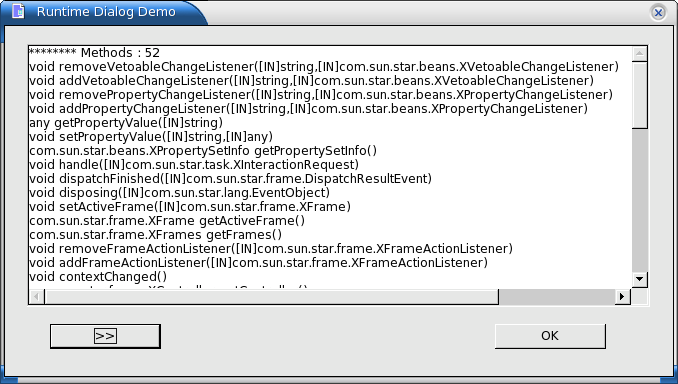Difference between revisions of "Constructing Helpers"
SergeMoutou (Talk | contribs) m (→New Implementation Code) |
|||
| (59 intermediate revisions by 6 users not shown) | |||
| Line 1: | Line 1: | ||
| + | {{Documentation/Candidate}} | ||
Up to then I have only used C-like style. This C-like style was only to focus on what seems the most important for a beginner : how to handle interfaces, services... But in this chapter we want to show a different way : constructing classes which help the programmer : it's why we name them “helper”. We can encounter such examples in Java code examples which comes with SDK. We begin with the fisrt one which comes in spirit : a connection helper. | Up to then I have only used C-like style. This C-like style was only to focus on what seems the most important for a beginner : how to handle interfaces, services... But in this chapter we want to show a different way : constructing classes which help the programmer : it's why we name them “helper”. We can encounter such examples in Java code examples which comes with SDK. We begin with the fisrt one which comes in spirit : a connection helper. | ||
| Line 4: | Line 5: | ||
== The GAP's Helper == | == The GAP's Helper == | ||
| − | GAP from India helps me when trying to construct a Run Time Dialog Box. He provided this helper. We first give the SimpleOOConnection.hpp file : | + | [[CppSDKAuthors|GAP]] from India helps me when trying to construct a Run Time Dialog Box. He provided this helper. We first give the SimpleOOConnection.hpp file : |
| − | < | + | <source lang="cpp"> |
//Listing 1 Gap helper | //Listing 1 Gap helper | ||
// C++ | // C++ | ||
| Line 35: | Line 36: | ||
}; | }; | ||
| − | </code> | + | </source> |
| + | This code use <idl>com.sun.star.bridge.XUnoUrlResolver</idl> and <idl>com.sun.star.lang.XMultiServiceFactory</idl> interfaces. | ||
And now the implementation file : | And now the implementation file : | ||
| − | < | + | <source lang="cpp"> |
//Listing 2 | //Listing 2 | ||
// C++ | // C++ | ||
| Line 97: | Line 99: | ||
} | } | ||
| − | </code> | + | </source> |
| + | For a better understanding, you can have a look at : | ||
| + | * [[UNO_automation_with_a_binary_%28executable%29#Preparing_a_new_Code_as_a_starting_Point|Our previous starting code]], | ||
| + | * <idl>com.sun.star.uno.XComponentContext</idl>, <idl>com.sun.star.lang.XMultiComponentFactory</idl>, <idl>com.sun.star.uno.XInterface</idl>, <idl>com.sun.star.bridge.XUnoUrlResolver</idl> and <idl>com.sun.star.lang.XMultiServiceFactory</idl> interfaces, | ||
| + | * <idl>com.sun.star.bridge.UnoUrlResolver</idl> service | ||
| + | |||
== Simple Desktop Helper == | == Simple Desktop Helper == | ||
| + | The snippet below uses <idl>com.sun.star.uno.XInterface</idl>, <idl>com.sun.star.frame.XComponentLoader</idl>, <idl>com.sun.star.lang.XMultiServiceFactory</idl> and <idl>com/sun/star/frame/XDesktop</idl> interfaces and also <idl>com.sun.star.frame.Desktop</idl> and <idl>com.sun.star.bridge.UnoUrlResolver</idl> services. | ||
We first give the header file : | We first give the header file : | ||
| − | < | + | <source lang="cpp"> |
//Listing 3 Header file of the desktop helper | //Listing 3 Header file of the desktop helper | ||
// C++ | // C++ | ||
| Line 124: | Line 132: | ||
Reference< XMultiServiceFactory > ooConnect(); | Reference< XMultiServiceFactory > ooConnect(); | ||
}; | }; | ||
| − | </ | + | </source> |
| − | and the implementation : | + | and the corresponding implementation : |
| − | < | + | <source lang="cpp"> |
//Listing 4 Desktop helper implementation | //Listing 4 Desktop helper implementation | ||
// C++ | // C++ | ||
| Line 202: | Line 210: | ||
return NULL; | return NULL; | ||
} | } | ||
| − | </ | + | </source> |
| + | This code uses again the [[OOConnect|ooConnect() function]] instead of "connect_ooffice" of the [[Constructing_Helpers#The_GAP.27s_Helper|GAP's helper]]. | ||
== Desktop Helper with message box == | == Desktop Helper with message box == | ||
| − | What we want here is to have an helper which can avoid us using printf and use a message box instead. But remember the message box interface is deprecated. | + | What we want here is to have an helper which can avoid us using printf and use a message box instead. '''But remember the message box interface is deprecated.''' |
| + | Have a look in the corresponding interfaces : <idl>com.sun.star.uno.XInterface</idl>, <idl>com.sun.star.frame.XComponentLoader</idl>, <idl>com.sun.star.lang.XMultiServiceFactory</idl>, <idl>com.sun.star.frame.XDesktop</idl>, <idl>com.sun.star.awt.XToolkit</idl> before starting to read the code. It is also important to have look [[Playing_with_Window_Toolkit_AWT#The_MessageBox_Windows|here where the mesage box]] is described with its <idl>com.sun.star.awt.XWindowPeer</idl>, <idl>com.sun.star.awt.XMessageBox</idl> and <idl>com.sun.star.frame.XFrame</idl> interfaces. | ||
| + | |||
The new class definition is : | The new class definition is : | ||
| − | < | + | <source lang="cpp"> |
//Listing 5 A second desktop helper (header file) | //Listing 5 A second desktop helper (header file) | ||
// C++ | // C++ | ||
| Line 235: | Line 246: | ||
Reference< XFrame > xFrame; | Reference< XFrame > xFrame; | ||
}; | }; | ||
| − | </ | + | </source> |
and the new constructor : | and the new constructor : | ||
| − | < | + | <source lang="cpp"> |
//Listing 6 A second desktop helper (implementation file) | //Listing 6 A second desktop helper (implementation file) | ||
// C++ | // C++ | ||
| Line 264: | Line 275: | ||
if (xFrame.is() && xToolkit.is()) useMsgbox = true; | if (xFrame.is() && xToolkit.is()) useMsgbox = true; | ||
} | } | ||
| − | </ | + | </source> |
The method to print out a message is : | The method to print out a message is : | ||
| − | < | + | <source lang="cpp"> |
//Listing 7 ShowMessageBox function (XMessageBox interface is deprecated) | //Listing 7 ShowMessageBox function (XMessageBox interface is deprecated) | ||
// C++ | // C++ | ||
| Line 293: | Line 304: | ||
} | } | ||
} | } | ||
| − | } | + | } // else would be good to use cout |
} | } | ||
| − | </ | + | </source> |
The way to use this new feature is shown in the above listing : | The way to use this new feature is shown in the above listing : | ||
| − | < | + | <source lang="cpp"> |
//Listing 8 Using the Desktop Helper | //Listing 8 Using the Desktop Helper | ||
// C++ | // C++ | ||
| Line 305: | Line 316: | ||
while (! aDesktop->endMsgbox); | while (! aDesktop->endMsgbox); | ||
printf("That's all folks !\n"); | printf("That's all folks !\n"); | ||
| − | </ | + | </source> |
where you see how to wait the MessageBox ending. This is why I have added this “endMsgbox” component in the class. Effectively, the problem with xMsgBox->execute() is this is a no-blocking instruction, I mean this instruction doesn't wait the MessageBox 's close. If you have no mean to wait, you will have a runtime error if your program finished befor this MessageBox is closed. | where you see how to wait the MessageBox ending. This is why I have added this “endMsgbox” component in the class. Effectively, the problem with xMsgBox->execute() is this is a no-blocking instruction, I mean this instruction doesn't wait the MessageBox 's close. If you have no mean to wait, you will have a runtime error if your program finished befor this MessageBox is closed. | ||
| + | |||
| + | This code use again the [[OOConnect|ooConnect() function]] instead of "connect_ooffice" of the [[Constructing_Helpers#The_GAP.27s_Helper|GAP's helper]]. | ||
= Reflection Helper = | = Reflection Helper = | ||
| + | |||
| + | {{Tip|This helper is not a component at the moment. It is compiled as a separate code and you can call it from a binary executable as [[Constructing_Helpers#Using_The_Helper|shown below]].}} | ||
| + | |||
| + | Because there is no such example in the SDK you have to change slightly the MakeFile. You can see such an example [[MakeFile#Office_connect_with_a_helper|of MakeFile here]]. | ||
== Presentation == | == Presentation == | ||
| − | The reflection helper goal is to provide Object informations on methods, interfaces, services and properties. We begin to give the ReflectionHelper.hpp file : | + | The reflection helper goal is to provide Object informations on methods, interfaces, services and properties. Have a look : |
| − | < | + | * in [[SDKCppLanguage#Sequences|Sequences]], [[SDKCppLanguage#Any|Any]] in this document |
| + | * in the following interfaces <idl>com.sun.star.lang.XMultiServiceFactory</idl>, <idl>com.sun.star.beans.XIntrospection</idl>, <idl>com.sun.star.beans.XIntrospectionAccess</idl>, <idl>com.sun.star.lang.XTypeProvider</idl>, <idl>com.sun.star.reflection.XIdlMethod</idl>, <idl>com.sun.star.lang.XServiceInfo</idl> | ||
| + | * in the following UNO constants <idl>com.sun.star.beans.MethodConcept</idl>, <idl>com.sun.star.beans.PropertyConcept</idl> and [[SDKCppLanguage#To_go_further_:_the_Constant_Type_Problem|UNO constants in C++]] | ||
| + | * in the following UNO struct <idl>com.sun.star.beans.Property</idl> and a [[Calc/API/Programming#Retrieve_the_absolute_X_and_Y_Positions_of_a_Cell|UNO structure example in C++]] | ||
| + | * in the following UNO Enumeration <idl>com.sun.star.reflection.ParamMode</idl> and [[SDKCppLanguage#To_go_further_:_the_Enumeration_Type_Problem|UNO enumeration in C++]]. | ||
| + | |||
| + | We begin to give the ReflectionHelper.hpp file : | ||
| + | <source lang="cpp"> | ||
//Listing 11 Header file for reflection helper | //Listing 11 Header file for reflection helper | ||
// C++ | // C++ | ||
| Line 366: | Line 390: | ||
Sequence< Property > Properties; | Sequence< Property > Properties; | ||
}; | }; | ||
| − | </ | + | </source> |
You can find the complete class implementation [[XIntrospection_Interface#Obtaining_all_the_properties|here in lising 14]] | You can find the complete class implementation [[XIntrospection_Interface#Obtaining_all_the_properties|here in lising 14]] | ||
| Line 373: | Line 397: | ||
A simple utilisation could be : | A simple utilisation could be : | ||
| − | < | + | <source lang="cpp"> |
//Listing 13 | //Listing 13 | ||
// C++ | // C++ | ||
| Line 391: | Line 415: | ||
} | } | ||
| − | </ | + | </source> |
It's the great values of helpers : they make code simpler and more easy to read. | It's the great values of helpers : they make code simpler and more easy to read. | ||
| Line 402: | Line 426: | ||
We present again the complete class : | We present again the complete class : | ||
| − | < | + | <source lang="cpp"> |
//Listing 15 | //Listing 15 | ||
// C++ | // C++ | ||
| Line 436: | Line 460: | ||
Sequence< Property > Properties; | Sequence< Property > Properties; | ||
}; | }; | ||
| − | </ | + | </source> |
A new method is added : printOut which know how to print results in a run time dialog box. | A new method is added : printOut which know how to print results in a run time dialog box. | ||
=== New Implementation Code === | === New Implementation Code === | ||
| − | The corresponding implementation's code is now given. Notice the reference of '''listing 14''' in the code. Here is a direct link into the [[XIntrospection_Interface#Complete_Introspection_Class|corresponding listing 14]]. | + | The corresponding implementation's code is now given. Notice the reference of '''listing 14''' in the code. Here is a direct link into the [[XIntrospection_Interface#Complete_Introspection_Class|corresponding listing 14]] or better in [[Development/Cpp/Helper/ReflectionHelper|the corresponding Snippet]]. |
| − | < | + | <source lang="cpp"> |
//Listing 16 | //Listing 16 | ||
// C++ | // C++ | ||
| Line 663: | Line 687: | ||
} | } | ||
| − | </ | + | </source> |
We need also an event listener (see [[OpenOffice_Calc#Event_Listener|Calc Event Listener]] and [[First_Dialog|First Dialog]]). The corresponding code is : | We need also an event listener (see [[OpenOffice_Calc#Event_Listener|Calc Event Listener]] and [[First_Dialog|First Dialog]]). The corresponding code is : | ||
| − | < | + | <source lang="cpp"> |
//Listing 17 action performed event listener | //Listing 17 action performed event listener | ||
// C++ | // C++ | ||
| Line 754: | Line 778: | ||
} | } | ||
}; | }; | ||
| − | </ | + | </source> |
| − | Using this helper is easy : here is an example | + | {{Warn| |
| − | < | + | Because it's hard to maintain code cut in many parts as above, I have added a [[Development/Cpp/Helper/ReflectionHelper|Snippet here]]. This snippet will be the more recent complete class code.}} |
| + | |||
| + | ===Using The Helper=== | ||
| + | |||
| + | Using this helper is easy : here is an example using <idl>com.sun.star.frame.XComponentLoader</idl>, <idl>com.sun.star.lang.XMultiServiceFactory</idl> Interfaces and <idl>com.sun.star.frame.Desktop</idl> service and also [[UNO_automation_with_a_binary_%28executable%29#Preparing_a_new_Code_as_a_starting_Point|ooConnect()]]. In a separate C++ file you can put : | ||
| + | <source lang="cpp"> | ||
//Listing 18 Using this helper | //Listing 18 Using this helper | ||
// C++ | // C++ | ||
| Line 778: | Line 807: | ||
Any toInspect; | Any toInspect; | ||
| − | // I want to inspect | + | // I want to inspect rComponentLoader object : |
toInspect <<= rComponentLoader; | toInspect <<= rComponentLoader; | ||
// need a service manager | // need a service manager | ||
| Line 787: | Line 816: | ||
return 0; | return 0; | ||
} | } | ||
| − | </ | + | </source> |
The corresponding result is given in the Figure below : | The corresponding result is given in the Figure below : | ||
[[Image:MyInspector.png]] | [[Image:MyInspector.png]] | ||
| + | After launching this dialog, please click on ">>" button to see the other informations on services, interfaces and properties. | ||
| − | + | {{Note|If you want to use this helper you have to modify [[MakeFile#Office_connect_with_a_helper|the makefile]] because your class is compiled as object file and then linked together with the office_connect program.}} | |
| − | + | ||
{{Template:Home_Page}} | {{Template:Home_Page}} | ||
| Line 800: | Line 829: | ||
=See also= | =See also= | ||
| + | * [[Documentation/DevGuide/Basic/Creating_Dialogs_at_Runtime|Creating Dialogs at Runtime]] in Developer's Guide | ||
| + | * [[Uno/Cpp/Tutorials/Introduction_to_Cpp_Uno|C++ and UNO tutorial]] | ||
| + | * [[XIntrospection_Interface|XIntrospection Interface]] | ||
| + | * [[XIDLReflection_Interface|XIdlReflection Interface]] | ||
* Writing a Program to Control OpenOffice.org, by Franco Pingiori — [http://www.linuxjournal.com/article/8550 Part 1] and [http://www.linuxjournal.com/article/8608 Part 2], Linux Journal | * Writing a Program to Control OpenOffice.org, by Franco Pingiori — [http://www.linuxjournal.com/article/8550 Part 1] and [http://www.linuxjournal.com/article/8608 Part 2], Linux Journal | ||
| − | * Bernard Marcelly's | + | * Bernard Marcelly's [[Extensions_development_basic#Xray_tool|XRay tool description]] in this wiki. |
| + | * See [[Object Inspector|The New Object Inspector]] | ||
| + | * [[Extensions_introspection|Extensions Introspection]] | ||
| − | [[Category: | + | [[Category:Cpp]] |
| − | [[Category:Uno | + | [[Category:Uno]] |
| − | [[Category: | + | [[Category:Tutorial]] |
Latest revision as of 16:47, 14 July 2018
Up to then I have only used C-like style. This C-like style was only to focus on what seems the most important for a beginner : how to handle interfaces, services... But in this chapter we want to show a different way : constructing classes which help the programmer : it's why we name them “helper”. We can encounter such examples in Java code examples which comes with SDK. We begin with the fisrt one which comes in spirit : a connection helper.
Desktop Helper
The GAP's Helper
GAP from India helps me when trying to construct a Run Time Dialog Box. He provided this helper. We first give the SimpleOOConnection.hpp file :
//Listing 1 Gap helper // C++ // SimpleOOConection.hpp #ifndef SIMPLEOOCONNECTION_HPP_ #define SIMPLEOOCONNECTION_HPP_ #endif #include<iostream> #include <cppuhelper/bootstrap.hxx> #include <com/sun/star/bridge/XUnoUrlResolver.hpp> #include <com/sun/star/lang/XMultiServiceFactory.hpp> using namespace std; using namespace com::sun::star::uno; using namespace com::sun::star::lang; using namespace com::sun::star::bridge; using namespace rtl; using namespace cppu; class SimpleOOConnection { public : SimpleOOConnection(); Reference< XMultiServiceFactory > connect_ooffice(const char *url); private : int iNoOfConnection_; };
This code use com.sun.star.bridge.XUnoUrlResolver and com.sun.star.lang.XMultiServiceFactory interfaces.
And now the implementation file :
//Listing 2 // C++ #include "SimpleOOConnection.hpp" // int SimpleOOConnection::iNoOfConnection_=0; SimpleOOConnection::SimpleOOConnection() { iNoOfConnection_++; } Reference< XMultiServiceFactory > SimpleOOConnection::connect_ooffice(const char *url) { // create the initial component context cout<<endl; cout<<url<<"HI"<<endl; //Initiating Local Component Context Reference< XComponentContext > rComponentContext = defaultBootstrap_InitialComponentContext(); /** * This local Context contents small Service Manager tha konws how to create services that are neccessary to talk to other * component context.One such service is com.sun.star.bridge.UnoUrlResolver So it ask local Service Manager to create this * service. */ // retrieve the Local Service Manager from the Local context i.e We get Just servicemanager here Reference< XMultiComponentFactory > rServiceManager = rComponentContext->getServiceManager(); // here we instantiate a sample service with the service com.sun.star.bridge.UnoUrlResolver . Created by local service manager. Reference< XInterface > rInstance = rServiceManager->createInstanceWithContext( OUString::createFromAscii("com.sun.star.bridge.UnoUrlResolver" ),rComponentContext ); // Query for the XUnoUrlResolver interface fro sample service Reference< XUnoUrlResolver > rResolver( rInstance, UNO_QUERY ); //Now it uses UnoUrlResolver to get component context together with service manager from server side try { // resolve the uno-url rInstance = rResolver->resolve( OUString::createFromAscii(url ) ); // query for the simpler XMultiServiceFactory interface, sufficient for scripting Reference< XMultiServiceFactory > rOfficeServiceManager (rInstance, UNO_QUERY); return(rOfficeServiceManager); } catch( Exception &e ) { OString o = OUStringToOString( e.Message, RTL_TEXTENCODING_ASCII_US ); printf( "Error: %s\n", o.pData->buffer ); return('\0'); } }
For a better understanding, you can have a look at :
- Our previous starting code,
- com.sun.star.uno.XComponentContext, com.sun.star.lang.XMultiComponentFactory, com.sun.star.uno.XInterface, com.sun.star.bridge.XUnoUrlResolver and com.sun.star.lang.XMultiServiceFactory interfaces,
- com.sun.star.bridge.UnoUrlResolver service
Simple Desktop Helper
The snippet below uses com.sun.star.uno.XInterface, com.sun.star.frame.XComponentLoader, com.sun.star.lang.XMultiServiceFactory and com/sun/star/frame/XDesktop interfaces and also com.sun.star.frame.Desktop and com.sun.star.bridge.UnoUrlResolver services.
We first give the header file :
//Listing 3 Header file of the desktop helper // C++ //********* DesktopHelper class : header DesktopHelper.hpp #include <com/sun/star/uno/XInterface.hpp> #include <com/sun/star/frame/XComponentLoader.hpp> #include <com/sun/star/lang/XMultiServiceFactory.hpp> #include <com/sun/star/frame/XDesktop.hpp> using namespace com::sun::star::uno; using namespace com::sun::star::frame; using namespace com::sun::star::lang; class DesktopHelper { public : DesktopHelper(); Reference< XInterface > Desktop; Reference< XComponentLoader > xComponentLoader; Reference< XMultiServiceFactory > xSVMG; Reference< XDesktop > xDesktop; private : Reference< XMultiServiceFactory > ooConnect(); };
and the corresponding implementation :
//Listing 4 Desktop helper implementation // C++ //****** DesktopHelper class : implementation DesktopHelper.cxx #include <stdio.h> #include <com/sun/star/bridge/XUnoUrlResolver.hpp> #include <cppuhelper/bootstrap.hxx> using namespace com::sun::star::bridge; using rtl::OUString; using rtl::OString; using namespace cppu; DesktopHelper::DesktopHelper(){ xSVMG = ooConnect(); if( xSVMG.is() ){ printf( "Connected sucessfully to the office\n" ); } //get the desktop service using createInstance returns an XInterface type Reference< XInterface > Desktop = xSVMG->createInstance( OUString::createFromAscii( "com.sun.star.frame.Desktop" )); //query for the XComponentLoader interface xComponentLoader = Reference< XComponentLoader > (Desktop, UNO_QUERY); if( xComponentLoader.is() ){ printf( "XComponentloader successfully instanciated\n" ); } xDesktop = Reference< XDesktop > (Desktop,UNO_QUERY); } Reference< XMultiServiceFactory > DesktopHelper::ooConnect(){ // create the initial component context Reference< XComponentContext > rComponentContext = defaultBootstrap_InitialComponentContext(); // retrieve the servicemanager from the context Reference< XMultiComponentFactory > rServiceManager = rComponentContext->getServiceManager(); // instantiate a sample service with the servicemanager. Reference< XInterface > rInstance = rServiceManager->createInstanceWithContext( OUString::createFromAscii("com.sun.star.bridge.UnoUrlResolver" ),rComponentContext ); // Query for the XUnoUrlResolver interface Reference< XUnoUrlResolver > rResolver( rInstance, UNO_QUERY ); if( ! rResolver.is() ){ printf( "Error: Couldn't instantiate com.sun.star.bridge.UnoUrlResolver service\n" ); return NULL; } try { // resolve the uno-url rInstance = rResolver->resolve( OUString::createFromAscii( "uno:socket,host=localhost,port=8100;urp;StarOffice.ServiceManager" ) ); if( ! rInstance.is() ){ printf( "StarOffice.ServiceManager is not exported from remote counterpart\n" ); return NULL; } // query for the simpler XMultiServiceFactory interface, sufficient for scripting Reference< XMultiServiceFactory > rOfficeServiceManager (rInstance, UNO_QUERY); if( ! rOfficeServiceManager.is() ){ printf( "XMultiServiceFactory interface is not exported for StarOffice.ServiceManager\n" ); return NULL; } return rOfficeServiceManager; } catch( Exception &e ){ OString o = OUStringToOString( e.Message, RTL_TEXTENCODING_ASCII_US ); printf( "Error: %s\n", o.pData->buffer ); return NULL; } return NULL; }
This code uses again the ooConnect() function instead of "connect_ooffice" of the GAP's helper.
Desktop Helper with message box
What we want here is to have an helper which can avoid us using printf and use a message box instead. But remember the message box interface is deprecated. Have a look in the corresponding interfaces : com.sun.star.uno.XInterface, com.sun.star.frame.XComponentLoader, com.sun.star.lang.XMultiServiceFactory, com.sun.star.frame.XDesktop, com.sun.star.awt.XToolkit before starting to read the code. It is also important to have look here where the mesage box is described with its com.sun.star.awt.XWindowPeer, com.sun.star.awt.XMessageBox and com.sun.star.frame.XFrame interfaces.
The new class definition is :
//Listing 5 A second desktop helper (header file) // C++ //********* DesktopHelper class : header DesktopHelper.hpp #include <com/sun/star/uno/XInterface.hpp> #include <com/sun/star/frame/XComponentLoader.hpp> #include <com/sun/star/lang/XMultiServiceFactory.hpp> #include <com/sun/star/frame/XDesktop.hpp> #include <com/sun/star/awt/XToolkit.hpp> using namespace com::sun::star::uno; using namespace com::sun::star::frame; using namespace com::sun::star::lang; using namespace com::sun::star::awt; class DesktopHelper { public : DesktopHelper(); void ShowMessageBox( const OUString& aTitle, const OUString& aMsgText ); Reference< XInterface > Desktop; Reference< XComponentLoader > xComponentLoader; Reference< XMultiServiceFactory > xSVMG; Reference< XDesktop > xDesktop; sal_Int16 endMsgbox; private : Reference< XMultiServiceFactory > ooConnect(); sal_Bool useMsgbox; Reference< XToolkit > xToolkit; Reference< XFrame > xFrame; };
and the new constructor :
//Listing 6 A second desktop helper (implementation file) // C++ DesktopHelper::DesktopHelper(){ useMsgbox = false; endMsgbox = 0; xSVMG = ooConnect(); if( xSVMG.is() ){ printf( "Connected sucessfully to the office\n" ); } //get the desktop service using createInstance returns an XInterface type Reference< XInterface > Desktop = xSVMG->createInstance( OUString::createFromAscii( "com.sun.star.frame.Desktop" )); //query for the XComponentLoader interface xComponentLoader = Reference< XComponentLoader > (Desktop, UNO_QUERY); if( xComponentLoader.is() ){ printf( "XComponentloader successfully instanciated\n" ); } xDesktop = Reference< XDesktop > (Desktop,UNO_QUERY); xToolkit = Reference< XToolkit >( xSVMG->createInstance( OUString( RTL_CONSTASCII_USTRINGPARAM( "com.sun.star.awt.Toolkit" ))), UNO_QUERY ); xFrame = xDesktop->getCurrentFrame(); if (xFrame.is() && xToolkit.is()) useMsgbox = true; }
The method to print out a message is :
//Listing 7 ShowMessageBox function (XMessageBox interface is deprecated) // C++ void DesktopHelper::ShowMessageBox( const OUString& aTitle, const OUString& aMsgText ) { if ( useMsgbox ) { // describe window properties. WindowDescriptor aDescriptor; aDescriptor.Type = WindowClass_MODALTOP; aDescriptor.WindowServiceName = OUString( RTL_CONSTASCII_USTRINGPARAM( "infobox" )); aDescriptor.ParentIndex = -1; aDescriptor.Parent = Reference< XWindowPeer > (xFrame->getContainerWindow(), UNO_QUERY ); aDescriptor.Bounds = Rectangle(300,200,300,200); aDescriptor.WindowAttributes = WindowAttribute::BORDER | WindowAttribute::MOVEABLE | WindowAttribute::CLOSEABLE; Reference< XWindowPeer > xPeer = xToolkit->createWindow( aDescriptor ); if ( xPeer.is() ) { Reference< XMessageBox > xMsgBox( xPeer, UNO_QUERY ); if ( xMsgBox.is() ) { xMsgBox->setCaptionText( aTitle ); xMsgBox->setMessageText( aMsgText ); endMsgbox = xMsgBox->execute(); } } } // else would be good to use cout }
The way to use this new feature is shown in the above listing :
//Listing 8 Using the Desktop Helper // C++ DesktopHelper *aDesktop = new (DesktopHelper); aDesktop->ShowMessageBox( OUString::createFromAscii("try"), OUString::createFromAscii("Hello")); while (! aDesktop->endMsgbox); printf("That's all folks !\n");
where you see how to wait the MessageBox ending. This is why I have added this “endMsgbox” component in the class. Effectively, the problem with xMsgBox->execute() is this is a no-blocking instruction, I mean this instruction doesn't wait the MessageBox 's close. If you have no mean to wait, you will have a runtime error if your program finished befor this MessageBox is closed.
This code use again the ooConnect() function instead of "connect_ooffice" of the GAP's helper.
Reflection Helper
| This helper is not a component at the moment. It is compiled as a separate code and you can call it from a binary executable as shown below. |
Because there is no such example in the SDK you have to change slightly the MakeFile. You can see such an example of MakeFile here.
Presentation
The reflection helper goal is to provide Object informations on methods, interfaces, services and properties. Have a look :
- in Sequences, Any in this document
- in the following interfaces com.sun.star.lang.XMultiServiceFactory, com.sun.star.beans.XIntrospection, com.sun.star.beans.XIntrospectionAccess, com.sun.star.lang.XTypeProvider, com.sun.star.reflection.XIdlMethod, com.sun.star.lang.XServiceInfo
- in the following UNO constants com.sun.star.beans.MethodConcept, com.sun.star.beans.PropertyConcept and UNO constants in C++
- in the following UNO struct com.sun.star.beans.Property and a UNO structure example in C++
- in the following UNO Enumeration com.sun.star.reflection.ParamMode and UNO enumeration in C++.
We begin to give the ReflectionHelper.hpp file :
//Listing 11 Header file for reflection helper // C++ // ReflectionHelper.hpp #include <rtl/ustring.hxx> #include <com/sun/star/uno/Sequence.hxx> #include <com/sun/star/uno/Any.hxx> #include <com/sun/star/lang/XMultiServiceFactory.hpp> #include <com/sun/star/beans/XIntrospection.hpp> #include <com/sun/star/beans/XIntrospectionAccess.hpp> #include <com/sun/star/lang/XTypeProvider.hpp> #include <com/sun/star/beans/MethodConcept.hpp> #include <com/sun/star/reflection/XIdlMethod.hpp> #include <com/sun/star/uno/Type.hxx> #include <com/sun/star/beans/Property.hpp> #include <com/sun/star/lang/XServiceInfo.hpp> #include <com/sun/star/reflection/ParamMode.hpp> using rtl::OUString; using namespace com::sun::star::reflection; using namespace com::sun::star::beans; using namespace com::sun::star::lang; using namespace com::sun::star::uno; class ReflectionHelper { public: ReflectionHelper(Any any,Reference< XMultiServiceFactory > oSVM); Sequence < OUString > getMethods(), getTypes(), getServices(), getPropertiesWithoutValues(), getPropertiesWithValues(); private: Any toInspect; Reference< XMultiServiceFactory > xServiceManager; Reference< XIntrospection >xIntrospection; Reference< XIntrospectionAccess > xIntrospec; Reference< XTypeProvider > xTypeProvider; OUString getValueName(Any object); OUString getParamMode(ParamMode paramMode); // methods Sequence< Reference< XIdlMethod > > mMethods; // Interfaces Sequence< Type > types; // Services Reference< XServiceInfo > xServiceInfo; // Sequence< OUString > services; // Properties Sequence< Property > Properties; };
You can find the complete class implementation here in lising 14
Application
A simple utilisation could be :
//Listing 13 // C++ Any toInspect; // I want to inspect rDesktop object : toInspect <<= rDesktop; // need a service manager ReflectionHelper *Reflect = new (ReflectionHelper)(toInspect,rServiceManager); // get all the methods Sequence< OUString > mMethods = Reflect -> getMethods(); printf("******** methods : (%d)\n",mMethods.getLength()); for (int i=0;i<mMethods.getLength();i++){ // do what you want with mMethods[i] : for instance OString OStr = OUStringToOString( mMethods[i], RTL_TEXTENCODING_ASCII_US ); printf("%s\n",OStr.pData->buffer ); }
It's the great values of helpers : they make code simpler and more easy to read.
Printing out Reflection's Results in a Dialog
A fast way of printing out results would be a Dialog and the goal of this chapter is to speak from this topic.
hpp File of the Complete Class
We present again the complete class :
//Listing 15 // C++ // ReflectionHelper.hpp class ReflectionHelper { public: ReflectionHelper(Any any,Reference< XMultiServiceFactory > oSVM); Sequence < OUString > getMethods(), getTypes(), getServices(), getPropertiesWithoutValues(), getPropertiesWithValues(); // Print out void printOut(); private: Any toInspect; Reference< XMultiServiceFactory > xServiceManager; Reference< XIntrospection >xIntrospection; Reference< XIntrospectionAccess > xIntrospec; Reference< XTypeProvider > xTypeProvider; OUString getValueName(Any object); OUString getParamMode(ParamMode paramMode); // methods Sequence< Reference< XIdlMethod > > mMethods; // Interfaces Sequence< Type > types; // Services Reference< XServiceInfo > xServiceInfo; // Sequence< OUString > services; // Properties Sequence< Property > Properties; };
A new method is added : printOut which know how to print results in a run time dialog box.
New Implementation Code
The corresponding implementation's code is now given. Notice the reference of listing 14 in the code. Here is a direct link into the corresponding listing 14 or better in the corresponding Snippet.
//Listing 16 // C++ // constructor ReflectionHelper::ReflectionHelper(Any any,Reference< XMultiServiceFactory > oSVM) : toInspect(any), xServiceManager(oSVM){ xIntrospection = Reference< XIntrospection >( xServiceManager->createInstance( OUString( RTL_CONSTASCII_USTRINGPARAM( "com.sun.star.beans.Introspection" ))), UNO_QUERY ); xIntrospec = xIntrospection->inspect(toInspect); mMethods = xIntrospec -> getMethods(MethodConcept::ALL); xTypeProvider = Reference< XTypeProvider> (toInspect,UNO_QUERY); types = xTypeProvider->getTypes(); xServiceInfo = Reference< XServiceInfo>(toInspect,UNO_QUERY); Properties = xIntrospec -> getProperties(PropertyConcept::ALL); } Sequence < OUString > ReflectionHelper::getServices() { return xServiceInfo->getSupportedServiceNames(); } Sequence < OUString > ReflectionHelper::getMethods(){ // See Listing 14 to find the corresponding code. } Sequence < OUString > ReflectionHelper::getTypes(){ // See Listing 14 to find the corresponding code. } // to improve : change all the tests with getCppuType : probably quicker than a string test OUString ReflectionHelper::getValueName(Any object){ // See Listing 14 to find the corresponding code. } // Get properties with values : only those computed in getValueName Sequence < OUString > ReflectionHelper::getPropertiesWithValues(){ // See Listing 14 to find the corresponding code. } // Get properties without values but types Sequence < OUString > ReflectionHelper::getPropertiesWithoutValues(){ // See Listing 14 to find the corresponding code. } // Don't forget to add : #include <com/sun/star/reflection/ParamMode.hpp> // Don't forget to add "com.sun.star.reflection.ParamMode \" in the makefile OUString ReflectionHelper::getParamMode(ParamMode paramMode) { // See Listing 14 to find the corresponding code. } void ReflectionHelper::printOut(){ Reference< XInterface > xdialogModel = xServiceManager->createInstance( OUString::createFromAscii("com.sun.star.awt.UnoControlDialogModel")); #ifdef DEBUG if (xdialogModel.is()) printf("OK XDialogModel\n"); else printf("Error ... XDialodModel\n"); #endif Any val; Reference< XPropertySet > xPSetDialog(xdialogModel,UNO_QUERY); #ifdef DEBUG if (xPSetDialog.is()) printf("OK XPropertySet\n"); else printf("Error ... XPropertySet\n"); #endif sal_Int32 value=100; val<<=value; xPSetDialog->setPropertyValue(OUString::createFromAscii("PositionX"),val); xPSetDialog->setPropertyValue(OUString::createFromAscii("PositionY"),val); value=300;val<<=value; xPSetDialog->setPropertyValue(OUString::createFromAscii("Width"),val); value=200;val<<=value; xPSetDialog->setPropertyValue(OUString::createFromAscii("Height"),val); val <<=OUString::createFromAscii("Runtime Dialog Demo"); xPSetDialog->setPropertyValue(OUString::createFromAscii("Title"),val); Reference< XMultiServiceFactory > xMultiServiceFactory( xdialogModel,UNO_QUERY); ///***************** //******** in the above line xMultiServiceFactory instead xServiceManager !!!!!! //Reference< XInterface > xbuttonModel = xServiceManager>createInstance( .... Reference< XInterface > xbuttonModel = xMultiServiceFactory->createInstance( OUString::createFromAscii("com.sun.star.awt.UnoControlButtonModel")); #ifdef DEBUG if (xbuttonModel.is()) printf("OK UnoControlButtonModel\n"); else printf("Error ... UnoControlButtonModel\n"); #endif Reference< XPropertySet > xPSetButton(xbuttonModel,UNO_QUERY); #ifdef DEBUG if (xPSetButton.is()) printf("OK XPropertySet\n"); else printf("Error ... XPropertySet\n"); #endif value=20; val <<= value; xPSetButton->setPropertyValue(OUString::createFromAscii("PositionX"),val); value=170; val <<= value; xPSetButton->setPropertyValue(OUString::createFromAscii("PositionY"),val); value=50; val <<= value; xPSetButton->setPropertyValue(OUString::createFromAscii("Width"),val); value=14; val <<= value; xPSetButton->setPropertyValue(OUString::createFromAscii("Height"),val); val <<=OUString::createFromAscii("Button1"); xPSetButton->setPropertyValue(OUString::createFromAscii("Name"),val); xPSetButton->setPropertyValue(OUString::createFromAscii("TabIndex"),makeAny((short)0)); val <<=OUString::createFromAscii(">>"); xPSetButton->setPropertyValue(OUString::createFromAscii("Label"),val); // second button : OK button // we need a second button modedl Reference< XInterface > xbuttonModel2 = xMultiServiceFactory->createInstance( OUString::createFromAscii("com.sun.star.awt.UnoControlButtonModel")); #ifdef DEBUG if (xbuttonModel.is()) printf("OK UnoControlButtonModel\n"); else printf("Error ... UnoControlButtonModel\n"); #endif Reference< XPropertySet > xPSetButton2(xbuttonModel2,UNO_QUERY); #ifdef DEBUG if (xPSetButton2.is()) printf("OK XPropertySet\n"); else printf("Error ... XPropertySet\n"); #endif // *** The following property is not position-independant !!!!! // Don't forget to add : #include <com/sun/star/awt/PushButtonType.hpp> // Don't forget to add "com.sun.star.awt.PushButtonType \" in the makefile // short is found with Inspector val <<= (short)PushButtonType_OK; xPSetButton2->setPropertyValue(OUString::createFromAscii("PushButtonType"),val); value=220; val <<= value; xPSetButton2->setPropertyValue(OUString::createFromAscii("PositionX"),val); value=170; val <<= value; xPSetButton2->setPropertyValue(OUString::createFromAscii("PositionY"),val); value=50; val <<= value; xPSetButton2->setPropertyValue(OUString::createFromAscii("Width"),val); value=14; val <<= value; xPSetButton2->setPropertyValue(OUString::createFromAscii("Height"),val); val <<=OUString::createFromAscii("Button2"); xPSetButton2->setPropertyValue(OUString::createFromAscii("Name"),val); xPSetButton2->setPropertyValue(OUString::createFromAscii("TabIndex"),makeAny((short)1)); val <<=OUString::createFromAscii("OK"); xPSetButton2->setPropertyValue(OUString::createFromAscii("Label"),val); Reference< XInterface > xlabelModel = xMultiServiceFactory->createInstance( OUString::createFromAscii("com.sun.star.awt.UnoControlEditModel")); #ifdef DEBUG if (xlabelModel.is()) printf("OK EditModel\n"); else printf("Error ... EditModel\n"); #endif Reference< XPropertySet > xPSetLabel(xlabelModel,UNO_QUERY); #ifdef DEBUG if (xPSetLabel.is()) printf("OK XPropertySet2\n"); else printf("Error ... XPropertySet2\n"); #endif value=10; val <<= value; xPSetLabel->setPropertyValue(OUString::createFromAscii("PositionX"),val); value=10; val <<= value; xPSetLabel->setPropertyValue(OUString::createFromAscii("PositionY"),val); value=280; val <<= value; xPSetLabel->setPropertyValue(OUString::createFromAscii("Width"),val); value=150; val <<= value; xPSetLabel->setPropertyValue(OUString::createFromAscii("Height"),val); xPSetLabel->setPropertyValue(OUString::createFromAscii("HScroll"),makeAny((sal_Bool)true)); xPSetLabel->setPropertyValue(OUString::createFromAscii("VScroll"),makeAny((sal_Bool)true)); xPSetLabel->setPropertyValue(OUString::createFromAscii("MultiLine"),makeAny((sal_Bool)true)); xPSetLabel->setPropertyValue(OUString::createFromAscii("HardLineBreaks"),makeAny((sal_Bool)true)); val <<=OUString::createFromAscii("Label1"); xPSetLabel->setPropertyValue(OUString::createFromAscii("Name"),val); xPSetLabel->setPropertyValue(OUString::createFromAscii("TabIndex"),makeAny((short)2)); // insert all the control in container Reference< XNameContainer > xNameCont(xdialogModel,UNO_QUERY); #ifdef DEBUG if (xNameCont.is()) printf("OK XNameContainer\n"); else printf("Error ... XNameContainer\n"); #endif val <<= xbuttonModel; // We insert first the button xNameCont->insertByName(OUString::createFromAscii("Button1") ,val); #ifdef DEBUG printf("First\n"); #endif val <<= xbuttonModel2; xNameCont->insertByName(OUString::createFromAscii("Button2") ,val); //printf("First\n"); // We insert now the text control val <<= xlabelModel; xNameCont->insertByName(OUString::createFromAscii("Label1") , val); // create the dialog control and set the model Reference< XInterface >dialog = xServiceManager->createInstance( OUString::createFromAscii("com.sun.star.awt.UnoControlDialog")); #ifdef DEBUG if (dialog.is()) printf("OK dialog\n"); else printf("Error ... dialog\n"); #endif Reference< XControl > xControl(dialog,UNO_QUERY); #ifdef DEBUG if (xControl.is()) printf("OK XControl\n"); else printf("Error ... XControl\n"); #endif Reference< XControlModel > xControlModel(xdialogModel,UNO_QUERY); #ifdef DEBUG if (xControlModel.is()) printf("OK xControlModel\n"); else printf("Error ... xControlModel\n"); #endif xControl->setModel(xControlModel); // add an action listener to the button control Reference< XControlContainer > xControlCont(dialog,UNO_QUERY); #ifdef DEBUG if (xControlCont.is()) printf("OK xControlContainer\n"); else printf("Error ... xControlContainer\n"); #endif Reference< XInterface > objectButton=xControlCont->getControl(OUString::createFromAscii("Button1")); #ifdef DEBUG if (objectButton.is()) printf("OK objectButton\n"); else printf("Error ... objectButton\n"); #endif Reference< XButton > xButton(objectButton,UNO_QUERY); ActionListenerImpl *xListener = new ActionListenerImpl( xControlCont,this ); Reference< XActionListener > xActionListener = static_cast< XActionListener* > ( xListener ); xButton->addActionListener( xActionListener ); // create a peer Reference< XToolkit >xToolkit = Reference< XToolkit >( xServiceManager->createInstance( OUString( RTL_CONSTASCII_USTRINGPARAM( "com.sun.star.awt.Toolkit" ))), UNO_QUERY ); #ifdef DEBUG if (xToolkit.is()) printf ("XToolkit OK...\n"); else printf("XToolkit Error\n"); #endif Reference< XWindow > xWindow(xControl,UNO_QUERY); xWindow->setVisible(true); xControl->createPeer(xToolkit,NULL); Reference< XDialog > xDialog(dialog,UNO_QUERY); xDialog->execute(); Reference< XComponent > xComponent(dialog,UNO_QUERY); xComponent->dispose(); }
We need also an event listener (see Calc Event Listener and First Dialog). The corresponding code is :
//Listing 17 action performed event listener // C++ // Don't forget the #include <cppuhelper/implbase1.hxx> typedef ::cppu::WeakImplHelper1< ::com::sun::star::awt::XActionListener > ActionListenerHelper; /** action listener */ class ActionListenerImpl : public ActionListenerHelper { private : sal_Int32 _nCounts; Reference< XControlContainer > _xControlCont; //XControlContainer _xControlCont; ReflectionHelper *refHelp; Sequence <OUString> methods,properties,services,types; public : ActionListenerImpl(const Reference< XControlContainer >& xControlCont,ReflectionHelper *rHelper) { _xControlCont = xControlCont; _nCounts = 0; refHelp = rHelper; methods = refHelp->getMethods(); properties = refHelp->getPropertiesWithValues(); services = refHelp->getServices(); types = refHelp->getTypes(); } // XEventListener virtual void SAL_CALL disposing (const com::sun::star::lang::EventObject& aEventObj ) throw(::com::sun::star::uno::RuntimeException) { // _xControlCont = NULL; #ifdef DEBUG printf("object listened to will be disposed\n"); #endif } // XActionListener virtual void SAL_CALL actionPerformed (const ::com::sun::star::awt::ActionEvent& rEvent ) throw ( RuntimeException) { OUString OUStr; // set label text Reference< XControl > label = _xControlCont->getControl(OUString::createFromAscii("Label1")); // Don't forget to add : #include <com/sun/star/awt/XTextComponent.hpp> // Don't forget to add "com.sun.star.awt.XTextComponent \" in the makefile Reference< XTextComponent > xLabel(label,UNO_QUERY); switch (_nCounts%4){ case 0 : for (int i=0;i<methods.getLength();i++){ if(i==0) xLabel->setText(methods[i] + OUString::createFromAscii("\n"));else xLabel->insertText (xLabel->getSelection(), methods[i] + OUString::createFromAscii("\n")); } xLabel->insertText (xLabel->getSelection(), OUString::createFromAscii("******** Methods : ") + OUStr.valueOf((sal_Int32)methods.getLength())+ OUString::createFromAscii("\n")); break; case 1 :for (int i=0;i<properties.getLength();i++){ if(i==0) xLabel->setText(properties[i] + OUString::createFromAscii("\n"));else xLabel->insertText (xLabel->getSelection(), properties[i] + OUString::createFromAscii("\n")); } xLabel->insertText (xLabel->getSelection(), OUString::createFromAscii("******** Properties : ") + OUStr.valueOf((sal_Int32)properties.getLength())+ OUString::createFromAscii("\n")); break; case 2 :for (int i=0;i<services.getLength();i++){ if(i==0) xLabel->setText(services[i] + OUString::createFromAscii("\n"));else xLabel->insertText (xLabel->getSelection(), services[i] + OUString::createFromAscii("\n")); } xLabel->insertText (xLabel->getSelection(), OUString::createFromAscii("******** Services : ") + OUStr.valueOf((sal_Int32)services.getLength())+ OUString::createFromAscii("\n")); break; case 3 :for (int i=0;i<types.getLength();i++){ if(i==0) xLabel->setText(types[i] + OUString::createFromAscii("\n"));else xLabel->insertText (xLabel->getSelection(), types[i] + OUString::createFromAscii("\n")); } xLabel->insertText (xLabel->getSelection(), OUString::createFromAscii("******** Types - Interfaces : ") + OUStr.valueOf((sal_Int32)types.getLength())+ OUString::createFromAscii("\n")); break; } // increase click counter _nCounts++; } };
|
Because it's hard to maintain code cut in many parts as above, I have added a Snippet here. This snippet will be the more recent complete class code. |
Using The Helper
Using this helper is easy : here is an example using com.sun.star.frame.XComponentLoader, com.sun.star.lang.XMultiServiceFactory Interfaces and com.sun.star.frame.Desktop service and also ooConnect(). In a separate C++ file you can put :
//Listing 18 Using this helper // C++ main( ) { //retrieve an instance of the remote service manager Reference< XMultiServiceFactory > xServiceManager; xServiceManager = ooConnect(); if( xServiceManager.is() ){ printf( "Connected sucessfully to the office\n" ); } //get the desktop service using createInstance returns an XInterface type Reference< XInterface > Desktop = xServiceManager->createInstance( OUString::createFromAscii( "com.sun.star.frame.Desktop" )); //query for the XComponentLoader interface Reference< XComponentLoader > rComponentLoader (Desktop, UNO_QUERY); if( rComponentLoader.is() ){ printf( "XComponentloader successfully instanciated\n" ); } Any toInspect; // I want to inspect rComponentLoader object : toInspect <<= rComponentLoader; // need a service manager ReflectionHelper *Reflect = new (ReflectionHelper)(toInspect,xServiceManager); Reflect->printOut(); return 0; }
The corresponding result is given in the Figure below :
After launching this dialog, please click on ">>" button to see the other informations on services, interfaces and properties.
| If you want to use this helper you have to modify the makefile because your class is compiled as object file and then linked together with the office_connect program. |
See also
- Creating Dialogs at Runtime in Developer's Guide
- C++ and UNO tutorial
- XIntrospection Interface
- XIdlReflection Interface
- Writing a Program to Control OpenOffice.org, by Franco Pingiori — Part 1 and Part 2, Linux Journal
- Bernard Marcelly's XRay tool description in this wiki.
- See The New Object Inspector
- Extensions Introspection