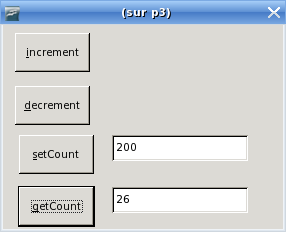Difference between revisions of "Component and Dialog"
SergeMoutou (Talk | contribs) m (→See also) |
SergeMoutou (Talk | contribs) m (→Direct Call of Counter Methods without changing its C++ code) |
||
| Line 82: | Line 82: | ||
oCreateDialog2.initialize(Array(ThisComponent)) | oCreateDialog2.initialize(Array(ThisComponent)) | ||
oDialog=oCreateDialog2.createDialogWithHandler("vnd.sun.star.script:Standard.Dialog1?location=document", _ | oDialog=oCreateDialog2.createDialogWithHandler("vnd.sun.star.script:Standard.Dialog1?location=document", _ | ||
| − | oSimpleComponent | + | oSimpleComponent ) |
oDialog.Execute() | oDialog.Execute() | ||
oDialog.dispose() | oDialog.dispose() | ||
Revision as of 19:25, 19 May 2009
The goal of this chapter is to use a dialog to make our counter working. Because it's very easy to construct a dialog with OOoBasic we will use the OOoBasic Daialog editor and not the Dialog at runtime. As we will see along this chapter, two methods are now designed to facilitate the call of a component method with a dialog event. But befor going further we will first examine a method which consists to encapsulate C++ with OOoBasic.
Contents
Adding a Dialog to the Counter
For your information, we recall that our counter has four methods :
- increment
- decrement
- setCount
- getCount
We then design a Dialog with one button by method (then four buttons) and two text fields : O
- a text field to set a value in the counter (then associated with "setCount" button)
- a text field to get the value of the counter (then associated with "getCount" button)
Here is the corresponding dialog
To make the complete example working, you can simply use the following OOoBasic code :
'Listing 1 REM ***** BASIC ***** Dim oSimpleComponent Dim oDialog Sub demonstrateSimpleComponent oSimpleComponent = CreateUnoService( "foo.Counter" ) 'oInspector = createUnoService("org.openoffice.InstanceInspector") 'oInspector.inspect(oSimpleComponent, "MyCounter") 'XRay oSimpleComponent oDialog=CreateUnoDialog(DialogLibraries.Standard.Dialog1) oDialog.Execute() oDialog.dispose() End Sub Sub increment oSimpleComponent.increment() End Sub Sub decrement oSimpleComponent.decrement() End Sub Sub getCount Dim oTextField oTextField = oDialog.getControl("TextField2") oTextField.setText( oSimpleComponent.getCount()) End Sub Sub setCount Dim oTextField oTextField = oDialog.getControl("TextField1") 'implicit conversion String to Integer oSimpleComponent.setCount(oTextField.getText()) End Sub
Because these procedures are created in OpenOffice.org Basic, you can assign them to an event required using the property window of the dialog editor. In this program we have left comment on different introspection uses in our counter but this is not important. Template:Documentation/Note
Methods Direct Calls with Introspection Service
As mentioned in Developer's Guide, since 2.0.4 version it is possible to bound methods of a component with events of a control in a Dialog. To put it differently, encapsulation as in the OOoBasic code below :
' Listing 2 REM ***** BASIC ***** Sub increment oSimpleComponent.increment() End Sub
could be avoided now. But, for that, you have a price to pay : we have eventually to change our C++ code of our component. To begin with the more easy task, we will modify our OOoBasic program, our Dialog but not our counter.
Direct Call of Counter Methods without changing its C++ code
We have to change the previous OOobasic program to use the new com.sun.star.awt.DialogProvider2 service which provide the very interesting "createDialogWithHandler" method. Here is the corresponding code :
' Listing 3 REM ***** BASIC ***** Dim oSimpleComponent Dim oDialog Sub demonstrateSimpleComponent oSimpleComponent = CreateUnoService( "foo.Counter" ) oCreateDialog2=CreateUnoService("com.sun.star.awt.DialogProvider2") 'Thank you ms777 for the line below (see http://www.oooforum.org/forum/viewtopic.phtml?t=84168) oCreateDialog2.initialize(Array(ThisComponent)) oDialog=oCreateDialog2.createDialogWithHandler("vnd.sun.star.script:Standard.Dialog1?location=document", _ oSimpleComponent ) oDialog.Execute() oDialog.dispose() End Sub 'Sub increment ' oSimpleComponent.increment() 'End Sub Sub decrement oSimpleComponent.decrement() End Sub Sub getCount Dim oTextField oTextField = oDialog.getControl("TextField2") oTextField.setText( oSimpleComponent.getCount()) End Sub Sub setCount Dim oTextField oTextField = oDialog.getControl("TextField1") 'implicit conversion String to Integer oSimpleComponent.setCount(oTextField.getText()) End Sub
As you can see, the OOoBasic Sub "increment" is now in comment and then cannot work. We have also to modify the Dialog for the "increment" button which have to call a method instead of a macro. This operation is explained in Developer's Guide. Template:Documentation/Note We can go further with the "decrement" method of the counter but not with the two last "setCount" and "getCount". The DialogProvider uses the com.sun.star.beans.Introspection service to detect if the method is provided by one of the interfaces supported by the component, but this only works if the corresponding method has one of both prototype below :
void [MethodName](void);
or
void [MethodName] ( [in] com::sun::star::awt::XDialog xDialog, [in] any aEvent );
This is the case for our "increment" and "decrement" methods but not for the setCount and getCount methods.
Direct calls of all counter methods
We plan in this section to modify the C++ counter code to make it working with direct call.
This Document Home Page
See also
- French version of this chapter
- Constructing Components
- The corresponding paragraph in Developer's Guide
- OOoBasic Guide
- Managing Dialogs in OOoBasic.
- Contextual Objects in OOoBasic