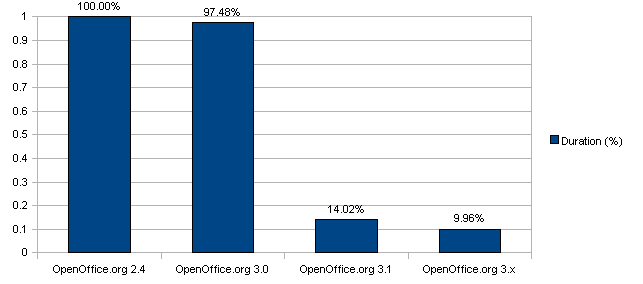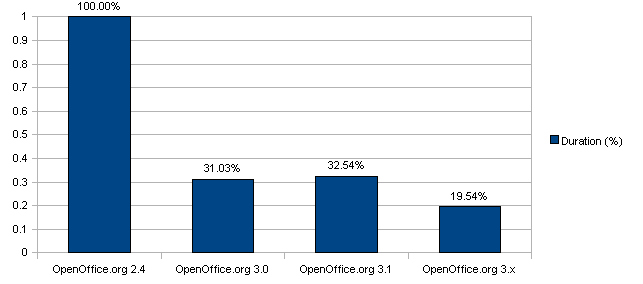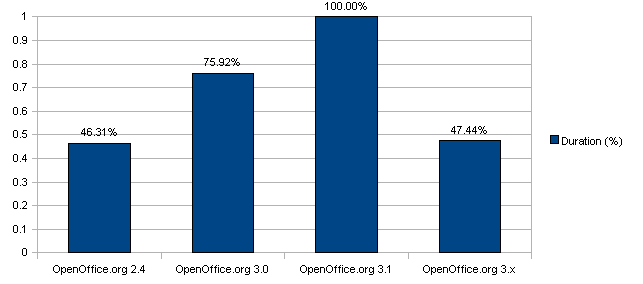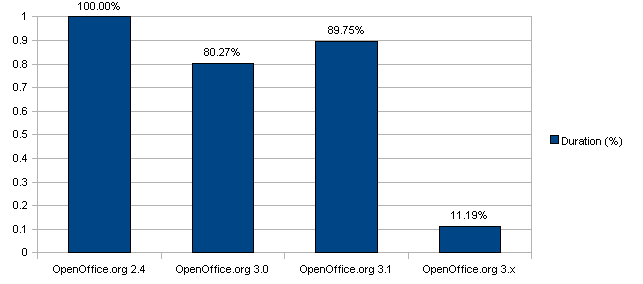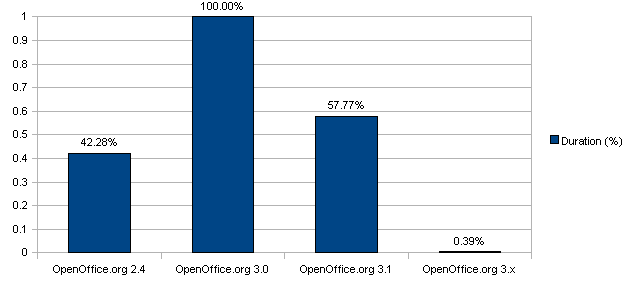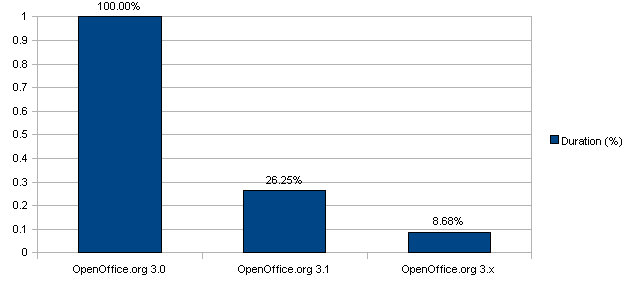Difference between revisions of "Base/Performance"
From Apache OpenOffice Wiki
< Base
| Line 11: | Line 11: | ||
* saving a form | * saving a form | ||
* flickering when starting the New Database wizard from within the start center | * flickering when starting the New Database wizard from within the start center | ||
| + | * startup time when selecting the Tables icon on the graphic interface after initial launch of OOo | ||
| + | * Import wizzard is reported to be very slow with large recordsets. | ||
| + | * Query designer does not know JOIN, so all queries use WHERE even if JOIN would be more effective. | ||
| + | * Using the "Binoculars" button in the GUI to find data. | ||
== Row Fetching == | == Row Fetching == | ||
Revision as of 20:39, 21 April 2009
|
|
|---|
|
Quick Navigation Team Communication Activities |
| About this template |
Performance
This page contains all thought and ideas we have around performance.
General
At the moment, this is just a basket to hold items I needed to remove from other pages. On the medium term, this is to be the central entry point for performance considerations in Base.
- opening forms
- starting the Java-based wizards
- creating a new HSQLDB (which implies starting the JVM)
- saving a form
- flickering when starting the New Database wizard from within the start center
- startup time when selecting the Tables icon on the graphic interface after initial launch of OOo
- Import wizzard is reported to be very slow with large recordsets.
- Query designer does not know JOIN, so all queries use WHERE even if JOIN would be more effective.
- Using the "Binoculars" button in the GUI to find data.
Row Fetching
We currently evaluate how row fetching can be accelerated. Fetching thousands of rows isn't as fast as it could be.
Test Cases
| Nr | Test Case | Source Database | Destination Database |
|---|---|---|---|
| 1. | Jump to last row (65514 rows x 21 columns) | Flat (csv) | Flat (csv) |
| 2. | Jump to last row (20000 rows x 11 columns) | MySQL (JDBC) | MySQL (JDBC) |
| 3. | Open a spreadsheet file with one table (65514 rows x 21 columns) | Spreadsheet | Spreadsheet |
| 4. | Jump to last row (65514 rows x 21 columns) | Spreadsheet | Spreadsheet |
| 5. | Copy a table (13000 rows x 19 columns) | HsqlDB (native) | HsqlDB (native) |
| 6. | Copy a table (13000 rows x 19 columns) | Spreadsheet | HsqlDB (native) |
Test Results
All test results are normalized to 100% which is the worst case. First results which could be achieved so far (less is better):
- Test Case 1
- Test Case 2
- Test Case 3
- Test Case 4
- Test Case 5
- Test Case 6