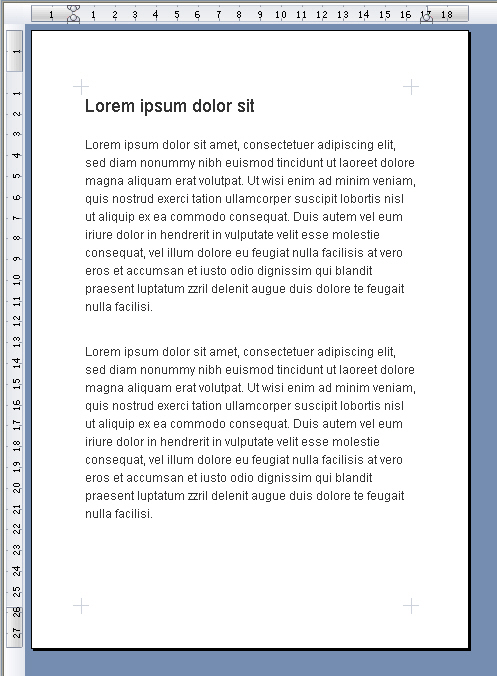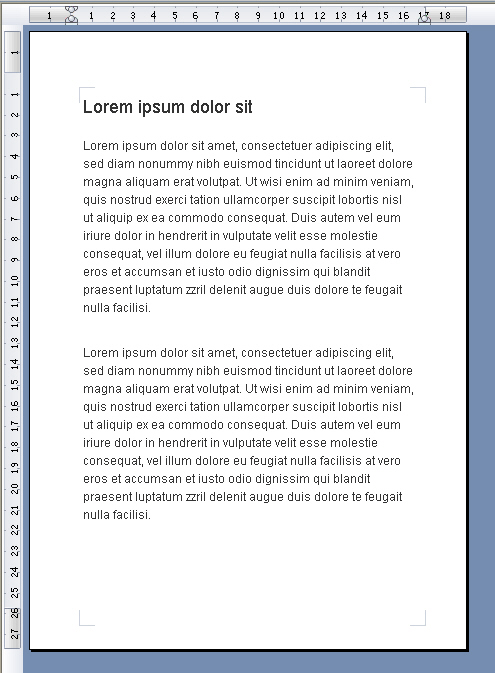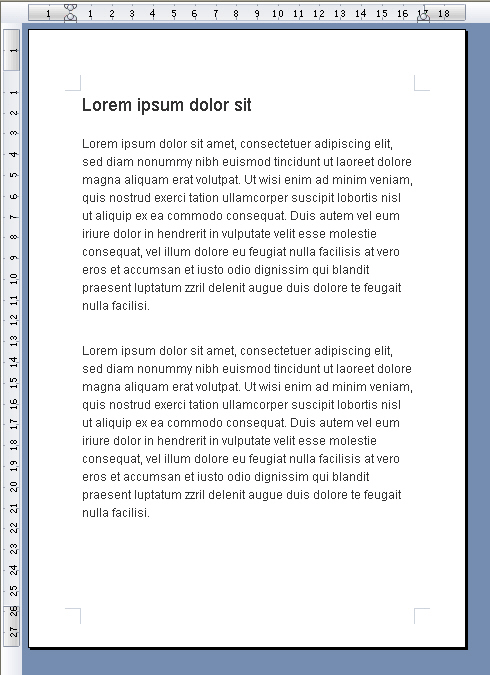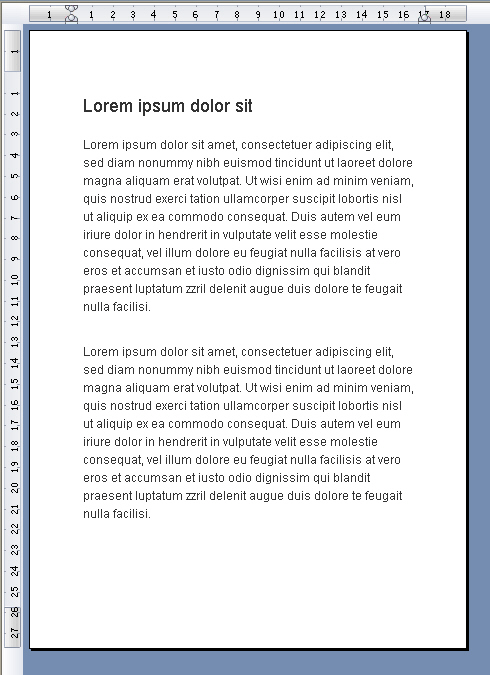Difference between revisions of "DocumentBorder"
From Apache OpenOffice Wiki
Maliinchina (talk | contribs) (Created page with '{{User Experience Community}} == Problem: Make little sens, but influence readibility == * The border downgrade the readibility of documents. Nowadays more and more users just re…' (checkpoint save)) |
Maliinchina (talk | contribs) |
||
| Line 1: | Line 1: | ||
{{User Experience Community}} | {{User Experience Community}} | ||
| − | + | = Problem: Make little sense, but impact readibility = | |
* The border downgrade the readibility of documents. Nowadays more and more users just read the documents in computer screen, rather than print them out. The visible border disturb users at most of time. | * The border downgrade the readibility of documents. Nowadays more and more users just read the documents in computer screen, rather than print them out. The visible border disturb users at most of time. | ||
* When users create tables, the bordes of documents and tables will be overlaped. This will also cause there are so many things in documents which track uses' eyes. | * When users create tables, the bordes of documents and tables will be overlaped. This will also cause there are so many things in documents which track uses' eyes. | ||
* Users can have the clues of the real border of documents via the rulers. The grey(or other colors) line is not must-have for users. | * Users can have the clues of the real border of documents via the rulers. The grey(or other colors) line is not must-have for users. | ||
| − | + | = Competitor Study = | |
| − | MS Office 2003/2007/2010 : Put marks on four corners of page, to show the boder of documents. | + | * MS Office 2003/2007/2010 : Put marks on four corners of page, to show the boder of documents. |
| − | MS Office 2008 : Put nothing within the page to show borders. Users can get the clues on page rulers. | + | * MS Office 2008 : Put nothing within the page to show borders. Users can get the clues on page rulers. |
| − | Apple iWorks 2008/2009: Put nothing within the page to show borders. Users can get the clues on page rulers. | + | * Apple iWorks 2008/2009: Put nothing within the page to show borders. Users can get the clues on page rulers. |
| − | + | = Design Options = | |
| − | [[Image:DocumentBorderOption1.jpg] | + | |
| + | == Option 1 == | ||
| + | Put cross mark on the corners of editable area of the page. | ||
| + | [[Image:DocumentBorderOption1.jpg|left]] | ||
| + | <br> | ||
| + | |||
| + | == Option 2 == | ||
| + | [[Image:DocumentBorderOption2.jpg|left]] | ||
| + | <br> | ||
| + | |||
| + | == Option 3 == | ||
| + | [[Image:DocumentBorderOption3.jpg|left]] | ||
| + | <br> | ||
| + | |||
| + | == Option 4 == | ||
| + | [[Image:Snap92.jpg|left]] | ||
| + | <br> | ||
Revision as of 05:42, 9 November 2009
|
|
|---|
|
Quick Navigation
Team |
Problem: Make little sense, but impact readibility
- The border downgrade the readibility of documents. Nowadays more and more users just read the documents in computer screen, rather than print them out. The visible border disturb users at most of time.
- When users create tables, the bordes of documents and tables will be overlaped. This will also cause there are so many things in documents which track uses' eyes.
- Users can have the clues of the real border of documents via the rulers. The grey(or other colors) line is not must-have for users.
Competitor Study
- MS Office 2003/2007/2010 : Put marks on four corners of page, to show the boder of documents.
- MS Office 2008 : Put nothing within the page to show borders. Users can get the clues on page rulers.
- Apple iWorks 2008/2009: Put nothing within the page to show borders. Users can get the clues on page rulers.
Design Options
Option 1
Put cross mark on the corners of editable area of the page.
Option 2
Option 3
Option 4