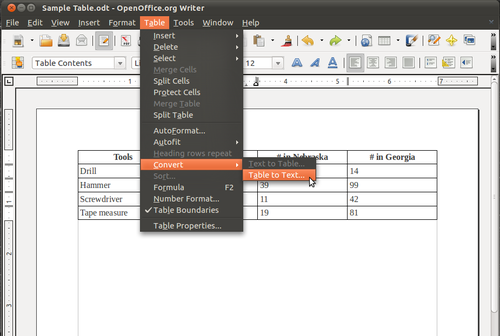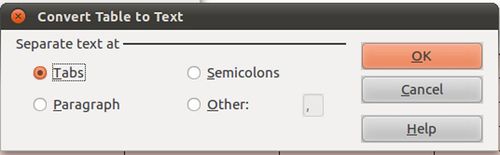Dismantling a table
From Apache OpenOffice Wiki
< Documentation | FAQ | Writer | FormattingPagesAndDocuments
How do I remove a table but keep the text inside it?
1. Click anywhere in the Table you want to remove.
2. From the menu toolbar, click Table.
3. Hover over or click on Convert and select Table to text...
4. This will bring up an options dialogue.
5. The default option is Tabs – this will put a tab between the content of each cell and place each row on its own line. Other options include:
- Paragraph – this places the content of each cell on its own line.
- Semicolon – this places a semicolon between the content of each cell. Each row is placed on its own line.
- Other – this allows the user to select a single character, for example, a dash or period, between the content of each cell. Each row is placed on its own line.
6. After you select the option you want to use, click OK.