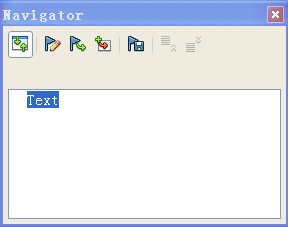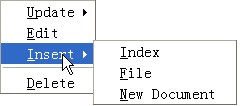Working with master document
From Apache OpenOffice Wiki
You can use master document to take several actions.
- Click . A master document is created and the focus moves to the Navigator window.
- If there is a sub-document to merge, right-click Text, and select .
- You can right-click Text, and select to create a table of contents.
- When the sub-document, Table of Contents (TOC), or other objects are updated, right-click Text, and select Update.