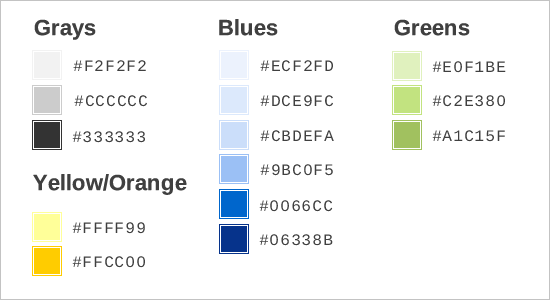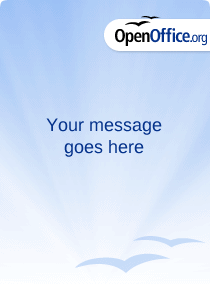Difference between revisions of "Website/Style Guide"
m |
|||
| Line 37: | Line 37: | ||
Source vector files include the key design elements used on the website. They are available in Fireworks PNG, or Photoshop PSD. Templates for more specific graphics (such as the logo, or action statement icons) are provided under their respective CSS section below. | Source vector files include the key design elements used on the website. They are available in Fireworks PNG, or Photoshop PSD. Templates for more specific graphics (such as the logo, or action statement icons) are provided under their respective CSS section below. | ||
| − | * | + | * Website Template - Fireworks PNG and Photoshop PSD, 229KB |
== CSS == | == CSS == | ||
| Line 208: | Line 208: | ||
The styles mentioned above are included in style.css (the main OOo stylesheet), so you do not need to upload any graphics files. | The styles mentioned above are included in style.css (the main OOo stylesheet), so you do not need to upload any graphics files. | ||
| − | + | Template - Fireworks PNG & Photoshop PSD, 519KB. | |
The recommended output setting for the smallest file size (while maintaining good quality) is: | The recommended output setting for the smallest file size (while maintaining good quality) is: | ||
* PNG8 (8-bit PNG, 256 colors, maximum dithering) | * PNG8 (8-bit PNG, 256 colors, maximum dithering) | ||
Revision as of 04:23, 12 November 2008
This page contains the style guide for the OpenOffice.org website, launched in March 2008.
The refreshed design is expected to go live within the next week or so - the CSS information below will be made obsolete and updated accordingly.
Contents
Design
Goals and Motivations
The reason behind the redesign was spurred by a Google ads campaign that got a large amount of hits which did not translate well into downloads. The mandate of the new design was to increase downloads as the target audience of the homepage shifted its primary concern toward end-users (the initial OOo website was primarily targeted at developers, the 2005 redesign balanced developers and end-users, and now it is aimed primarily at end-users) .
In order to accomplish the mandate, three key changes were made:
- Implementing a one-click download on the homepage
- Using action statements (e.g. "I need help with my OpenOffice.org") to better explain things to new users, and to easily allow users to move quickly into more specific, targeted sections of the website.
- Updating the design to look more friendly and modern (hopefully also more future-proof!)
General Guidelines
The design strives for a lightweight minimalism; pages should load quickly and be simple so as not to distract from the content. The general guidelines are:
- Using larger font sizes to improve readability
- Allowing plenty of white space
- Using light colors and subtle gradients
Color Pallete
Page Margins
The page margin and padding is set to 0. However, as a general rule, any text/graphics (excluding background images) should be at least 15 pixels away from the edges of the page.
Template and Source Files
Source vector files include the key design elements used on the website. They are available in Fireworks PNG, or Photoshop PSD. Templates for more specific graphics (such as the logo, or action statement icons) are provided under their respective CSS section below.
- Website Template - Fireworks PNG and Photoshop PSD, 229KB
CSS
Below is a line-by-line explanation of style.css, which contains all the relevant CSS for the OpenOffice.org website. Actual CSS is not included, as it is subject to minor tweaks. Instead, text comments and annotated screenshots will be used to show the function of each line of CSS. Your best reference to follow along with is the current stylesheet.
Style.css is separated into blocks by comments. Each block is a grouping of related styles. The first block is "Standard HTML Elements", followed by "Header", and so on.
Standard HTML Elements
This section contains core CSS styles, such as headings, paragraphs, links, lists, etc.
| Style | Comment | Example |
| html, body | ||
| body | font-size is set to .9em, which subsequently affects all the other font-size properties in the stylesheet. All subsequent font-sizes measured in em's are multiplied by 0.9.
|
|
| p | ||
| a | ||
| a:hover | ||
| ul | ||
| li | ||
| h1, h2, h3 | Properties that are shared by all headings | |
| h1 | ||
| h2 | ||
| h2 a | ||
| h3 | ||
| img | ||
| form | ||
| th, td | ||
| dt | ||
| hr | Display is set to none; an alternative version is commented out at the end of this block. | |
| del | ||
| label | ||
| fieldset | ||
| th | ||
| .nonscreen | Hides content provided for accessibility purposes from regular users (e.g. “skip to content” links). | |
Header
CommunityCol
IssueZilla & Filebrowser Specific Styling
Custom Stylings
Campaign
Formerly tigris.css
Extra Templates and Graphics
Short Messages
This graphic is ideal for short messages, and is currently used on the OpenOffice.org download confirmation page. You can have the text in the image, or for improved accessibility, you can specify text in HTML, like this:
<div class="message"> <p>Your message here</p> <p class="right">Use this style for smaller, right-aligned text</p> </div>
The styles mentioned above are included in style.css (the main OOo stylesheet), so you do not need to upload any graphics files.
Template - Fireworks PNG & Photoshop PSD, 519KB.
The recommended output setting for the smallest file size (while maintaining good quality) is:
- PNG8 (8-bit PNG, 256 colors, maximum dithering)