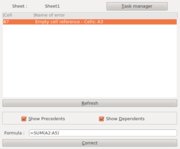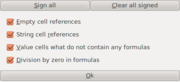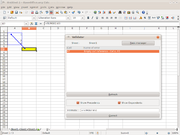Difference between revisions of "Validator Extension"
From Apache OpenOffice Wiki
| Line 10: | Line 10: | ||
2) Select Tools → Detective → Validator | 2) Select Tools → Detective → Validator | ||
| + | |||
| + | 3) The Validator - Task manager window will appear. From this window select the validator options: | ||
| + | |||
| + | * Empty cell references, that show such formulas where the formula reference to empty cell | ||
| + | |||
| + | * String cell references, that show such formulas where the formula reference to string type cell | ||
| + | |||
| + | * Value cells that not used in any formulas, that show such value cells that not used in any formulas | ||
| + | |||
| + | * Division by zero in formulas, that show such formulas where the formula try to divide by zero value | ||
| + | |||
| + | Then click on OK button. The upcoming Validator window will show the status of validations. You can see the cell references, formulas and the possible error here. You can fix problems by editing the "Formula" filed then click on "Correct" button. After you solved all problems you can click on "Refresh" button to check the current status of validations. | ||
[[Category:Calc]][[Category:Extensions]] | [[Category:Calc]][[Category:Extensions]] | ||
| − | |||
Revision as of 22:06, 19 September 2010
Validator
Validator is an OpenOffice.org Calc extension that validates cells based on selected rules.
http://extensions.services.openoffice.org/en/project/validator
1) Start OpenOffice.org Calc
2) Select Tools → Detective → Validator
3) The Validator - Task manager window will appear. From this window select the validator options:
- Empty cell references, that show such formulas where the formula reference to empty cell
- String cell references, that show such formulas where the formula reference to string type cell
- Value cells that not used in any formulas, that show such value cells that not used in any formulas
- Division by zero in formulas, that show such formulas where the formula try to divide by zero value
Then click on OK button. The upcoming Validator window will show the status of validations. You can see the cell references, formulas and the possible error here. You can fix problems by editing the "Formula" filed then click on "Correct" button. After you solved all problems you can click on "Refresh" button to check the current status of validations.