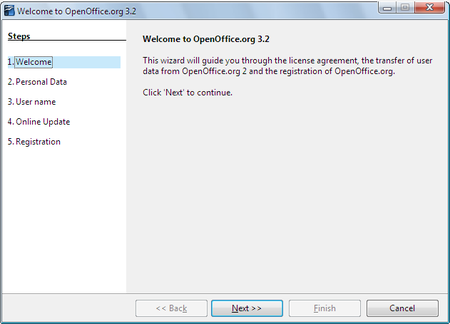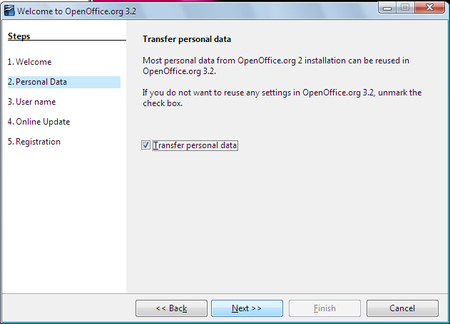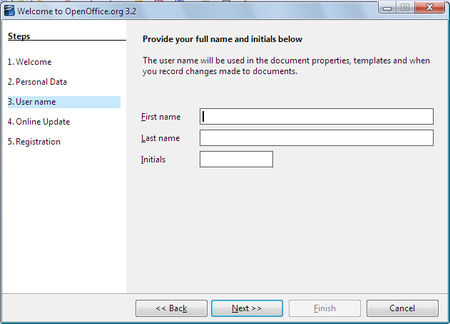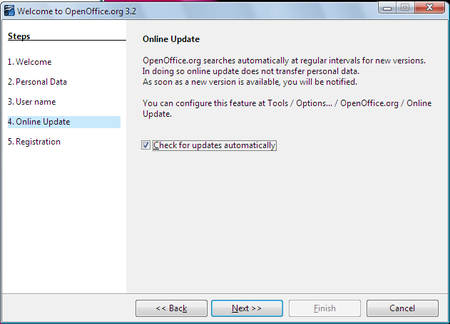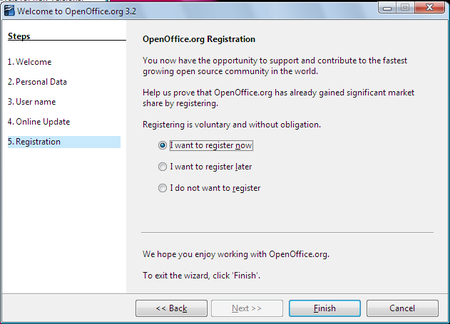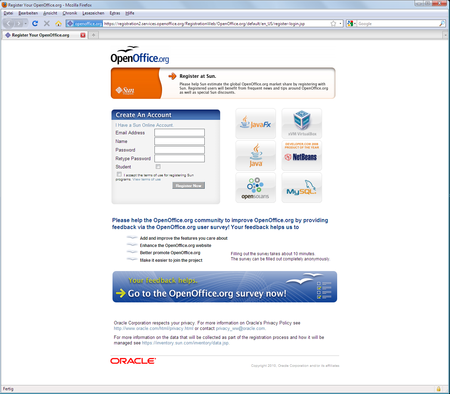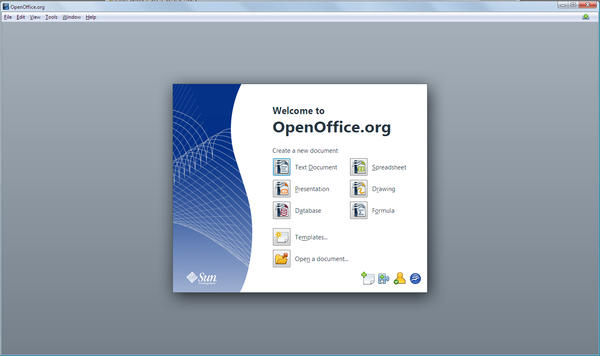Difference between revisions of "User Experience/Projects/Start-up process"
(→Initializing Templates (if Templates dialog is called)) |
(→Online Update Notification) |
||
| Line 30: | Line 30: | ||
Takes 3-5 Seconds of initialization before templates could be access for the first time. | Takes 3-5 Seconds of initialization before templates could be access for the first time. | ||
| − | + | ==== Online Update Notification ==== | |
The upper right corner of the application window shows an update indicator. Most times from the very first start due to updated dictionaries.<br> | The upper right corner of the application window shows an update indicator. Most times from the very first start due to updated dictionaries.<br> | ||
[[File:Update.png]] | [[File:Update.png]] | ||
Revision as of 15:52, 12 May 2010
Contents
- 1 OpenOffice.org Start-Up Process Redesing
- 1.1 Why Are We Doing This?
- 1.2 Status Quo (OOo 3.2)
- 1.3 Requirements for Redesign
- 1.4 Start Center Proposals
OpenOffice.org Start-Up Process Redesing
Why Are We Doing This?
Splash screen and SC are to UI elements of the current startup process which are highly visible. Thus branding and usability are both very important for this area. It is the first and the every day impression and usability that counts.
Martin Hollmichel setup an iTeam to clarify OOo branding related things. See OOo Wiki for details.
This page is about the Start Center (SC) topic of that list. But just focusing on the SC is not enough. Thus the complete startup and installation process needs to be analyzed to generate a list of requirements needed for a redesign of the complete startup process of OpenOffice.org.
Status Quo (OOo 3.2)
1. Startup After Installation
Startup Wizard
Step 1 - Welcome
Transfer Personal Data
Step 3 - User Name & Address (Meta Data)
Step 4 - Online Update
Step 5 - Registration
Registration Form in Default Browser
Start Center
Initializing Templates (if Templates dialog is called)
Takes 3-5 Seconds of initialization before templates could be access for the first time.
Online Update Notification
The upper right corner of the application window shows an update indicator. Most times from the very first start due to updated dictionaries.
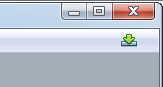
2. Startup After Installation
- User Feedback Program
- Registration
nth Startup After Installation
Requirements for Redesign
Start Center Proposals
http://wiki.services.openoffice.org/wiki/User_Experience/Projects/Start-up_process