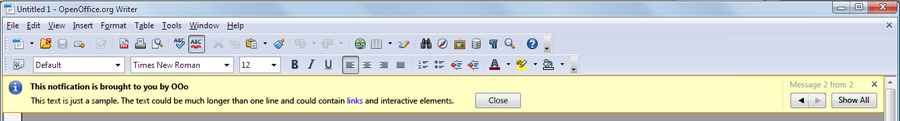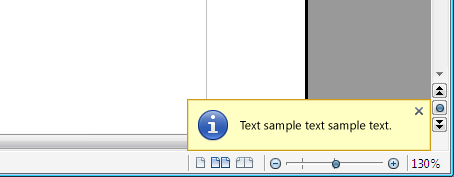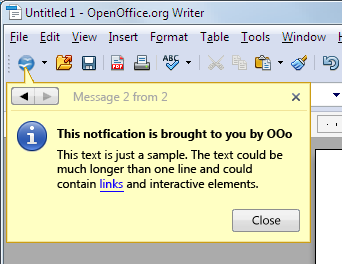Difference between revisions of "User Experience/Projects/NonModalMessageSystem"
(→Visualization Style 2b) |
(→Visualization Style 2a) |
||
| Line 22: | Line 22: | ||
=== Visualization Style 2a === | === Visualization Style 2a === | ||
| − | Temporary messages in context: Information is only of interest in a special context. I.e. feedback when searching the document. | + | Temporary messages in context: Information is only of interest in a special context. I.e. feedback when searching the document. Message disappears automatically. |
[[File:Message type2.png]]<br> | [[File:Message type2.png]]<br> | ||
Revision as of 15:44, 19 November 2010
|
|
|---|
|
Quick Navigation Team Communication Activities |
Contents
Non Modal Message System
Current versions of OpenOffice.org use modal dialogs to give feedback in many situations. This interrupts users every time such a dialog is shown. Most of these messages are not that important, but it is no option to stop giving feedback. Furthermore new features, like sharing documents with others need a kind of message system to broadcast collaboration information. Giving feedback needs to be accessible, so it is not sufficient to show a message text somewhere in a dialog or just to change the color of a control. Those text and color changes will not be read by AT tools.
Work in Progress.
Message Types and Visualization Styles
Note: Visual representation (colors, design, icons) of the following is subject to change.
Types
- Information
- Warning
- Question
Visualization Style 1
Every time the message is not directly triggered by the user (i.e collaboration messages) the following message type is being used.
TBD: Show navigation on focus only.
Visualization Style 2a
Temporary messages in context: Information is only of interest in a special context. I.e. feedback when searching the document. Message disappears automatically.
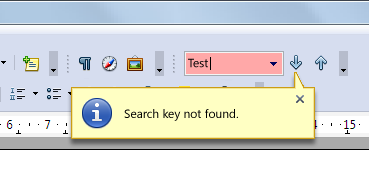
Alternatively those contextual information could be shown as type 1 message. In this case the message has a timer, so it will automatically disappear.
Visualization Style 2b
Temporary messages without special context: General messages without special context. Message disappears automatically.
Alternatively those contextual information could be shown as type 1 message. In this case the message has a timer, so it will automatically disappear.
TBD Message center/message area in statusbar?
Visualisation Style 3
This type needs a kind of fixed office button/place where all these message will be shown. This type of message is more interruptive than type 1 and covers more user interface of OOo. But it could be useful if OOo task window is minimized (not sure about technical limitations).
References
Christoph Noack
DirectManipulationSnippets Direct Manipulation Snippets
ContextualInformation