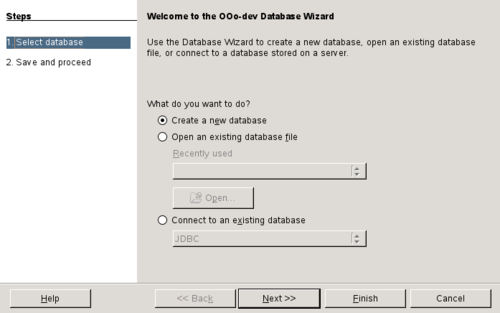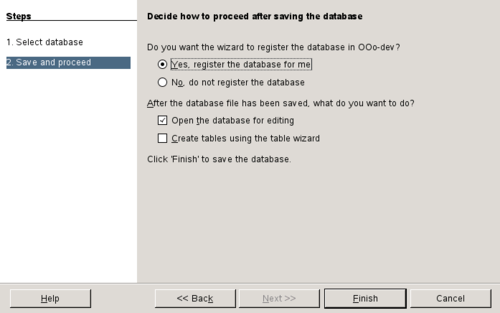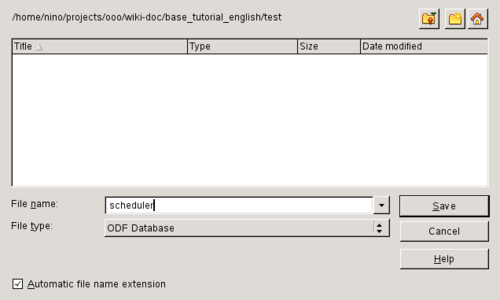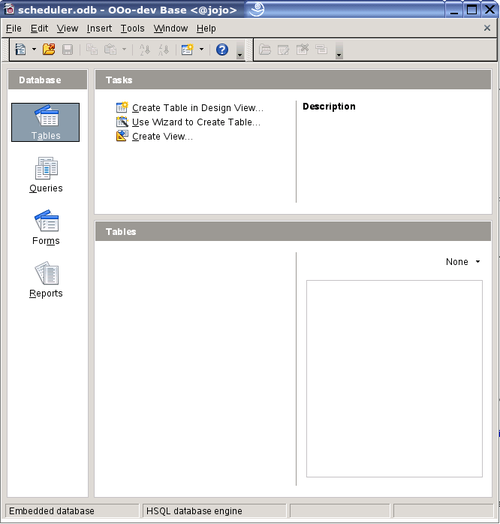Difference between revisions of "User:Nnino/Drafts/Tutorials/Base: Creating a Database"
From Apache OpenOffice Wiki
< User:Nnino | Drafts
m (created) |
m (created) |
||
| Line 1: | Line 1: | ||
| − | {{DISPLAYTITLE:Base Tutorial: | + | {{DISPLAYTITLE:Base Tutorial: Creating a Database}} |
| − | + | ||
| − | + | {| cellspacing=0 cellpadding=5 style="border: 1px solid black;" | |
| − | + | | bgcolor=orange colspan=2 |'''Work in progress!''' This document is being translated - any help is welcome. | |
| − | + | Dieses Dokument wird gerade übersetzt, wer mag, darf auch gerne helfen. | |
| − | + | |- | |
| − | + | |'''Working Title:''' || "Base Tutorial: Creating a database" | |
| + | |- | ||
| + | |'''Original Document:''' || [[DE/Dokumentation/Tutorials/Base-Tutorial:Entwurf_einer_Datenbank]]<br>[http://de.openoffice.org/doc Original from de.ooo/doc (PDF)] | ||
| + | |- | ||
| + | |'''Original Author:''' || see document | ||
| + | |- | ||
| + | | open questions: || are marked with ??? | ||
| + | |} | ||
| − | + | In this tutorial we try to make you familiar with working with OOo Base. Therefore we will create a database for scheduling appointments. In detail, we will | |
| + | * create tables which persistently preserve the data | ||
| + | * create forms to enter and edit appointments | ||
| + | * filter certain appointments from our data pool | ||
| + | * generate appointment lists using reports | ||
| − | + | == Creating the Database File == | |
| + | * In the start center, under "Create new document", click on the button '''Database''' | ||
| + | * Or: in the main menu, click on '''File > New > Database''' | ||
| + | In the first step of the Database Wizard, activate "Create a new database" and click '''Next'''. | ||
| − | + | [[Image:Doc_DatabaseWizard_step1.png|thumb|none|500px|''Create new database with the wizard'']] | |
| − | + | In the second step choose "Yes, register the database for me" and "Open the database for editing". Click on '''Finish'''. | |
| − | + | [[Image:Doc_DatabaseWizard_step2.png|thumb|none|500px|''Database Wizard - Step 2: Registration of the database'']] | |
| − | + | Chose a nice database name like ''scheduler'' and an appropriate folder. | |
| − | + | [[Image:Doc_DatabaseTutorial_save_database.png|thumb|none|500px|''Save your scheduler database file'']] | |
| − | + | The man database window will open: | |
| − | + | [[Image:Doc_Base_MainWindow_Tbl.png|thumb|none|500px|''OOo Base - Main Window'']] | |
| − | + | Now, we can create the database elements needed for the scheduler. | |
Revision as of 17:45, 27 October 2009
| Work in progress! This document is being translated - any help is welcome.
Dieses Dokument wird gerade übersetzt, wer mag, darf auch gerne helfen. | |
| Working Title: | "Base Tutorial: Creating a database" |
| Original Document: | DE/Dokumentation/Tutorials/Base-Tutorial:Entwurf_einer_Datenbank Original from de.ooo/doc (PDF) |
| Original Author: | see document |
| open questions: | are marked with ??? |
In this tutorial we try to make you familiar with working with OOo Base. Therefore we will create a database for scheduling appointments. In detail, we will
- create tables which persistently preserve the data
- create forms to enter and edit appointments
- filter certain appointments from our data pool
- generate appointment lists using reports
Creating the Database File
- In the start center, under "Create new document", click on the button Database
- Or: in the main menu, click on File > New > Database
In the first step of the Database Wizard, activate "Create a new database" and click Next.
In the second step choose "Yes, register the database for me" and "Open the database for editing". Click on Finish.
Chose a nice database name like scheduler and an appropriate folder.
The man database window will open:
Now, we can create the database elements needed for the scheduler.