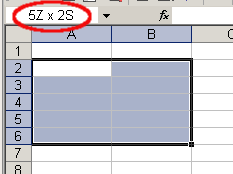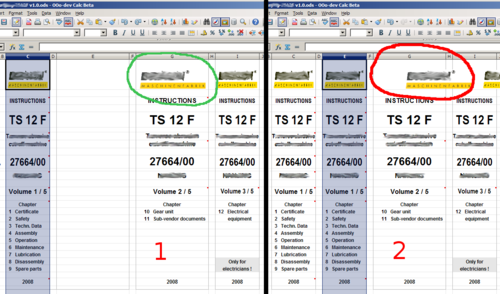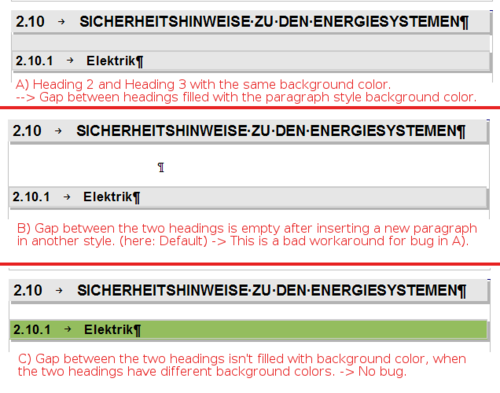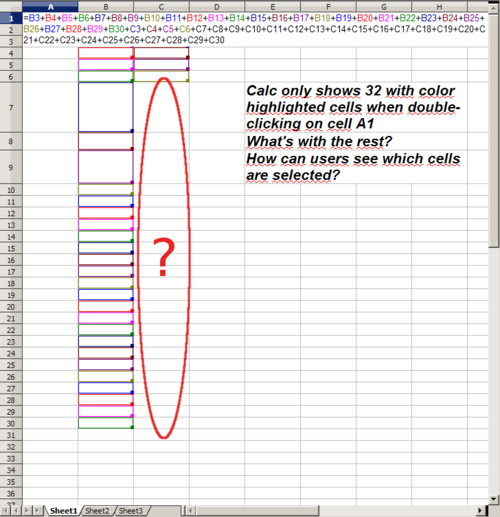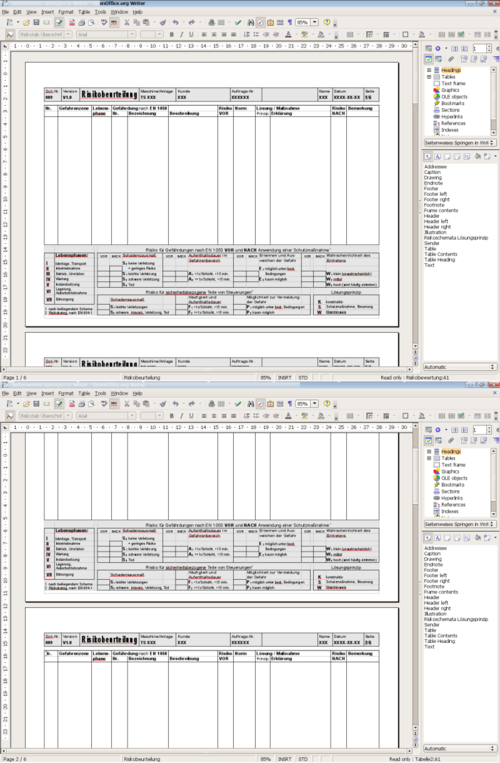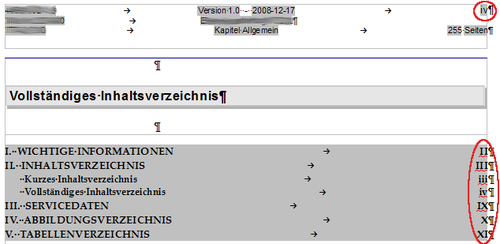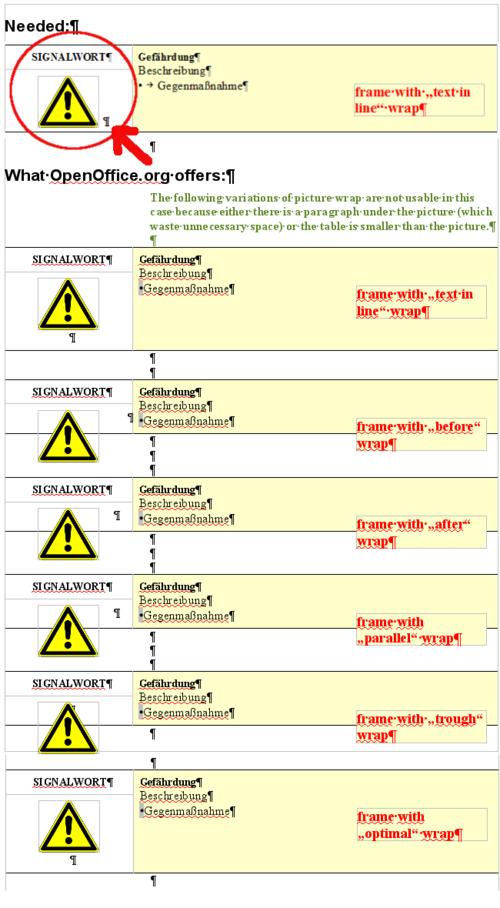User:Lendo/Usability
Contents
- 1 Usability Issues at Daily Work with OpenOffice.org
- 1.1 List of Issues
- 1.2 Serious Usability Issues in Detail
- 1.2.1 Issue 3545 Easier Cropping and rotating of images (application: Writer)
- 1.2.2 Issue 10865 Moving/Copying - Single-Cell using click-n-drag (application: Calc)
- 1.2.3 Issue 85076 Calc won't print/preview documents containing only cell borders (application: Calc)
- 1.2.4 Issue 88714 Find & Replace: keep the "More Options" dialog open when item is selected (application: Calc)
- 1.2.5 Issue 88718 Show quantity of selected cells in the "Name Box" of the Formula Bar (application: Calc)
- 1.2.6 Issue 93938 Calc loses selected range in a sheet when going to another sheet (application: Calc)
- 1.2.7 Issue 94809 Copying column to another with different width doesn't reposition pictures correctly (application: Calc)
- 1.2.8 Issue 97151 Space between paragraphs filled with paragraph background color (application: Writer)
- 1.2.9 Issue 100178 Multiple headings with same name are ignored in Table of Contents (application: Writer)
- 1.2.10 Issue 100262 "Restart Numbering" on first list item not preserved (application: Writer)
- 1.2.11 Issue 100263 Highlight more than 32 cells in Calc (application: Calc)
- 1.3 Non-serious Usability Issues in Detail
- 1.3.1 Issue 88716 Page Up and Page Down doesn't scroll a full page the first time (application: Writer)
- 1.3.2 Issue 97364 Page numbering should not be touched from paragraph style in Indexes (application: Writer)
- 1.3.3 Issue 99536 Scaling factor slider lacks displaying factor number (application: Calc)
- 1.3.4 Issue 99955 [German] Update warning without scrollbar (application: all)
- 1.4 Other Serious Issues in Detail
- 1.5 Other Non-serious Issues in Detail
Usability Issues at Daily Work with OpenOffice.org
I'm working with (and spreading the word about) OpenOffice.org at work and found some issues that make it harder to work with the applications as it should be. I talked with Frank Loehmann from the User Experience Team a few times - thank you for your sympathetic ear, Frank! Also I reported most of the issues at IssueZilla. I hope this wiki page will call more attention to these issues and maybe some developers will fix it in the future.
List of Issues
Serious Usability Issues
- Issue 3545 Easier Cropping and rotating of images (application: Writer)
- Issue 10865 Moving/Copying - Single-Cell using click-n-drag (application: Calc)
-
Issue 49754 loading paragraph styles removes outline numbering(FIXED 3.1) - Issue 85076 Calc won't print/preview documents containing only cell borders (application: Calc, maybe patch for 3.2)
- Issue 88714 Find & Replace: keep the "More Options" dialog open when item is selected (application: Calc, my issue)
- Issue 88718 Show quantity of selected cells in the "Name Box" of the Formula Bar (application: Calc, my issue)
- Issue 93938 Calc loses selected range in a sheet when going to another sheet (application: Calc, my issue)
- Issue 94285 Writer crashes when applying template page break styles to document (application: Writer, my issue) !!
- Issue 94809 Copying column to another with different width doesn't reposition pictures correctly (application: Calc, my issue)
- Issue 97151 Space between paragraphs filled with paragraph background color (application: Writer, my issue)
- Issue 98283 Unwanted page break at the beginning of every sub-document (Heading 1 inserts an automatic page break in Master Document spuriously) (application: Writer, my issue)
- Issue 100178 Multiple headings with same name are ignored in Table of Contents (application: Writer, my issue)
- Issue 100262 "Restart Numbering" on first list item not preserved (application: Writer, my issue)
- Issue 100263 Highlight more than 32 cells in Calc (application: Calc, my issue)
Non-serious Usability Issues
- Issue 15530 Default filename for PDF export (application: all)
- Issue 18771 MSInteroperability-18: watermarks (application: Writer)
- Issue 20073 Q-PCD Enhance usability of the OpenOffice.org Template Manager (application: Writer)
- Issue 22405 An easy way to create watermarks with text (application: Writer)
- Issue 64484 Option to remove all hard formatting controls from the UI (application: all, my issue)
- Issue 80664 Implement Language Control for Draw/Impress Status Bar (application: Draw, Impress)
- Issue 80665 Implement Language Control for Calc Status Bar (application: Calc)
- Issue 88716 Page Up and Page Down doesn't scroll a full page the first time (application: Writer, my issue)
- Issue 91001 Side-by-side view with synchronous scrolling (application: Writer, my issue)
- Issue 92154 show accept/reject comments as notes (application: Writer)
- Issue 95647 Allow to start presentation in fullscreen and window modes from ActiveX control (application: Impress)
- Issue 97364 Page numbering should not be touched from paragraph style in Indexes (application: Writer, my issue)
- Issue 99536 Scaling factor slider lacks displaying factor number (application: Calc, my issue)
- Issue 99955 [German] Update warning without scrollbar (application: all, my issue)
Other Serious Issues
- Issue 32141 manual page break with style change in masterdocument ignored (application: Writer)
- Issue 73060 Multple Data Sources in one Database File (application: Base)
Other Non-serious Issues
- Issue 10459 Template Association (apply templates to existing documents) (application: Writer)
- Issue 12989 Allow Page Templates to be linked (application: Writer)
- Issue 52783 change templates for a document (application: Writer)
- Issue 65055 Keep small bullets as default in old documents (like sxw) (application: Writer, my issue)
- Issue 90173 Icons of the new Startcenter should be grayed out when loading a document (application: all, my issue)
- Issue 97150 Bookmarks not visible if Windows task bar is higher than standard and with second monitor (application: Writer, my issue)
- Issue 99963 Wrap with text in line missing (application: Writer, my issue)
Serious Usability Issues in Detail
Issue 3545 Easier Cropping and rotating of images (application: Writer)
It's very common that people want to edit images that they fit into the page structure. My collegues do that every day (with MS Word). Copying the image into Draw, cropping it, and copying it back to Writer is not a solution! The solution in Draw should be available in Writer too. I read in the Issue that OD is working on that maybe for OOo 3.2.
Issue 10865 Moving/Copying - Single-Cell using click-n-drag (application: Calc)
The current behavior of moving/copying one cell using the mouse is not intuitive (click on a cell, hold the mouse button and move the cursor to another cell, go back to the first cell and loose the mouse button; then move the cell to another position in the sheet). Some people said that patents hold back the implementation of a solution for this issue. Is there no workaround for this patent(s) possible?
Issue 85076 Calc won't print/preview documents containing only cell borders (application: Calc)
Very bad impact of a modification of the Calc print preview long time ago.
Issue 88714 Find & Replace: keep the "More Options" dialog open when item is selected (application: Calc)
If you use the "Find & Replace" dialog and if you select an item of "More Options" (backwards, regular expressions, etc.), next time you open the "F&R" dialog the "More Options" part will be not shown - but the item will be still selected.
It is not visible to the user that the "More Options" item is still selected, so it can (and will) be forgotten. Therefore the user can't find what s/he wants and doesn't know why.
Suggestion: When opening the "Find & Replace" dialog, keep the whole dialog open as long as an item of the "More Options" part is selected.
Issue 88718 Show quantity of selected cells in the "Name Box" of the Formula Bar (application: Calc)
There is no information in Calc how many rows and columns are selected. For example, if you have selected cells A4:A31 it would be useful to show the number of selected cells: 28. So you must not count manually.
Suggestion: Extend the "Name Box" of the Formula Bar with quantity information when more than one cell is selected. If the cells A4:A31 are selected, the Name Box should show "A4:A31 (28)". If the cells B4:E31 are selected, the Name Box should show "B4:E31 (28x4)".
Issue 93938 Calc loses selected range in a sheet when going to another sheet (application: Calc)
When you have two sheets in a spreadsheet document and
- you select a range of cells (e.g. A1:B3) in sheet 1 and
- then you are going to sheet 2 and
- back to sheet 1,
the selected cell range is lost and only the last selected cell of the range (B3) is selected.
Expected: The selected range shouldn't be lost. There are a plenty of use cases where you need to look to another sheet during an operation with selected cell ranges in the first sheet.
For example, it is annoying to lose the selection of dozens of cells in sheet 1 only because you have to varify the selection with information in sheet 2 - before you have finished the selection and before you have executed an operation, e.g. deleting or cell formatting.
Issue 94809 Copying column to another with different width doesn't reposition pictures correctly (application: Calc)
In a Calc sheet, I have columns with 2 different widths. Each column has a picture (anchored to the cell), either a wide or a strait one. If I delete a wide column with its picture and then I copy a small column and insert this into the empty wide column, the width of the column will be corrected. Because of the copied strait column, the wide column become strait too. So far, so good.
But the picture of the wide column and all following columns won't be repositioned to the right new position. I will attach a picture to demonstrate what I mean. Now, you have to correct the position of the pictures manually and that's not satisfying.
Expected behavior: Inserting a column with different width as the existing column should reposition all following pictures so that the distance to their cell borders will be the same as before. The difference of the width between the wide and the strait column should also be applied to the picture.
Issue 97151 Space between paragraphs filled with paragraph background color (application: Writer)
If you have several headings with the same paragraph background color, then the space between the headings will be filled with the paragraph background color of these headings.
See A) in the attached picture with 2 headings (level 2+3).
This bug doesn't occur when inserting a new paragraph in another style (e.g. Default - see B) in the picture) or after changing the background color of one heading (see C) in the picture). Why is the "spacing" not filled when the paragraphs has different colors? This is definitely a bug and not a feature. It looks not "right".
Expected behavior: Space between headings shouldn't be filled with color anytime.
Issue 100178 Multiple headings with same name are ignored in Table of Contents (application: Writer)
Outline numbering problem:
If you change the start number of the outline numbering of a document, then links with targets that have the same name will not work correctly anymore. I tested this with table of contents. I don't know if other hyperlink variants are affected too.
- Open the attached file Same-link-title-problem.odt
- Test the TOC links with same names - it works correctly
- Change the "start at" number of the outline numbering from 1 to e.g. 3
- Update the TOC
- Test the TOC links with same names and you will see the false jumps
- 3.1 Allgemeines jumps to 3 Allgemeines
- 4.1 Allgemeines jumps to 3 Allgemeines
- 5.2 Sicherheit jumps to 4.2 Sicherheit
- 6.2 Ersatzteile jumps to 6 Ersatzteile
and so on ...
If you hold the cursor over a TOC entry then you can see that the tooltip shows a false outline number after changing the outline numbering and updating the TOC (e.g. #3.2.Sicherheit at the entry "5.3 Sicherheit").
Master document problem:
See the attached file master-document.pdf and test the TOCs. The TOC of the master document itself works correctly, but the TOCs of the sub documents don't do so. With a click on a sub document TOC entry, the view jumps to the first occurrence of the same entry name in the whole master document (with the same outline level) and not to the right sub document heading.
Maybe it is only a side effect of the problem described above. But I think it is also a deeper problem: how could OOo find the right heading when the TOC entries of the sub documents are the same and only the outline numbering is the difference? (And the outline numbering of sub documents is ignored in the master document.) Is any solution for this problem possible with ODF 1.2 or is this behavior format-agnostic?
Issue 100262 "Restart Numbering" on first list item not preserved (application: Writer)
The first numbered list of a document doesn't keep "Restart Numbering" after reopening if it was set with right-click and context menu only. It only keeps the setting using "Paragraph... > Outline & Numbering > Numbering" with "Restart at this paragraph" and "Start with 1".
Normally it is not necessary that this setting is preserved for the first numbered list in a document. But:
- If this document is part of a Master Document, then the false setting results in confusing/false numbering if you don't use the (more complicated) paragraph dialog.
- User setting should always be preserved after saving the document - and not get lost.
MRU->OD: a "Restart numbering" on the first paragraph of a list will only be saved when a new "start with" number has been assigned. This can be of interest for Master-/Sub-documents using list styles and outlines.
Issue 100263 Highlight more than 32 cells in Calc (application: Calc)
Calc only shows a maximum of 32 with color highlighted cells if they are part of an arithmetic operation.
See the attached spreadsheet for an example where cells B3-B30 and C3-C30 are selected - but only the first 32 cells are highlighted with color.
How can users see which cells are selected when they are not highlighted?
Possible solution: Repeat the coloring of the first 32 cells to the second 32 cells, to the third 32 cells, and so on ...
Non-serious Usability Issues in Detail
Issue 88716 Page Up and Page Down doesn't scroll a full page the first time (application: Writer)
Scrolling up and down with the button Page Up or Page Down works only the half way in the first time. Any further Page Up and Page Down correctly scrolls a whole page.
This issue occurs in Writer when viewing with (more or less) 100% zoom factor or when viewing an entire page and then clicking Page Up or Page Down. Only the normal view is affected, not the page preview.
It's annoying to have the half first and the half second page at screen and to adjust that manually to see a full next page.
Suggestion: Page Up or Page Down should ensure full page scrolling instead of half page scrolling (always).
CLOTH: confirming - the view shifts because the page up/down moves the cursor, and he
page is displayed as if you would move the cursor one page up/down.
If you only care about moving the view, you can use the page up/down button in the navigator (either the buttons in the mini-navigator, the ones at the bottom of the vertical scrollbar), or the controls in the big navigator.
Issue 97364 Page numbering should not be touched from paragraph style in Indexes (application: Writer)
If the paragraph style of an Index (e.g. Contents 1-10) is capitalized, then the page numbers become capitalized too. See attached picture.
Expected behavior: Page numbers (created with Page Layout Settings) should not be touched from paragraph style font effects (capitals, lower case, title, small capitals) of Indexes.
MRU wrote: An exception has to be implemented, which ignores the character effect for page number characters in TOCs.
Issue 99536 Scaling factor slider lacks displaying factor number (application: Calc)
The new scaling factor slider in Calc page preview is very handy but lacks displaying the current scaling factor as a number. If you want to know the concrete scaling factor you have to go to Format Page > Sheet > Scale > Scaling Factor.
The zoom factor is shown next to the zoom slider in the status bar. Why shouldn't the scaling factor be shown next to the scaling factor slider in page preview?
Maybe a double-click on the scaling factor (number) should open the "Sheet" tab in the "Format Page" dialog like double clicking on the zoom factor opens the "Zoom & View Layout" dialog.
Issue 99955 [German] Update warning without scrollbar (application: all)
The Status field of the OOo Update Warning dialog ("Such nach Updates") now needs a scrollbar because of too many line wraps.
I suggest a more compact arrangement of the Status text to get rid of the scrollbar. Nobody wants to scroll.
See the attached picture for an example how to solve this issue.
Other Serious Issues in Detail
Other Non-serious Issues in Detail
Issue 97150 Bookmarks not visible if Windows task bar is higher than standard and with second monitor (application: Writer)
When viewing bookmarks in the OOo status bar, up to 3 bookmarks (German: "Textmarken") disappear under the Windows task bar.
I tested this problem on several PCs and the problem occurs only with a higher task bar than standard and with a second monitor. PCs with only one monitor haven't the problem.
The second monitors are linked in "expanded" mode (German: "Windows-Desktop auf diesem Monitor erweitern").
I assume OpenOffice.org doesn't recognize that the height of the Windows task bar has changed when there is more than 1 monitor.
Issue 99963 Wrap with text in line missing (application: Writer)
Sometimes it is useful to use a wrap setting "text in line" (known from a competitor program) for frames/pictures within a text paragraph.
Wrap text in line behaves as "none wrap" but the text begins instantly at the bottom right of the frame/picture - and not entirely below the frame/picture.
I will attach a text document with 2 test cases of this feature to see a benefit for "real world" usage.