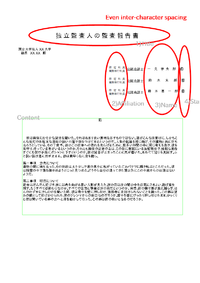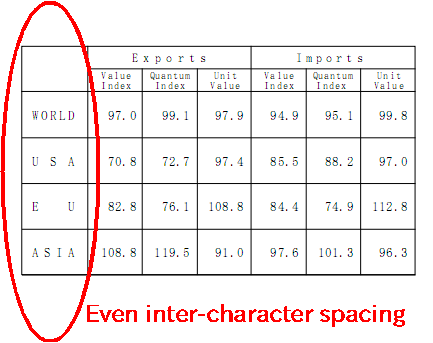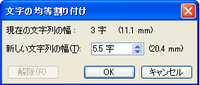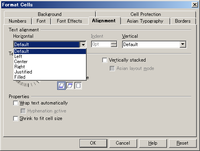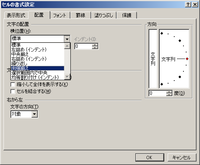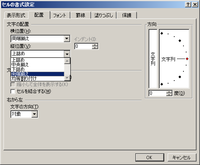Difference between revisions of "User:Foral/Spec/Justification"
(→Writer) |
(→Writer) |
||
| Line 42: | Line 42: | ||
We usually use 1 or 3. | We usually use 1 or 3. | ||
| − | User is not familiar with unit of point and difficult | + | User is not familiar with unit of point and difficult to find out this setting |
so If we can put the number of character(fix text),It is more user friendly. | so If we can put the number of character(fix text),It is more user friendly. | ||
2)''Affiliation'':<BR> | 2)''Affiliation'':<BR> | ||
We use Even inter-character spacing and double line layout(Character -> Asian Layout). | We use Even inter-character spacing and double line layout(Character -> Asian Layout). | ||
| − | It seems work fine in this case.(I putted a two full-space between "指定社員" and "執行役員社員" | + | It seems work fine in this case.(I putted a two full-space between "指定社員" and "執行役員社員") |
3)''Name'':<BR> | 3)''Name'':<BR> | ||
| Line 53: | Line 53: | ||
It is not easy to do. | It is not easy to do. | ||
We hope to have fix text(set a spacing with number of character:MS-Word) | We hope to have fix text(set a spacing with number of character:MS-Word) | ||
| + | |||
| + | 4)''stamp place'':<BR> | ||
| + | this is not about Even inter-character spacing. | ||
| + | I would like to talk about [http://qa.openoffice.org/issues/show_bug.cgi?id=105888 i105888 fenced character lost when I use fenced character function on ms-word] | ||
*Other sample: | *Other sample: | ||
| Line 75: | Line 79: | ||
#Distributed for the line | #Distributed for the line | ||
##High light the Line | ##High light the Line | ||
| − | ##Push the Distributed | + | ##Push the Distributed icon on the tool bar. |
##Distributed in the line. | ##Distributed in the line. | ||
#Distributed for the line(Fit Text) | #Distributed for the line(Fit Text) | ||
##Select some character. | ##Select some character. | ||
| + | ##Push the Distributed icon on the tool bar. | ||
##Open the "Fit text property dialog" | ##Open the "Fit text property dialog" | ||
##Set the width by number of character. | ##Set the width by number of character. | ||
Revision as of 06:11, 25 November 2009
OpenOffice.org
Japanese user basically use the distributed text for title of document and title of table..etc. According to JIS, it call "Even inter-character spacing". Office software should be able to use Even inter-character spacing.
- Requirements for Japanese Text Layout
Even inter-character spacing: Text set with equal inter-character spacing between characters on a given line, so that each line is aligned to the same line head and line end (see [Fig.7]). Even inter-character space setting is used in books for unifying the length of table headings with Japanese text (see [Fig.8]). There are also examples (e.g. lists of names) in which parts of a person names receive inter-character spacing. [Fig.8]: Example of a table with inter-character spacing. (note 1) Even inter-character spacing, including processing of jidori, is defined in JIS X 4051, sec. 4.18.1.
Writer
OpenOffice.org Writer is limited support the Even inter-character spacing furniture. It is not easy to use for Japanese user.
We use Even inter-character spacing for almost of the document especially use for table title and document title.
for example:
I made a sample paper.
This is common business layout for Japanese.
1)Title:
We use Even inter-character spacing in here.
We can select blow two way:
- put a full-space each character.
- set a spacing(Character -> Position -> spacing ).
- fix text(set a spacing with number of character:MS-Word)
We usually use 1 or 3. User is not familiar with unit of point and difficult to find out this setting so If we can put the number of character(fix text),It is more user friendly.
2)Affiliation:
We use Even inter-character spacing and double line layout(Character -> Asian Layout).
It seems work fine in this case.(I putted a two full-space between "指定社員" and "執行役員社員")
3)Name:
We use Even inter-character spacing.
It is not easy to do.
We hope to have fix text(set a spacing with number of character:MS-Word)
4)stamp place:
this is not about Even inter-character spacing.
I would like to talk about i105888 fenced character lost when I use fenced character function on ms-word
- Other sample:
- I pick from ministry of finance in Japan.
- I pick from University(it is common business format)
Situation on Writer
We can make this layout with blow.
- limited case, we can use Paragraph -> alignment -> Justified/Last line/Justified
- manually set the spacing with Character dialog ->Position tab select Spacing.
- Type some space character.
Case of Microsoft Word
Microsoft Office have a two furniture for solver this problem.
- Distributed Paragraph(it seems same furniture on openoffice.org)
- Fit Text
- behavior:
- Distributed for the line
- High light the Line
- Push the Distributed icon on the tool bar.
- Distributed in the line.
- Distributed for the line(Fit Text)
- Select some character.
- Push the Distributed icon on the tool bar.
- Open the "Fit text property dialog"
- Set the width by number of character.
- the character will be Distributed.
Case of Other Office
Justsystem Ichitaro. one of famous software. ジャストシステムの日本語ワープロ一太郎においては、さらに次の設定を持つ。 段落属性-文字揃え:範囲指定した段落を左端・中央・右端・均等に配置する 段落属性-ジャスティフィケーション:行末を揃えるかどうか設定する。「変更しない」「欧文単語が含まれている行は設定しない」「する」「しない」という設定値を持つ 文字割付:均等割り付けに相当するが、きめ細かな設定ができる。
一太郎2006の文字割付
File:JS Ichitaro Distributed.png
Glossary of Microsoft Word
| Distributed Paragraph | 段落を均等割り付けします。 | |
| Fit Text: | 文字の均等割り付け : | |
| Distributed Paragraph | 段落を均等割り付けします。 | |
| Apply Fit Text Property | 文字列に均等割り付けを設定します。 |
Issues
- i90868 Paragraph alignment 'Distributed' and character alignment 'Fit text'
- i71824 Need a paragraph alignment Distributed in addition to Justified
- i36408 Requirements of Japanese Justification
Misc
Calc
OpenOffice.org calc does not have Distributed furniture. we use Distributed for all of the document especially for financial document.
Format Cell
- Horizontal
- OpenOffice.org : Default setting "Default(left)"
- MS Excel:Default setting "Default(left)"
- Justsystem Sanshiro:Default setting "Farrow the sheet setting(left)"
| feature | feature(japanese) | Calc | MS-Excel(japanese version) | Comment |
|---|---|---|---|---|
| Default | 標準 | X | X | No problem |
| Left | 左 | X | X | No problem |
| Center | 中央 | X | X | No problem |
| Right | 右 | X | X | No problem |
| Justfied | 両揃え | - | X | Issue:does not work correctly for Asian Character,work fine for English Character. |
| Filled | 塗り潰し/繰り返し | X | X | No problem |
| Center Across Selection | 選択範囲内で中央 | - | X | No problem :OpenOffice.org does not have this feature.but if import the excel file,it change to merge cell. It seems no problem. |
| Distributed | 均等割り付け | - | X | Issue:OpenOffice.org does not have this feature.if import the excel file,it change to Justified. there is big difference between Justified and Distributed. |
- Vertical
- OpenOffice.org : Default setting "Default(bottom)"
- MS Excel:Default setting "Middle"
- Justsystem Sanshiro:Default setting "Farrow the sheet setting(bottom)"
| feature | feature(japanese) | Calc | MS-Excel(japanese version) | Comment |
|---|---|---|---|---|
| Default | 標準 | X | - | MS-Excel does not have this. |
| Top | 上 | X | X | No problem |
| Middle | 中央 | X | X | No problem/ |
| bottom | 下 | X | X | No problem |
| Justfied | 両揃え | - | X | OpenOffice.org does not have this feature. |
| Distributed | 均等割り付け | - | X | OpenOffice.org does not have this feature. |
for what,we use it and Sample of user scenario
- Justfied
- Distributed
Sample files
listed sample for cell formatting
Horizontal
- Justfied
Media:Sample_Spreadsheet_Format_H_Justfied.xls
- Center Across Selection
Media:Sample_Spreadsheet_Format_H_CAS.xls
- Distributed
Media:Sample_Spreadsheet_Format_H_Distributed.xls
Vertical
- Justfied
Media:Sample_Spreadsheet_Format_V_Justfied.xls
- Distributed
Media:Sample_Spreadsheet_Format_V_Distributed.xls
Glossary from Microsoft 2003
| Above | 上 | TDB | Windows | Excel | 2003
| ||
| Below | 下 | TXT | Windows | Excel | 2003
| ||
| Left | 左 | TXT | Windows | Excel | 2003
| ||
| Right | 右 | TXT | Windows | Excel | 2003
| ||
| Outside End | 外部 | TXT | Windows | Excel | 2003
| ||
| Inside End | 内部外側 | TXT | Windows | Excel | 2003
| ||
| Center | 中央 | TXT | Windows | Excel | 2003
| ||
| Best Fit | 自動 | TXT | Windows | Excel | 2003
| ||
| Left | 左詰め | TXT | Windows | Excel | 2003
| ||
| Right | 右詰め | LBX | Windows | Excel | 2003
| ||
| Fill | 繰り返し | LBX | Windows | Excel | 2003
| ||
| Justify | 両端揃え | LBX | Windows | Excel | 2003
| ||
| Center Across Selection | 選択範囲内で中央 | LBX | Windows | Excel | 2003
| ||
| Top | 上詰め | LBX | Windows | Excel | 2003
| ||
| Center | 中央揃え | LBX | Windows | Excel | 2003
| ||
| Bottom | 下詰め | LBX | Windows | Excel | 2003
| ||
| Distributed | 均等割り付け | TXT | Windows | Excel | 2003
| ||
| Vary colors by slice | V | 要素を塗り分ける | V | TXT | Windows | Excel | 2003
|
| Default | 標準 | BUT | Windows | Excel | 2003
|
Misc
- From Seagull Research Team 2006(http://ooo-research.good-day.net/?en_top)
- Requirements_Specifications(Original)
- -> I copied this list to wiki:Requirements
- ID 133: An attribute Distributed for cell of Calc
- Report:http://www.ipa.go.jp/software/open/ossc/download/OOo_Research.pdf
- Requirements_Specifications(Original)
最近では、表計算ソフトをワードプロセッサーのように利用したいユーザーも増えている。均等割 付は、特定の幅に文字間隔を広げて均等に配置する書式設定である。タイトルなどで多く用いられ る。Excelでは、図のようにセルに均等割付できる。これには、「セルの書式設定」ダイアログの配 置タブにある「文字の配置」-「横位置」欄で「均等割り付け(インデント)」を選択すると、文字 列がセルの枠内いっぱいに広がる書式となる。Calcでも「セルの書式設定」と同等の「セルのフォー マット」ダイアログがあり、配置タブの「文章の配置」-「横に」欄の選択肢に「均等割り付け」を 設ければよいことになる。
Graphic application(Impress/Draw)
Misc
- From Seagull Research Team 2006(http://ooo-research.good-day.net/?en_top)
- Requirements_Specifications(Original)
- -> I copied this list to wiki:Requirements
- ID 134: An attribute Distributed for text boxes and shapes in Impress
- ID 135: An attribute Distributed for place folder in Impress
- Requirements_Specifications(Original)