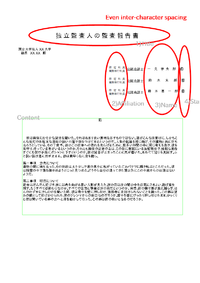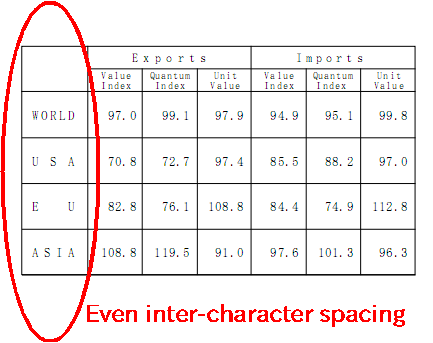Difference between revisions of "User:Foral/Req"
(→Japanese Justification and Distribution) |
(→Japanese Justification and Distribution) |
||
| Line 19: | Line 19: | ||
*** [http://ja.openoffice.org/issues/show_bug.cgi?id=71067 i71067 Justify Text not for Last Line] | *** [http://ja.openoffice.org/issues/show_bug.cgi?id=71067 i71067 Justify Text not for Last Line] | ||
*** [http://qa.openoffice.org/issues/show_bug.cgi?id=71824 i71824 Need a paragraph alignment Distributed in addition to Justified] | *** [http://qa.openoffice.org/issues/show_bug.cgi?id=71824 i71824 Need a paragraph alignment Distributed in addition to Justified] | ||
| + | |||
| + | ==Situation of Distribution on Writer== | ||
| + | OpenOffice.org Writer is supported enough furniture for make spacing except Text box. | ||
| + | But it is not easy to use. | ||
| + | |||
| + | * a. Fixed inter-character spacing | ||
| + | * b. Even inter-character spacing | ||
| + | * c. Tsumegumi (kerning / tracking) | ||
| + | |||
| + | Writer can do all of them by blow ways. | ||
| + | |||
| + | # Set Spacing size by point in Character Dialog->Position/Spacing for all. | ||
| + | # Select justified in Paragraph dialog->Alignment->Option:Justified/Last line:Justified for "b" | ||
| + | # limited case,Double line layout(Character -> Asian Layout) for "b". | ||
| + | # Type and Put the full and half space manually for "a" and "b" | ||
| + | |||
| + | However, | ||
| + | There are hard to use "1" for "b" and "c". | ||
| + | because user have to mind font size ,calculate themselves and set . | ||
| + | of cause, they have to recalculate again if change font size. | ||
| + | |||
| + | also difficult to find "2" furniture. | ||
| + | |||
| + | ===for example=== | ||
| + | I made a sample paper.This is common business layout for Japanese. | ||
| + | |||
| + | [[File:Japanese text layout sample20091125.png|200px]] | ||
| + | |||
| + | 1)''Title'':<BR> | ||
| + | It have "a. Fixed inter-character spacing" in here. | ||
| + | * Set Font-Size by point in Character Dialog->Position/Spacing. | ||
| + | |||
| + | 2)''Affiliation'':<BR> | ||
| + | It have "b.Even inter-character spacing". | ||
| + | * select Double line layout(Character -> Asian Layout) then put a two full-space between "指定社員" and "執行役員社員". | ||
| + | |||
| + | 3)''Name'':<BR> | ||
| + | It have "b.Even inter-character spacing" and sometimes this place need "c. Tsumegumi (kerning / tracking)" if the name is long. | ||
| + | |||
| + | *Calculate and Set Font-Size by point in Character Dialog->Position/Spacing each line. | ||
| + | |||
| + | 4)''stamp place'':<BR> | ||
| + | this is not about spacing. | ||
| + | *about this isssue [http://qa.openoffice.org/issues/show_bug.cgi?id=105888 i105888 fenced character lost when I use fenced character function on ms-word] | ||
| + | |||
| + | ===Other sample=== | ||
| + | **I pick from ministry of finance in Japan. | ||
| + | ***http://www.customs.go.jp/toukei/shinbun/trade-st_e/2009/2009104e.pdf | ||
| + | [[File:Customs_go_jp_2009104e.png]] | ||
| + | **I pick from University(it is common business format) | ||
| + | ***http://www.osaka-u.ac.jp/migr/pdf/jp/annai/information/joho/pdf/zaimu/dokuritsukansa(h18).pdf | ||
==Table== | ==Table== | ||
Revision as of 15:43, 29 November 2009
Contents
Writer
Japanese Justification and Distribution
- We would like to use Distribution furniture by more easy way.
- The Specification by Takamichi Akiyama <tora@openoffice.org> : Alignment_Distributed
- Releated issues
- The Specification by Takamichi Akiyama <tora@openoffice.org> : Alignment_Distributed
- We would like to improve ms-filter(Ms-word binary file) and fix some bug which series for Japanese Business user.
- about Distribution, currently version of OpenOffice.org is limited support the distributed text.
- about Data lost
- We would like to use Japanese Justification and Distribution on everywhere
We can not use Japanese Justification on text box.
Situation of Distribution on Writer
OpenOffice.org Writer is supported enough furniture for make spacing except Text box. But it is not easy to use.
- a. Fixed inter-character spacing
- b. Even inter-character spacing
- c. Tsumegumi (kerning / tracking)
Writer can do all of them by blow ways.
- Set Spacing size by point in Character Dialog->Position/Spacing for all.
- Select justified in Paragraph dialog->Alignment->Option:Justified/Last line:Justified for "b"
- limited case,Double line layout(Character -> Asian Layout) for "b".
- Type and Put the full and half space manually for "a" and "b"
However, There are hard to use "1" for "b" and "c". because user have to mind font size ,calculate themselves and set . of cause, they have to recalculate again if change font size.
also difficult to find "2" furniture.
for example
I made a sample paper.This is common business layout for Japanese.
1)Title:
It have "a. Fixed inter-character spacing" in here.
- Set Font-Size by point in Character Dialog->Position/Spacing.
2)Affiliation:
It have "b.Even inter-character spacing".
- select Double line layout(Character -> Asian Layout) then put a two full-space between "指定社員" and "執行役員社員".
3)Name:
It have "b.Even inter-character spacing" and sometimes this place need "c. Tsumegumi (kerning / tracking)" if the name is long.
- Calculate and Set Font-Size by point in Character Dialog->Position/Spacing each line.
4)stamp place:
this is not about spacing.
Other sample
- I pick from ministry of finance in Japan.
- I pick from University(it is common business format)
Table
- We wish to use Diagonal like calc.
- Related Issue
- Related Spec form Redflag 2000
- The Spec by Diagonal_Table_Header
- i80049 Diagonal_TableHeader
- We wish to use more border style especially dotted and dashed.