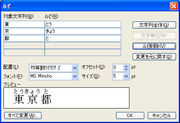User:Bluedwarf/Asian Phonetic Guide
OpenOffice.org Writer has a function for asian phonetic guide, so-called ruby, for Chinese and Japanese, which allows users to add annotative ruby characters to a corresponding Kanji string. To enter ruby on OpenOffice.org Writer, users usually open Asian Phonetic Guide dialog shown below. However, this dialog is a little bit inconvenient.
In this page, the current inconvinience of the dialog comparing to the equivalent in other Office suites, then describes some ideas for improvement.
Contents
Problems
Integration
For example, here is a word "国際連合貿易開発会議" which means UNCTAD in English. Now try to add ruby characters to this word in OpenOffice.org 3.1 Writer. You will get the same result shown in the picture below. As you see, this word are recognized as the combination of 5 words, though you recognize it as 1 word.
Then, you might want to combine them into 1 word. To do so, you will delete the last 4 parts, gather them into the top text box and add ruby characters forcibly like the picture below.
However, that operation results in an unexpected situation like the picture below. The 4 parts you deleted and moved are duplicated. This is quite bad, because you need to delete the duplicated parts.
Separation
Separation is also impossible in the current Asian Phonetic Guide dialog. For example, here is a word "東京都" which means Tokyo Metropolis. Now try to add ruby characters to this words in OpenOffice.org Writer. You will get the same result shown in the picture below. As you see, this word are recognized as 1 word.
However, in some conditions, you might want to separate this word into 2 parts. To do so, you have to close Asian Phonetic Guide dialog, and then select 1 part and open the dialog again. This is quite annoying operation.
Competitors
Microsoft Office Word 2003
This is Furigana dialog of Microsoft Office Word 2003. When you try to add ruby text to the Japanese text "国際連合貿易開発会議", then you will see the following picture.
As you see, it is similar to OpenOffice.org Writer's one, but you can see some ruby strings are already inserted, which is different point. Microsoft Office Word 2003 has a function that it suggests ruby text automatically.
Anyway, now you want to integrate the seperated 5 words into 1 word. In this case, you can do that by clicking the button "文字列全体" like following.
Ichitaro
Suggestion
Integration and separation
Automatical suggestion of ruby characters
It would be wonderful if OpenOffice.org gave ruby characters for Japanese sentence automatically. That is impossible, but OpenOffice.org could suggest ruby characters by filling out the ruby text entries in Asian Phonetic Guide dialog. This would be very helpful to input ruby text. Sometimes the suggestion might be wrong, but it would not be a big deal because users could still edit ruby text manually in the dialog.
Automatical suggestion of ruby characters can be realized with the help of MS-IME like Japanese_Reconversion.