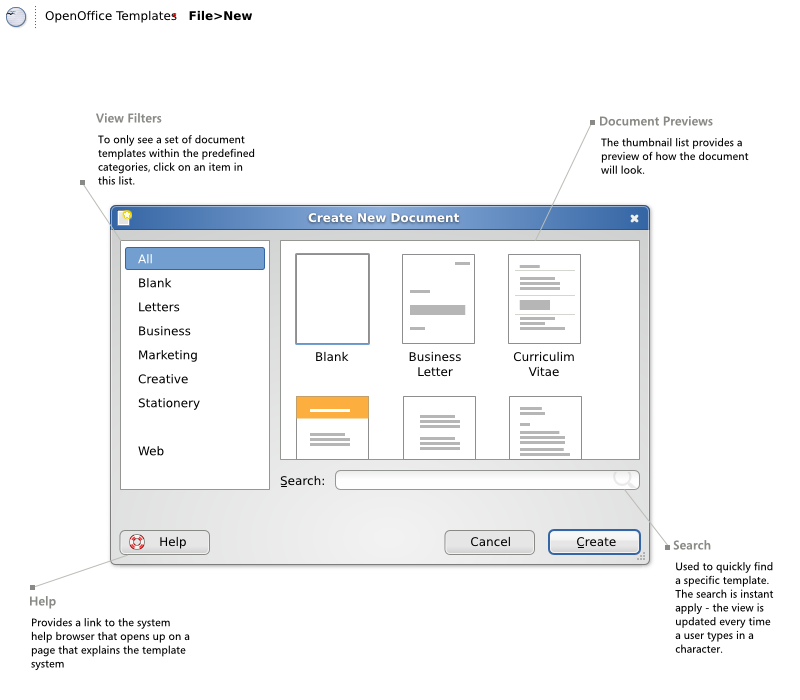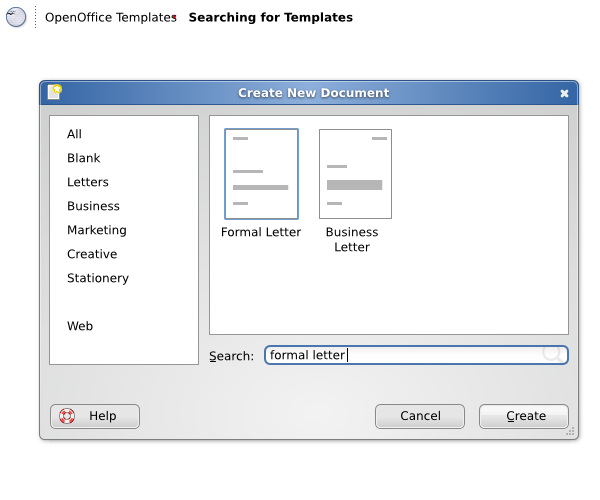Templates - New Template
Use Cases
Formal Letter:Complaint
Elliot comes back from the University only to find the room temperature to be good enough for storing organs, but not necessarily to live in. This is the third time in a row this month, so she decides to write a complaint to the University. Luckily her notebook computer handles low temperatures well enough and manages to start up. Elliot breathes onto her hands as the computer boots. Her breath forms a nice could and the moisture sticks onto the display like on a cold mirror. Elliot logs in and fires up OpenOffice Writer. She select File>New form the menu. The following dialog shows up:
First Elliot tries to search for 'complaint', but finds no results. She thinks to herself that this is perhaps too specific and searches for 'formal letter'. And voilá, a small thumbnail of a formal letter shows up.
Elliot feels she's done with the letter. However, she isn't very happy about the actual appearance of her letter. She wonders if the template perhaps had custom styling she could choose.
FInally Elliot is done. Unfortunately she realizes she froze onto her chair while writing this. A thought of maybe writing a suicidal note next comes to her mind.
Braindump
* provide both browsing and searching interface * user setting - query for online templates - searching would return online templates too. * as templates come in play every time a user creates a document, I suggest putting template selection as the first step for File>New. The default template would be 'Blank', resulting what OOo creates for File>New now. * Focus on the separation of template content and appeacance (theme). Allow to theme a template during editing.