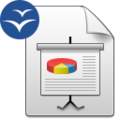Template:Icon
This template use the #switch function of the ParserFunctions extension.
General syntax is :For parameter 2 (position) only values 1 & 3 actually works.
- Valid expressions
- Left
- Right
- Unvalid expressions
- Center
- Middle
- Top
- Bottom
I see no reason for that I couldn't work. So you can :
- Help me.
- Be patient.
- Explain briefly why I could never be valid. or make me discover another existing simple syntax for this possibility.
Help
This template use three (numbered=default) parameters :
- 1. Module
- Seven values available
- 2. Position
Nine values from 1 to 9
|
|
- 3. Size in pixels
- Optional, thus in third position. Max size if ignored.
- Examples in table cells
| 2nd Parameter: Position. Mapping: | The call should be : | No template called here : | |||||||||||
|---|---|---|---|---|---|---|---|---|---|---|---|---|---|
|
{{Icon|Calc|3|40}} |
The result is now a 40 pixels floating Calc icon, at the top right of the cell... The result is now a 40 pixels floating Calc icon, at the top right... | |||||||||||
| Real examples (Template calls) | |||||||||||||
|
Impress icon is called with |
The icon for Math, 60 pixels top-centered. Call |
| |||||||||||
|
|
|
| |||||||||||