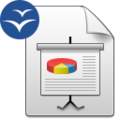This template use the #switch function of the ParserFunctions extension.
General syntax is : <div style="{{{Position}}}">[[Image:{{{1}}}.png|{{{3}}}px]]</div>
For parameter 2 (position) only values 1 & 3 actually works.
Valid expressions
Left
Right
Unvalid expressions
Center
Middle
Top
Bottom
I see no reason for that I couldn't work. So you can :
- Help me.
- Be patient.
- Explain briefly why I could never be valid. or make me discover another existing simple syntax for this possibility.
Help
This template use three (numbered=default) parameters :
- 1. Module
- Seven values available
- Displayed below. To permit another icon it need to be registered in this template.
- 2. Position
-
Mapping
Nine values from 1 to 9
- From Top Left
- To bottom Right
|
|
- 3. Size in pixels
- Optional, thus in third position. Max size if ignored.
- Examples in table cells
| 2nd Parameter: Position. Mapping :
|
An example of call with Calc :
|
No template called here :
|
Nine values from 1 to 9
- From Top Left
- To bottom Right
|
|
|
Code :
{{Icon|Calc|3|40}}
|
The result is now a 40 pixels floating Calc icon, at the top right of the cell... The result is now a 40 pixels floating Calc icon, at the top right...
|
| Nine real examples ordered by position (Template calls)
|
|
Impress icon is called with {{Icon|Impress|1|120}} and this example need a lot of text to fill the cell, because of the icon size. Impress icon is called with {{Icon|Impress|1|120}} and this example need a lot of text to fill the cell, because of the icon size.
|
The icon for Math, 60 pixels top-centered. Call {{Icon|Math|2|60}. The icon for Math, 60 pixels top-centered. Call {{Icon|Math|2|60}}.
|
{{Icon|Base|3|80}} Give a floating icon for Base, 80 pixel sized, top right aligned. {{Icon|Base|3|80}} Give a floating icon for Base, 80 pixel sized, top right aligned. {{Icon|Base|3|80}} Give a floating icon for Base, 80 pixel sized, top right aligned.
|
|
This is the Edit icon align 4 (mid-left) and size of 60pixels. It's also the default icon, and that who's choosen when names don't match. If you have an error, it will be this one displayed. A call with the string "General" will display this icon, since there's not General.png.
|
The Draw Icon displayed in 75 pixels. Should be in the center of the cell, cause "Position"=5
|
This icon for Writer is displayed in a comfortable 90 pixels size, but with a position of 6 should be aligned mid-right.
|
|
90 pixels size also for this icon of Calc which should display at the bottom Left of the cell.
|
A call with "Setup" in 35 pixels, aligned center-bottom
|
A fantaisist call to "Wiki", mapped to "Book" in an icon of 50 pixels, who should be displayed in the last position 9, thus bottom right of this cell...
|