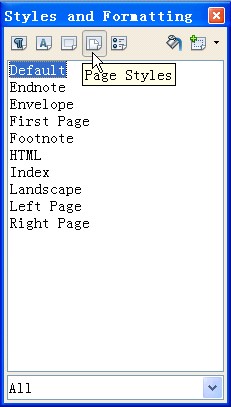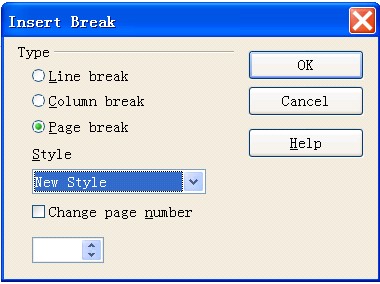In documents, you can create different header and footer
for different pages.
You must create different page styles before inserting header
and footer. To create different header and footer for different pages,
perform the following steps:
- Create a new page style.
- Press F11 to display the Styles and Formatting window.
- Select Page Styles.
- Click the New Style from Selection button
 and then select New Style from Selection.
The Create Style window is displayed.
and then select New Style from Selection.
The Create Style window is displayed.
- Enter a name for the new style, and then click OK.
- Insert a page break with this new page style.
- Click .
- In the Insert Break window, select Page break in the Type field,
and select the new page style from the Style list.
- Click and then select the page style for
which you want to create header.
- Click and then select the page style for
which you want to create footer.