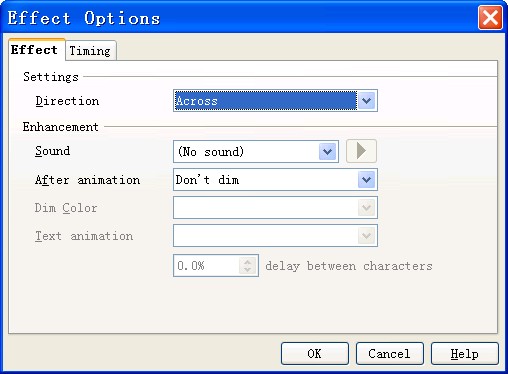Sound for Animation Effects
From Apache OpenOffice Wiki
Frequently, after we set animation effects for objects
in our presentation, we may still need to combine some sound with the animation effect. Here is a tip for you to add sound to the animation
effect.