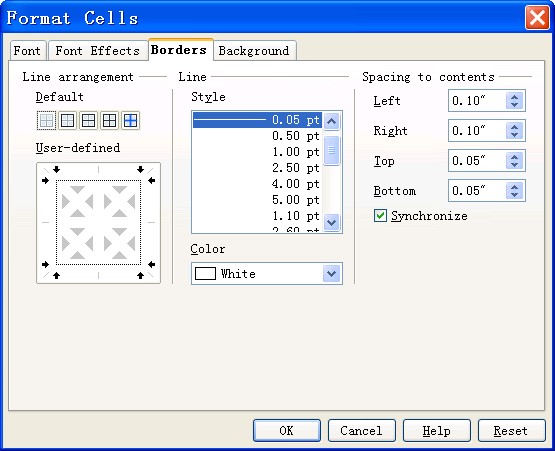Set Table Border in Presentation
From Apache OpenOffice Wiki
In presentation, table is a very useful tool to communicate
information. Nice table border can help audience focus on our presentation.
Here is a tip for you to set table border in presentation.- Select the table on the slide.
- Right click the table, select Table. The Format Cells window opens.
- Click Borders tab. Options in three areas are available.
- In the Line arrangement area, set border style. In the Line area, set line style and color. In the Spacing to contents area, set spacing.
- Click OK.