Difference between revisions of "SVG Import Source Code"
(Updated.) |
m (removed historical page from its category list) |
||
| (3 intermediate revisions by 2 users not shown) | |||
| Line 1: | Line 1: | ||
| + | {{historical}} | ||
| + | |||
{{SVGTOC}} | {{SVGTOC}} | ||
There is some interest in integrating the filter into the OpenOffice.org project. Until this completed, you can checkout the sources from my SVN repository. This pages describes how to get the sources and build the filter yourself. | There is some interest in integrating the filter into the OpenOffice.org project. Until this completed, you can checkout the sources from my SVN repository. This pages describes how to get the sources and build the filter yourself. | ||
| Line 4: | Line 6: | ||
<b>Be warned</b>: The sources are currently not in the best condition. Much documentation is still missing. To get started anyway, you need at least some overview of the project. I quote the following from my mail to dev@graphics.openoffice.org: | <b>Be warned</b>: The sources are currently not in the best condition. Much documentation is still missing. To get started anyway, you need at least some overview of the project. I quote the following from my mail to dev@graphics.openoffice.org: | ||
| − | The SVG import filter project currently consists of | + | The SVG import filter project currently consists of several sub-projects that are described below. |
| − | + | === OpenOffice.org Extension (svg-import) === | |
| − | + | ||
| − | + | This provides a [[Main_XImportFilter|XImportFilter]]. This filter builds an annotated SVG DOM tree using Batik, transforms it into an [[OpenDocument]] DOM tree using <b>svg2office</b> and finally translates the resulting [[OpenDocument]] DOM into SAX events, which are fed into the [[Main_XDocumentHandler|XDocumentHandler]] that is provided by OpenOffice.org. | |
| − | + | === SVG to ODG Transformation kernel (svg2office) === | |
| − | + | The <b>svg2office</b> transformation is structured as visitor of a SVG DOM tree, which is provided by Batik. During its visit, the transformation builds [[OpenDocument]] DOM nodes. For the [[OpenDocument]] DOM, currently, a generic DOM implementation is used (provided by [Java:javax/xml/parsers/[[Main_DocumentBuilder|DocumentBuilder]] javax.xml]). To avoid writing string constants and to have at least some sort of type checking and IDE support, facade classes are generated directly from the [[Main_RelaxNG|RelaxNG]] schema of the [[OpenDocument]] specification. | |
| − | + | The transformation itself mainly relies on the information provided by the SVG DOM API as specified by w3.org. Only where this is not sufficient, implementation details from the Apache Batik SVG engine are used. This means, that the transformation is not built as Batik backend (a transcoder that acts on behalf of the Batik-internal GVT rendering tree). The Batik-internal GVT rendering tree is therefore only consulted, where context information is required, which is not offered by the SVG DOM. | |
| − | < | + | === Java OpenDocument Processing (haui.office) === |
| − | + | ||
| + | <b>haui.office</b> is a library for manipulating OpenDocument documents in pure Java. | ||
| + | |||
| + | === Various Utilities === | ||
| + | |||
| + | * <b>haui.collections</b> is a rudimentary library for sequences. | ||
| + | |||
| + | * <b>net.sf.wtk.xml</b> is a library for visitor-based XML DOM processing. | ||
| + | |||
| + | * <b>net.sf.wtk.ant.namespaces</b> a tool for introducing namepaces into Apache Ant build files to describe dependencies among projects. | ||
| + | |||
| + | * <b>net.sf.wtk.ant.maven</b> a stub for the Apache Ant libraries for automatically downloading dependencies from Maven repositories. | ||
| + | |||
| + | === Apache Batik SVG Engine (xml-batik) === | ||
| + | |||
| + | A (minimally) hacked version of <b>xml-batik</b>. That's a pity, but batik was not primarily designed to offer it's SVG DOM to third parties. All transcoders in batik rely on the internal GVT tree for rendering, not for transformation. Therefore, the implementation of some "advanced" features of the SVG DOM (like non-exposed subtrees for certain elements) are not yet implemented. To make svg-import more complete, some more effort is necessary to evolve missing features in batik. | ||
| + | |||
| + | |||
| + | == Checking out the sources == | ||
To get started, you have to check out all four projects from SVN. The best way to do that is to change to your (Eclipse) workspace directory and type the following commands: | To get started, you have to check out all four projects from SVN. The best way to do that is to change to your (Eclipse) workspace directory and type the following commands: | ||
| Line 24: | Line 43: | ||
1. Check out svg-import: | 1. Check out svg-import: | ||
<pre> | <pre> | ||
| − | svn --username anonymous --password '' co | + | svn --username anonymous --password '' co \ |
| − | + | http://svn.ipd.uka.de/repos/hauma/haui/trunk/svg-import/ | |
</pre> | </pre> | ||
2. Check out svg2office: | 2. Check out svg2office: | ||
<pre> | <pre> | ||
| − | svn --username anonymous --password '' co | + | svn --username anonymous --password '' co \ |
| − | + | http://svn.ipd.uka.de/repos/hauma/haui/trunk/svg2office/ | |
</pre> | </pre> | ||
| − | 3. | + | 3. Check out haui.office |
<pre> | <pre> | ||
| − | svn --username anonymous --password '' co | + | svn --username anonymous --password '' co \ |
| − | + | http://svn.ipd.uka.de/repos/hauma/haui/trunk/haui.office/ | |
</pre> | </pre> | ||
| − | 4. Check out | + | 4. Check out haui.collections: |
<pre> | <pre> | ||
| − | svn | + | svn --username anonymous --password '' co \ |
| − | + | http://svn.ipd.uka.de/repos/hauma/haui/trunk/haui.collections/ | |
</pre> | </pre> | ||
| − | + | 5. Check out net.sf.wtk dependencies: | |
| + | <pre> | ||
| + | svn co https://wtk.svn.sourceforge.net/svnroot/wtk/trunk/net.sf.wtk.ant.namespaces/ | ||
| + | svn co https://wtk.svn.sourceforge.net/svnroot/wtk/trunk/net.sf.wtk.ant.maven/ | ||
| + | svn co https://wtk.svn.sourceforge.net/svnroot/wtk/trunk/net.sf.wtk.xml/ | ||
| + | </pre> | ||
| + | 6. Check out a matching revision of xml-batik: | ||
<pre> | <pre> | ||
| − | + | svn co -r571815 \ | |
| − | + | http://svn.apache.org/repos/asf/xmlgraphics/batik/trunk xml-batik | |
| − | + | ||
</pre> | </pre> | ||
| − | + | == Building the sources == | |
| − | + | Afterwards, you have to apply the patches to batik. The patch file is provided in <tt>svg2office/patches</tt>. If your current working directory is your workspace, the following should do: | |
| − | |||
<pre> | <pre> | ||
cd xml-batik | cd xml-batik | ||
| − | + | patch -p0 < ../svg2office/patches/xml-batik-r571815.patch | |
| + | cd .. | ||
</pre> | </pre> | ||
| − | + | All projects are prepared for building with either Eclipse or Apache Ant (http://ant.apache.org/). | |
| + | |||
| + | Ant build files have propper dependencies so that building the top-most project (svg-import) automatically builds all dependencies. The only dependency that has to be resolved manually is the dependency to your local OpenOffice.org installation for accessing the UNO runtime interface libraries. Therefore, the path to your local OpenOffice installation must be entered into the following properties file: | ||
| + | |||
<pre> | <pre> | ||
| − | cd | + | cd svg-import |
| − | + | cp .local.properties.example .local.properties | |
| + | vi .local.properties | ||
cd .. | cd .. | ||
</pre> | </pre> | ||
| − | Now, you are ready | + | Now, you are ready to build the OpenOffice.org extension: |
| − | |||
<pre> | <pre> | ||
cd svg-import | cd svg-import | ||
| − | ant | + | ant extension |
</pre> | </pre> | ||
| − | If everything went fine, you | + | If everything went fine, you find a home-browen SVG import |
| − | filter | + | filter <tt>svg-import.oxt</tt> in the directory <tt>svg-import/build</tt>, which can be installed into OpenOffice.org using the integrated package manager. |
| − | [[User:Haui|Haui]] | + | ----- |
| + | Last update: [[User:Haui|Haui]] 21:43, 5 September 2007 (CEST) for building version 1.2.2 of the import filter. | ||
Latest revision as of 07:53, 22 June 2012
This page is archived for historical reasons only. It is no longer maintained and information may not be current.
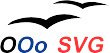
|
| SVG Import (external impl.) |
|---|
| Overview |
| Download |
| Source code |
| Features |
| Restrictions |
| FAQ |
| TODO |
| OpenDocument |
| Gradients |
| Group opacity |
| Elliptic arcs |
| Path semantics |
| Coordinate systems |
There is some interest in integrating the filter into the OpenOffice.org project. Until this completed, you can checkout the sources from my SVN repository. This pages describes how to get the sources and build the filter yourself.
Be warned: The sources are currently not in the best condition. Much documentation is still missing. To get started anyway, you need at least some overview of the project. I quote the following from my mail to dev@graphics.openoffice.org:
The SVG import filter project currently consists of several sub-projects that are described below.
Contents
OpenOffice.org Extension (svg-import)
This provides a XImportFilter. This filter builds an annotated SVG DOM tree using Batik, transforms it into an OpenDocument DOM tree using svg2office and finally translates the resulting OpenDocument DOM into SAX events, which are fed into the XDocumentHandler that is provided by OpenOffice.org.
SVG to ODG Transformation kernel (svg2office)
The svg2office transformation is structured as visitor of a SVG DOM tree, which is provided by Batik. During its visit, the transformation builds OpenDocument DOM nodes. For the OpenDocument DOM, currently, a generic DOM implementation is used (provided by [Java:javax/xml/parsers/DocumentBuilder javax.xml]). To avoid writing string constants and to have at least some sort of type checking and IDE support, facade classes are generated directly from the RelaxNG schema of the OpenDocument specification.
The transformation itself mainly relies on the information provided by the SVG DOM API as specified by w3.org. Only where this is not sufficient, implementation details from the Apache Batik SVG engine are used. This means, that the transformation is not built as Batik backend (a transcoder that acts on behalf of the Batik-internal GVT rendering tree). The Batik-internal GVT rendering tree is therefore only consulted, where context information is required, which is not offered by the SVG DOM.
Java OpenDocument Processing (haui.office)
haui.office is a library for manipulating OpenDocument documents in pure Java.
Various Utilities
- haui.collections is a rudimentary library for sequences.
- net.sf.wtk.xml is a library for visitor-based XML DOM processing.
- net.sf.wtk.ant.namespaces a tool for introducing namepaces into Apache Ant build files to describe dependencies among projects.
- net.sf.wtk.ant.maven a stub for the Apache Ant libraries for automatically downloading dependencies from Maven repositories.
Apache Batik SVG Engine (xml-batik)
A (minimally) hacked version of xml-batik. That's a pity, but batik was not primarily designed to offer it's SVG DOM to third parties. All transcoders in batik rely on the internal GVT tree for rendering, not for transformation. Therefore, the implementation of some "advanced" features of the SVG DOM (like non-exposed subtrees for certain elements) are not yet implemented. To make svg-import more complete, some more effort is necessary to evolve missing features in batik.
Checking out the sources
To get started, you have to check out all four projects from SVN. The best way to do that is to change to your (Eclipse) workspace directory and type the following commands:
1. Check out svg-import:
svn --username anonymous --password '' co \
http://svn.ipd.uka.de/repos/hauma/haui/trunk/svg-import/
2. Check out svg2office:
svn --username anonymous --password '' co \
http://svn.ipd.uka.de/repos/hauma/haui/trunk/svg2office/
3. Check out haui.office
svn --username anonymous --password '' co \
http://svn.ipd.uka.de/repos/hauma/haui/trunk/haui.office/
4. Check out haui.collections:
svn --username anonymous --password '' co \
http://svn.ipd.uka.de/repos/hauma/haui/trunk/haui.collections/
5. Check out net.sf.wtk dependencies:
svn co https://wtk.svn.sourceforge.net/svnroot/wtk/trunk/net.sf.wtk.ant.namespaces/ svn co https://wtk.svn.sourceforge.net/svnroot/wtk/trunk/net.sf.wtk.ant.maven/ svn co https://wtk.svn.sourceforge.net/svnroot/wtk/trunk/net.sf.wtk.xml/
6. Check out a matching revision of xml-batik:
svn co -r571815 \
http://svn.apache.org/repos/asf/xmlgraphics/batik/trunk xml-batik
Building the sources
Afterwards, you have to apply the patches to batik. The patch file is provided in svg2office/patches. If your current working directory is your workspace, the following should do:
cd xml-batik patch -p0 < ../svg2office/patches/xml-batik-r571815.patch cd ..
All projects are prepared for building with either Eclipse or Apache Ant (http://ant.apache.org/).
Ant build files have propper dependencies so that building the top-most project (svg-import) automatically builds all dependencies. The only dependency that has to be resolved manually is the dependency to your local OpenOffice.org installation for accessing the UNO runtime interface libraries. Therefore, the path to your local OpenOffice installation must be entered into the following properties file:
cd svg-import cp .local.properties.example .local.properties vi .local.properties cd ..
Now, you are ready to build the OpenOffice.org extension:
cd svg-import ant extension
If everything went fine, you find a home-browen SVG import filter svg-import.oxt in the directory svg-import/build, which can be installed into OpenOffice.org using the integrated package manager.
Last update: Haui 21:43, 5 September 2007 (CEST) for building version 1.2.2 of the import filter.