Difference between revisions of "SVG Coordinate Systems"
m (remove main_ prefix) |
m (Re-established header with logo.) |
||
| Line 1: | Line 1: | ||
| + | {{SVGHEADER}} | ||
<h1>Coordinate Systems in SVG and OpenDocument</h1> | <h1>Coordinate Systems in SVG and OpenDocument</h1> | ||
{{SVGTOC}} | {{SVGTOC}} | ||
Revision as of 13:08, 29 December 2005
Coordinate Systems in SVG and OpenDocument
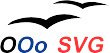
|
| SVG Import (external impl.) |
|---|
| Overview |
| Download |
| Source code |
| Features |
| Restrictions |
| FAQ |
| TODO |
| OpenDocument |
| Gradients |
| Group opacity |
| Elliptic arcs |
| Path semantics |
| Coordinate systems |
SVG supports nested coordinate systems. A new coordinate system can be established for a single graphics element as well as for a whole group of elements. Such coordinate system definitions can be nested in a way that a coordinate system for an inner group is defined by means of a transformation to an outer coordinate system.
Coordinate systems in OpenDocument can only be defined per single graphics element. Those coordinate systems cannot nest but are simply defined by a transformation into global page coordinates.
Issues with coordinate systems in
Besides the non-nesting property of coordinate systems, there are more restrictions (at least in the implementation). Not all types of transformations (scaling, skewing, rotation and translation) are applicable to all types of graphic elements. A scaling transformation only affects the outline of a graphics elements but not its decorations. Scaling a text box scales the text box dimensions but not the font size. Scaling a line does scale its endpoint coordinates but not its thickness. Skewing is not applicable to text at all.
- Issue:11910
- Requests scaling line decorations along with the line.
- Issue:15835
- Requests scaling font size when scaling images that contain text.
- Issue:50030
- Requests general true scaling.
-- BernhardHaumacher - 12 Sep 2005