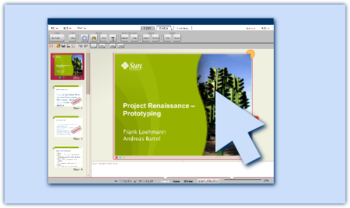Difference between revisions of "Renaissance:Prototyping"
From Apache OpenOffice Wiki
m (Minor structure cleanup) |
|||
| (19 intermediate revisions by 5 users not shown) | |||
| Line 1: | Line 1: | ||
{{User Experience Community}} | {{User Experience Community}} | ||
| − | = Prototyping = | + | == Prototyping == |
| − | + | Prototyping phase II has ended. | |
== Goal == | == Goal == | ||
| − | Building a flexible framework for mid-fidelity prototyping to test promising UI designs with real users. | + | Building a flexible framework for mid-fidelity prototyping to test promising UI designs with real users. |
== Team == | == Team == | ||
| Line 12: | Line 12: | ||
* [mailto:Frank.Loehmann@Sun.com?subject:Prototyping Frank Loehmann] ([http://wiki.services.openoffice.org/wiki/User:fl fl]) - OpenOffice.org User Experience Project Lead | * [mailto:Frank.Loehmann@Sun.com?subject:Prototyping Frank Loehmann] ([http://wiki.services.openoffice.org/wiki/User:fl fl]) - OpenOffice.org User Experience Project Lead | ||
| − | == | + | == Prototype == |
| − | The | + | {| class="prettytable" |
| − | + | |- | |
| − | + | ! Screencast | |
| + | ! Live Prototype | ||
| + | |- | ||
| + | | [[File:Protoplay.png|link=http://www.youtube.com/watch?v=ATIqhqjwUns&fmt=22|center|350px]] | ||
| + | | [[File:ProtoExec.png|link=http://tools.services.openoffice.org/impressprototype/impressprototype.jnlp|center|350px]] | ||
| + | |- | ||
| + | | The [http://www.youtube.com/watch?v=ATIqhqjwUns&fmt=22 video testdrive] on YouTube gives you a first impression what the prototype is about. | ||
| + | | The [http://tools.services.openoffice.org/impressprototype/impressprototype.jnlp latest prototype (v 0.18)] runs on "live" your computer (Java 6 required). | ||
| + | |} | ||
| + | |||
| + | Note: This mid-fidelity prototype has '''no polished UI design!''' Also the content of the toolbar section is '''not final nor complete'''. We just want to test interaction of the a possible UI with normal users. Therefore the prototype provides '''only limited functionality''' that allows us to run some tests in real live scenarios like creating a small presentation and doing some formatting. | ||
| + | |||
| + | Our page [[Renaissance/FAQ|Frequently Asked Questions]] provides more information on what is prototyping. | ||
==Supported functionality in prototype== | ==Supported functionality in prototype== | ||
| − | '''Tip: functional buttons in the toolbars show a green point in the lower | + | '''Tip: functional buttons in the toolbars show a green point in the lower right corner''' |
* Loading ODP files from OOo (ODF) | * Loading ODP files from OOo (ODF) | ||
* Load/Save own XML file format | * Load/Save own XML file format | ||
| Line 54: | Line 66: | ||
== Progress / Mini-Minutes == | == Progress / Mini-Minutes == | ||
| − | + | [http://wiki.services.openoffice.org/wiki/Renaissance:Prototyping_minutes Minutes...] | |
| − | + | ||
| − | + | ||
| − | + | ||
| − | + | ||
| − | + | ||
| − | + | ||
| − | + | ||
| − | + | ||
| − | + | ||
| − | + | ||
| − | + | ||
| − | + | ||
| − | + | ||
| − | + | ||
| − | + | ||
| − | + | ||
| − | + | ||
| − | + | ||
| − | + | ||
| − | + | ||
| − | + | ||
| − | + | ||
| − | + | ||
| − | + | ||
| − | + | ||
| − | + | ||
| − | + | ||
| − | + | ||
| − | + | ||
| − | + | ||
| − | + | ||
| − | + | ||
| − | + | ||
| − | + | ||
| − | + | ||
| − | + | ||
| − | + | ||
| − | + | ||
| − | + | ||
| − | + | ||
| − | + | ||
| − | + | ||
| − | + | ||
| − | + | ||
| − | + | ||
| − | + | ||
| − | + | ||
| − | + | ||
| − | + | ||
| − | + | ||
| − | + | ||
| − | + | ||
| − | + | ||
| − | + | ||
| − | + | ||
| − | [http://wiki.services.openoffice.org/wiki/Renaissance:Prototyping_minutes | + | |
== Tasks to support == | == Tasks to support == | ||
Latest revision as of 23:04, 21 January 2010
|
|
|---|
|
Quick Navigation
Team |
Contents
Prototyping
Prototyping phase II has ended.
Goal
Building a flexible framework for mid-fidelity prototyping to test promising UI designs with real users.
Team
- Andreas Bartel (andba) - User Experience Tech Lead for Project Renaissance
- Andre Fischer (Andre Fischer) - Developer
- Bernd Eilers (bei) - Developer
- Frank Loehmann (fl) - OpenOffice.org User Experience Project Lead
Prototype
| Screencast | Live Prototype |
|---|---|
| The video testdrive on YouTube gives you a first impression what the prototype is about. | The latest prototype (v 0.18) runs on "live" your computer (Java 6 required). |
Note: This mid-fidelity prototype has no polished UI design! Also the content of the toolbar section is not final nor complete. We just want to test interaction of the a possible UI with normal users. Therefore the prototype provides only limited functionality that allows us to run some tests in real live scenarios like creating a small presentation and doing some formatting.
Our page Frequently Asked Questions provides more information on what is prototyping.
Supported functionality in prototype
Tip: functional buttons in the toolbars show a green point in the lower right corner
- Loading ODP files from OOo (ODF)
- Load/Save own XML file format
- Main menu
- Slideable toolbar area
- Zoom slider
- New handles/ mode less rotation
- Insert
- Bitmaps
- Shapes
- Format (context sensitive like in StarOffice 4/5)
- Border style
- Border width
- Character format (bold/italic/underlined)
- Paragraph (left, right, centered, justified)
- Color and gradient for
- Fill
- Border
- Design
- Slide theming
- Color theming
- Views
- Normal
- Sorter
- 3D (i.e. on small devices)
- Presentation mode
- Notes window (at the bottom in normal view)
- Slide preview (on the left in normal view)
- Direct object interaction for
- Slides
- Yellow circle: Slide/overview zoom
- M: Live master mode switch
- Copy/delete/duplicate
- Slides
Progress / Mini-Minutes
Tasks to support
- Must have
- insert slide (done)
- delete slide (done)
- duplicate slide (done)
- change slide layout (done)
- change slide design (done)
- input text (done)
- navigate through slides (done)
- Nice to have
- insert image (done)
- insert shape (done)
- insert table
- insert text field (done)
- If possible
- modify image
- modify shape (done)
- modify table