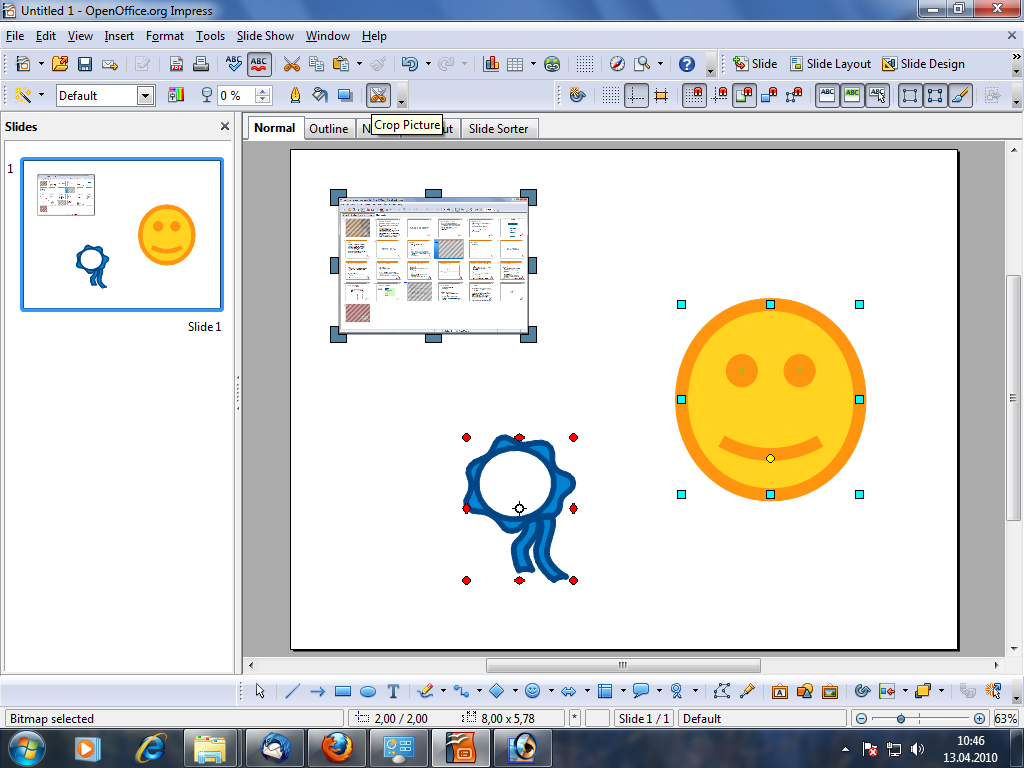Difference between revisions of "Renaissance:Impress:Ideation"
From Apache OpenOffice Wiki
(→Object Handles) |
|||
| Line 7: | Line 7: | ||
Object handles are those tiny grippies that you usually use to manipulate all kinds of objects within your documents. The handles are frequently located at the corners and the edges of the bounding box around some document entity such as shapes, images, tables, charts, text boxes etc. Here is an example how it currently looks in OpenOffice.org Impress. | Object handles are those tiny grippies that you usually use to manipulate all kinds of objects within your documents. The handles are frequently located at the corners and the edges of the bounding box around some document entity such as shapes, images, tables, charts, text boxes etc. Here is an example how it currently looks in OpenOffice.org Impress. | ||
| − | + | http://wiki.services.openoffice.org/w/images/5/5b/Object_handles.png | |
Revision as of 08:51, 13 April 2010
|
|
|---|
|
Quick Navigation
Team |
Things to think with
Object Handles
Object handles are those tiny grippies that you usually use to manipulate all kinds of objects within your documents. The handles are frequently located at the corners and the edges of the bounding box around some document entity such as shapes, images, tables, charts, text boxes etc. Here is an example how it currently looks in OpenOffice.org Impress.