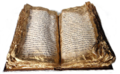Difference between revisions of "Release QA for localized OOo with VCL testtool"
m |
|||
| (26 intermediate revisions by 6 users not shown) | |||
| Line 1: | Line 1: | ||
| − | + | {{Old|EN}} | |
| − | + | ||
=== Introduction === | === Introduction === | ||
| − | To mark as `released', release candidate packages must be QA'ed. How candidates are QA'ed are up-to the responsibilities of QA lead of each native language project. A possible release test can be done by using | + | The development cycle of OpenOffice.org(OOo), the release engineering team, and other volunteers provide release candidates. For example OOo 2.1, they provide 2.1RC1 (release candidate 1) and RC2 (release candidate 2)... |
| + | To mark as `released', release candidate packages must be QA'ed. How candidates are QA'ed, what test should be done are up-to the responsibilities of QA lead of each native language project or porting team. A possible release test can be done by using VCL testtool, http://qa.openoffice.org/qatesttool/index.html to perform ooo_release sanity test. This method is widely accepted. | ||
| − | === | + | === Using VMware Player === |
| − | For Pentium/Opteron | + | QA for For Pentium 4/Athlon/Opteron packages, we recommend you to use VMware Player which is freely available for Windows and GNU/Linux. http://www.vmware.com/products/player/ In this document, we intensively used VMware Player. Pros and Cons are following: |
| − | * We can isolate | + | |
| − | + | Pros: | |
| − | + | * Fast! | |
| + | * We can isolate environments so that do not change settings for QA test. | ||
| + | * We can perform clean tests. Some other installed software, and older settings affect your tests. | ||
| + | * Usually we can perform two tests at the same time, because VCL test doesn't consume much CPU resources. | ||
| + | * Drag and Drop between host-guest machine. Very easy to copy result files from guest OS. | ||
| − | + | Cons: | |
| − | + | * Creating virtual alliances are bit tedious. Need qemu http://fabrice.bellard.free.fr/qemu/ , windows version is also available: http://www.h7.dion.ne.jp/~qemu-win/index.html | |
| + | * VMware tools is not comes with VMware player. Can take from VMware server (also freely available) | ||
| + | * VMware is just inside the virtual machine. Tests are NOT done in REAL machine. There must be some difference between two. We believe the difference does not affect vcl test. | ||
| − | + | Of course, you can use VMware Server. VMwaretools are there but bit slower. Which to choose is a personal preference. | |
| − | + | === How long does one release test take? === | |
| − | + | * Release sanity test usually takes about 15 hours regardless of the platform, e.g., CPU etc. | |
| − | + | * Full test (usuanlly not necessary) takes 3 days. | |
| − | + | ||
| + | === Available documents === | ||
| − | + | On this Wiki also have a look in the same category ''Quality Assurance''. | |
| − | + | * [[Testtool WinXP en|Windows XP]] | |
| − | Fedora Core 6 | + | * [[|Windows 2000] |
| − | + | * [[QA_using_VCLtesttool_for_Solaris10_i386|Solaris10 (x86)]] | |
| − | MacOSX | + | * [[Testtool FD6 en|Fedora Core 6]] |
| − | MacOSX Intel | + | * [[VCL_testtool_MacOSX_PPC |MacOSX PowerPC]] |
| + | * [[VCL_testtool_MacOSX_Intel|MacOSX Intel]] | ||
[[Category:Quality Assurance]] | [[Category:Quality Assurance]] | ||
| + | [[Category:Localization]] | ||
Latest revision as of 10:55, 29 August 2022
Contents
Introduction
The development cycle of OpenOffice.org(OOo), the release engineering team, and other volunteers provide release candidates. For example OOo 2.1, they provide 2.1RC1 (release candidate 1) and RC2 (release candidate 2)... To mark as `released', release candidate packages must be QA'ed. How candidates are QA'ed, what test should be done are up-to the responsibilities of QA lead of each native language project or porting team. A possible release test can be done by using VCL testtool, http://qa.openoffice.org/qatesttool/index.html to perform ooo_release sanity test. This method is widely accepted.
Using VMware Player
QA for For Pentium 4/Athlon/Opteron packages, we recommend you to use VMware Player which is freely available for Windows and GNU/Linux. http://www.vmware.com/products/player/ In this document, we intensively used VMware Player. Pros and Cons are following:
Pros:
- Fast!
- We can isolate environments so that do not change settings for QA test.
- We can perform clean tests. Some other installed software, and older settings affect your tests.
- Usually we can perform two tests at the same time, because VCL test doesn't consume much CPU resources.
- Drag and Drop between host-guest machine. Very easy to copy result files from guest OS.
Cons:
- Creating virtual alliances are bit tedious. Need qemu http://fabrice.bellard.free.fr/qemu/ , windows version is also available: http://www.h7.dion.ne.jp/~qemu-win/index.html
- VMware tools is not comes with VMware player. Can take from VMware server (also freely available)
- VMware is just inside the virtual machine. Tests are NOT done in REAL machine. There must be some difference between two. We believe the difference does not affect vcl test.
Of course, you can use VMware Server. VMwaretools are there but bit slower. Which to choose is a personal preference.
How long does one release test take?
- Release sanity test usually takes about 15 hours regardless of the platform, e.g., CPU etc.
- Full test (usuanlly not necessary) takes 3 days.
Available documents
On this Wiki also have a look in the same category Quality Assurance.
- Windows XP
- [[|Windows 2000]
- Solaris10 (x86)
- Fedora Core 6
- MacOSX PowerPC
- MacOSX Intel