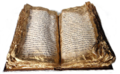Difference between revisions of "Qa/Testtool WinXP"
(Work in progress - a bit more wikified) |
|||
| (9 intermediate revisions by 4 users not shown) | |||
| Line 1: | Line 1: | ||
| + | {{Old|EN}} | ||
[[Category:Quality Assurance]] | [[Category:Quality Assurance]] | ||
| Line 4: | Line 5: | ||
Please, change 'ja' for your ISO language code when needed. | Please, change 'ja' for your ISO language code when needed. | ||
Also take into account this info is up to version 2.1. | Also take into account this info is up to version 2.1. | ||
| − | |||
| − | |||
= How to obtain OS = | = How to obtain OS = | ||
| Line 62: | Line 61: | ||
So, to boot Win XP Pro install program from CD-ROM image via daemon tool, | So, to boot Win XP Pro install program from CD-ROM image via daemon tool, | ||
I disconnected 1st CD-ROM at boot time when the vmware player started. Otherwise | I disconnected 1st CD-ROM at boot time when the vmware player started. Otherwise | ||
| − | winXP Pro | + | winXP Pro installation program doesn't boot. |
* installation of vmware tools | * installation of vmware tools | ||
| Line 72: | Line 71: | ||
* via Windows update, updated to up to date Windows XP SP2. | * via Windows update, updated to up to date Windows XP SP2. | ||
| − | = | + | = Some miscellaneous settings = |
| − | + | We should not move mouse during this test. Screensaver is also harmful, activate sleep mode is very harmful. | |
| − | activate sleep mode is very harmful. | + | |
* Show all files and folders. | * Show all files and folders. | ||
| − | |||
| − | |||
o Translated from Japanese (may be wrong :) | o Translated from Japanese (may be wrong :) | ||
Explorer->Tool->Folder option ->show ->files and folders-> | Explorer->Tool->Folder option ->show ->files and folders-> | ||
Not show extension that is registered. | Not show extension that is registered. | ||
| − | * Show the extensions even they are | + | * Show the extensions even they are registered |
| − | + | ||
| − | + | ||
o Translated from Japanese (may be wrong :) | o Translated from Japanese (may be wrong :) | ||
| − | Explorer->Tool->Folder option ->show ->files and | + | Explorer->Tool->Folder option ->show ->files and folders-> |
check Show All files and folders | check Show All files and folders | ||
* Screen saver has been disabled. | * Screen saver has been disabled. | ||
| − | |||
| − | |||
o Translated from Japanese (may be wrong :) | o Translated from Japanese (may be wrong :) | ||
Control Panel -> Display -> Choose Screen saver-> | Control Panel -> Display -> Choose Screen saver-> | ||
->Screen saver ->(none) | ->Screen saver ->(none) | ||
* Energy saving | * Energy saving | ||
| − | + | All set to (none) | |
| − | + | * Disable the error report | |
| − | + | Control Panel -> System -> Advanced -> Error report | |
| − | + | You might to "Enable error report" and uncheck "Programs", or to | |
| + | "Disable error report". | ||
| + | Remember to enable later if you like it. | ||
| + | = Download and install = | ||
* OOo 2.1RC2 | * OOo 2.1RC2 | ||
http://oootranslation.services.openoffice.org/pub/OpenOffice.org/2.1.0rc2/OOo_2.1.0rc2_20061130_Win32Intel_install_ja_wJRE.exe | http://oootranslation.services.openoffice.org/pub/OpenOffice.org/2.1.0rc2/OOo_2.1.0rc2_20061130_Win32Intel_install_ja_wJRE.exe | ||
| − | QA tool | + | * QA tool |
ftp://ftp.ooodev.org/pub/qa/qatesttool_ooo201_20062311.tgz | ftp://ftp.ooodev.org/pub/qa/qatesttool_ooo201_20062311.tgz | ||
| − | + | == Verification of MD5 sums == | |
| − | MD5 sum | + | You might to download a MD5 sum checktool from [http://www.etree.org/md5com.html] and to install it. |
| − | http://www.openoffice.org/servlets/ReadMsg?list=releases&msgNo=10261 | + | * run a MD5 check against the downloaded file |
| − | MD5 sum | + | md5sum OOo_2.1.0rc2_20061130_Win32Intel_install_ja_wJRE.exe |
| − | http://qa.openoffice.org/servlets/ReadMsg?list=dev&msgNo=7328 | + | * check the MD5 sum |
| + | :compare with the one from [http://www.openoffice.org/servlets/ReadMsg?list=releases&msgNo=10261] | ||
| + | * Check the qatesttool_ooo201_20062311.tgz MD5 sum | ||
| + | :compare with the one from [http://qa.openoffice.org/servlets/ReadMsg?list=dev&msgNo=7328] | ||
| − | + | % md5sum qatesttool_ooo201_20062311.tgz | |
| − | + | d43d1ed59ea7bd10330be1276d79c6b1 qatesttool_ooo201_20062311.tgz | |
| − | + | ||
| − | + | ||
| − | + | ||
| + | == Installation == | ||
| + | It's done as usual. You may want to follow instruction from official installation guide.<br> | ||
| + | (If wrong, raise an issue!)<br> | ||
| + | [http://documentation.openoffice.org/setup_guide2/2.x/en/SETUP_GUIDE_A4.pdf English]<br> | ||
| + | [http://documentation.openoffice.org/setup_guide2/2.x/ja/SETUP_GUIDE_A4J.pdf Japanese]<br> | ||
| + | |||
| + | == QA tools == | ||
* C:\Document and Settings\<User Name>\Application Data\testtool.ini has been created like following: | * C:\Document and Settings\<User Name>\Application Data\testtool.ini has been created like following: | ||
| + | [Misc] | ||
| + | ServerTimeout=100000 | ||
| + | StopOnSyntaxError=0 | ||
| + | AutoReload=0 | ||
| + | AutoSave=0 | ||
| + | CurrentProfile=_profile_testtool | ||
| + | ScriptFontName=Courier | ||
| + | ScriptFontStyle=normal | ||
| + | ScriptFontSize=12 | ||
| + | |||
| + | [Path] | ||
| + | BaseDir= | ||
| + | LogBaseDir= | ||
| + | HIDDir= | ||
| + | |||
| + | [GUI Platform] | ||
| + | Current=501 | ||
| + | All=501 | ||
| + | |||
| + | [WinGeom] | ||
| + | WinParams=228,124,802,620;1;0,0,0,0; | ||
| + | |||
| + | [OooProgramDir] | ||
| + | Current=C:\Program Files\OpenOffice.org 2.1 | ||
| + | All=C:\Program Files\OpenOffice.org 2.1 | ||
| + | |||
| + | [_profile_testtool] | ||
| + | LogBaseDir=C:\work\qa\qatesttool\errorlog | ||
| + | BaseDir=C:\work\qa\qatesttool | ||
| + | HIDDir=C:\work\qa\qatesttool\global\hid | ||
| + | AutoReload=0 | ||
| + | AutoSave=0 | ||
| + | StopOnSyntaxError=0 | ||
| + | *.bas=C:\work\qa\qatesttool\framework\first | ||
| + | |||
| + | [LRU] | ||
| + | MaxLRU=4 | ||
| + | LRU1=C:\work\qa\qatesttool\framework\first\first.bas | ||
| + | |||
| + | [Communication] | ||
| + | Host=localhost | ||
| + | TTPort=12479 | ||
| + | UnoPort=10241 | ||
| + | |||
| + | [Crashreporter] | ||
| + | UseProxy=false | ||
| + | ProxyServer=none | ||
| + | ProxyPort=8080 | ||
| + | AllowContact=false | ||
| + | ReturnAddress= | ||
| + | |||
| + | [Misc] | ||
| + | ServerTimeout=4500 | ||
| + | StopOnSyntaxError=0 | ||
| + | AutoReload=0 | ||
| + | AutoSave=0 | ||
| + | CurrentProfile=_profile_testtool | ||
| + | ScriptFontName=Courier | ||
| + | ScriptFontStyle=normal | ||
| + | ScriptFontSize=12 | ||
| − | + | * Extract qatesttool_ooo201_20062311.tgz at C:\work\qa so that tree become: | |
| − | + | C:\work\work\qa\testtool ... | |
| − | + | ||
| − | + | ||
| − | + | ||
| − | + | ||
| − | + | ||
| − | + | ||
| − | + | ||
| − | + | * Apply following patch for ooo_releasetests.bat | |
| − | + | ||
| − | + | ||
| − | + | ||
| − | + | ||
| − | + | ||
| − | + | ||
| − | + | ||
| − | + | ||
| − | + | ||
| − | + | ||
| − | + | ||
| − | + | ||
| − | + | ||
| − | + | ||
| − | + | ||
| − | + | ||
| − | + | ||
| − | + | ||
| − | + | ||
| − | + | ||
| − | + | ||
| − | + | ||
| − | * | + | |
| − | + | ||
| − | + | ||
| − | + | ||
| − | + | ||
| − | + | ||
| − | + | ||
| − | + | ||
| − | + | ||
| − | + | ||
| − | + | ||
| − | + | ||
| − | + | ||
| − | + | ||
| − | + | ||
| − | + | ||
| − | + | ||
| − | + | ||
| − | + | ||
| − | + | ||
| − | + | ||
| − | + | ||
| − | + | ||
| − | + | ||
| − | + | ||
| − | + | ||
| − | + | ||
| − | + | ||
| − | + | ||
| − | + | ||
| − | + | ||
| − | + | ||
C:\work\qa\qatesttool\script\win32\ooo_relesetests.bat | C:\work\qa\qatesttool\script\win32\ooo_relesetests.bat | ||
| − | --- qa/qatesttool/script/win32/ooo_releasetests.bat Mon Oct 16 20:22:45 2006 | + | --- qa/qatesttool/script/win32/ooo_releasetests.bat Mon Oct 16 20:22:45 2006 |
| − | +++ qa/qatesttool/script/win32/ooo_releasetests.bat Sun May 28 19:34:33 2006 | + | +++ qa/qatesttool/script/win32/ooo_releasetests.bat Sun May 28 19:34:33 2006 |
| − | @@ -59,10 +59,10 @@ | + | @@ -59,10 +59,10 @@ |
| − | + | ||
| − | + | rem set location of TestTool | |
| − | + | rem (full path including executable 'testtool') | |
| − | -set tool="C:\qatesttool\bin\win32\testtool.exe" | + | -set tool="C:\qatesttool\bin\win32\testtool.exe" |
| − | +set tool="C:\Program Files\OpenOffice.org 2.1\program\testtool.exe" | + | +set tool="C:\Program Files\OpenOffice.org 2.1\program\testtool.exe" |
| − | + | ||
| − | rem set path to directory which contains directory 'qatesttool' | + | rem set path to directory which contains directory 'qatesttool' |
| − | -set work="C:\qatesttool\scripts" | + | -set work="C:\qatesttool\scripts" |
| − | +set work="C:\work\qa" | + | +set work="C:\work\qa" |
| − | + | ||
| − | %tool% -run %work%\qatesttool\framework\first\first.bas | + | %tool% -run %work%\qatesttool\framework\first\first.bas |
| − | + | %tool% -run %work%\qatesttool\global\tools\closeoffice.bas | |
| − | + | ||
| − | + | ||
| − | + | = QAtest = | |
| − | + | ||
| − | + | ||
| − | + | ||
| − | + | ||
| − | + | * Make sure that quick start is not active (you can verify by no seagull small icon at the right bottom of your screen) | |
| − | + | * removed C:\work\qa\qatesttool\errorlogs\*res (if present) | |
| − | + | * removed C:\Document and Settings\<UserName>\Application Data\OpenOffice.org2 (if present) | |
| − | + | * Double click C:\work\qa\qatesttool\script\win32\ooo_releasetests.bat | |
| − | + | ||
| − | + | ||
| − | + | ||
| − | + | ||
| − | + | I recived following message from Windows XP: | |
| − | To protect this computer, Windows firewall blocks some | + | Important warning of Windows Security. |
| − | functions. Do you block this program?'' | + | To protect this computer, Windows firewall blocks some |
| − | Name(N): OpenOffice.org 2.1 | + | functions. Do you block this program?'' |
| − | Producer(P): OpenOffice.org | + | Name(N): OpenOffice.org 2.1 |
| + | Producer(P): OpenOffice.org | ||
I ignored this massage...during test. | I ignored this massage...during test. | ||
| − | + | = Summary = | |
| − | + | Check the result files for errors and upload the *res files to the IssueTracker. | |
| − | * | + | If any found, try to reproduce manually and file bugs if needed. |
| − | + | ||
| − | + | ||
| − | + | ||
| − | + | ||
| − | + | ||
| − | + | ||
| − | + | ||
| − | + | ||
| − | + | ||
| − | + | ||
| − | + | ||
| − | + | ||
| − | + | ||
| − | + | ||
| − | + | ||
| − | + | ||
| − | + | ||
| − | + | ||
| − | + | ||
| − | + | ||
| − | + | ||
| − | + | ||
| − | + | ||
| − | + | ||
Latest revision as of 12:41, 9 July 2018
This page is intended to help the Windows users to use the Testtool. The info on this page is for Windows XP, but it's useful for most Windows versions. Please, change 'ja' for your ISO language code when needed. Also take into account this info is up to version 2.1.
Contents
How to obtain OS
You've to have an Windows license, a install disc and ensure the your license allows you to install it on a virtual machine.
Setup
As the releases tests takes about 15 hours and use the mouse, keyboard or an OpenOffice.org instance can't be used, most people would prefer an alternative way to running the tests in the main box. The common method for Windows is:
- Install the OS inside a virtual machine
Installation of OS inside the Vmware player
You can use the virtual machine you want, but Vmware player is free and is a lot faster than Qemu, so we recommend using Qemu to setup the virtual machine and Vmware player to running it.
The basic steps are:
- creation of HDD image
qemu-img create -f vmdk winXPja.vmdk 10G
- You should have qemu-img on your OS path or run this command in the directory where Qemu is installed.
- creation of winXPja.vmx
- Save the following section as the FC6.vmx file in the same folder in which the image file is located.
config.version = "8" virtualHW.version = "3" displayName = "Windows XP SP2 Japanese" guestOS = "winXPPro" memsize = "256" usb.present = "FALSE" floppy0.present = "FALSE" sound.present = "TRUE" sound.virtualdev = "es1371" ethernet0.present = "TRUE" ethernet0.addressType = "generated" ethernet0.generatedAddress = "" ethernet0.generatedAddressOffset = "0" ethernet0.connectionType = "bridged" ide0:0.present = "TRUE" ide0:0.fileName = "winXPja.vmdk" ide0:0.deviceType = "disk" ide0:0.startConnected = "TRUE" ide0:0.redo = "" ide1:0.present = "TRUE" ide1:0.fileName = "auto detect" ide1:0.deviceType = "cdrom-raw" ide1:1.present = "TRUE" ide1:1.fileName = "auto detect" ide1:1.deviceType = "cdrom-raw"
- follow instruction of p.37 of Guest OS installation guide
http://www.vmware.com/pdf/GuestOS_guide.pdf http://www.vmware.com/support/pubs/player_pubs.html I allocated Y: for iso image mount drive at the host OS, thus this is 2nd CD/DVD-ROM drive. So, to boot Win XP Pro install program from CD-ROM image via daemon tool, I disconnected 1st CD-ROM at boot time when the vmware player started. Otherwise winXP Pro installation program doesn't boot.
- installation of vmware tools
Get windows.iso from vmware server, mount windows.iso via daemon tool, and install.
Update the OS
- Activation.
- via Windows update, updated to up to date Windows XP SP2.
Some miscellaneous settings
We should not move mouse during this test. Screensaver is also harmful, activate sleep mode is very harmful.
- Show all files and folders.
o Translated from Japanese (may be wrong :) Explorer->Tool->Folder option ->show ->files and folders-> Not show extension that is registered.
- Show the extensions even they are registered
o Translated from Japanese (may be wrong :) Explorer->Tool->Folder option ->show ->files and folders-> check Show All files and folders
- Screen saver has been disabled.
o Translated from Japanese (may be wrong :) Control Panel -> Display -> Choose Screen saver-> ->Screen saver ->(none)
- Energy saving
All set to (none)
- Disable the error report
Control Panel -> System -> Advanced -> Error report You might to "Enable error report" and uncheck "Programs", or to
"Disable error report".
Remember to enable later if you like it.
Download and install
- OOo 2.1RC2
- QA tool
ftp://ftp.ooodev.org/pub/qa/qatesttool_ooo201_20062311.tgz
Verification of MD5 sums
You might to download a MD5 sum checktool from [1] and to install it.
- run a MD5 check against the downloaded file
md5sum OOo_2.1.0rc2_20061130_Win32Intel_install_ja_wJRE.exe
- check the MD5 sum
- compare with the one from [2]
- Check the qatesttool_ooo201_20062311.tgz MD5 sum
- compare with the one from [3]
% md5sum qatesttool_ooo201_20062311.tgz d43d1ed59ea7bd10330be1276d79c6b1 qatesttool_ooo201_20062311.tgz
Installation
It's done as usual. You may want to follow instruction from official installation guide.
(If wrong, raise an issue!)
English
Japanese
QA tools
- C:\Document and Settings\<User Name>\Application Data\testtool.ini has been created like following:
[Misc] ServerTimeout=100000 StopOnSyntaxError=0 AutoReload=0 AutoSave=0 CurrentProfile=_profile_testtool ScriptFontName=Courier ScriptFontStyle=normal ScriptFontSize=12 [Path] BaseDir= LogBaseDir= HIDDir= [GUI Platform] Current=501 All=501 [WinGeom] WinParams=228,124,802,620;1;0,0,0,0; [OooProgramDir] Current=C:\Program Files\OpenOffice.org 2.1 All=C:\Program Files\OpenOffice.org 2.1 [_profile_testtool] LogBaseDir=C:\work\qa\qatesttool\errorlog BaseDir=C:\work\qa\qatesttool HIDDir=C:\work\qa\qatesttool\global\hid AutoReload=0 AutoSave=0 StopOnSyntaxError=0 *.bas=C:\work\qa\qatesttool\framework\first [LRU] MaxLRU=4 LRU1=C:\work\qa\qatesttool\framework\first\first.bas [Communication] Host=localhost TTPort=12479 UnoPort=10241 [Crashreporter] UseProxy=false ProxyServer=none ProxyPort=8080 AllowContact=false ReturnAddress= [Misc] ServerTimeout=4500 StopOnSyntaxError=0 AutoReload=0 AutoSave=0 CurrentProfile=_profile_testtool ScriptFontName=Courier ScriptFontStyle=normal ScriptFontSize=12
- Extract qatesttool_ooo201_20062311.tgz at C:\work\qa so that tree become:
C:\work\work\qa\testtool ...
- Apply following patch for ooo_releasetests.bat
C:\work\qa\qatesttool\script\win32\ooo_relesetests.bat
--- qa/qatesttool/script/win32/ooo_releasetests.bat Mon Oct 16 20:22:45 2006 +++ qa/qatesttool/script/win32/ooo_releasetests.bat Sun May 28 19:34:33 2006 @@ -59,10 +59,10 @@ rem set location of TestTool rem (full path including executable 'testtool') -set tool="C:\qatesttool\bin\win32\testtool.exe" +set tool="C:\Program Files\OpenOffice.org 2.1\program\testtool.exe" rem set path to directory which contains directory 'qatesttool' -set work="C:\qatesttool\scripts" +set work="C:\work\qa" %tool% -run %work%\qatesttool\framework\first\first.bas %tool% -run %work%\qatesttool\global\tools\closeoffice.bas
QAtest
- Make sure that quick start is not active (you can verify by no seagull small icon at the right bottom of your screen)
- removed C:\work\qa\qatesttool\errorlogs\*res (if present)
- removed C:\Document and Settings\<UserName>\Application Data\OpenOffice.org2 (if present)
- Double click C:\work\qa\qatesttool\script\win32\ooo_releasetests.bat
I recived following message from Windows XP:
Important warning of Windows Security. To protect this computer, Windows firewall blocks some functions. Do you block this program? Name(N): OpenOffice.org 2.1 Producer(P): OpenOffice.org
I ignored this massage...during test.
Summary
Check the result files for errors and upload the *res files to the IssueTracker. If any found, try to reproduce manually and file bugs if needed.