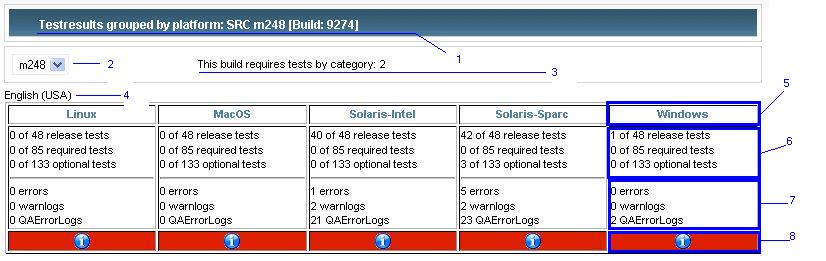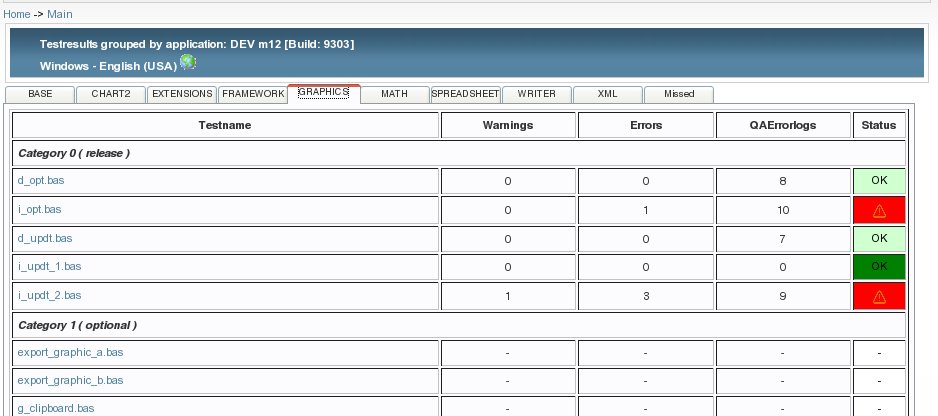QUASTe - First steps
- Page under construction -
How to use QUASTe?
First steps to use QUASTe.
Contents
What is "QUASTe" ?
QUASTe is the abbreviation for 'Quality Assurance Statuspage'. The word 'Quaste' is german for 'tassle' so this name found out to be adequate as here 'all strings run together'. (See entry on Wikipedia about Quaste). QUASTe is collecting, validating and comparing all testresults created by VCL-Testtool while testing OpenOffice.org builds and creates easy to read resultspages. Everyone interested in quality of a specific build of OpenOffice.org has the ability to check the results of automated and of course manual tests. QUASTe has been developed by Helge Delfs in programming language PHP consisting of components and modules for the OpenSource Content-Management-System Joomla
QUASTe will be released soon on OpenOffice.org
Testresults grouped by platform
The Main result page shows a complete overview of all testresults grouped by platform.
Detailed description for each area:
1. This is the header of the page and shows information on which Masterworkspace (SRC), Milestone (m248) and BuildId the testresults are based.
2. This is the list where one is able to select the milestone based on current Masterworkspace. If a milestone is not found in list there are no testresults generated.
3. This area shows the category the milestone is. This information is based on the category model in automated testing which is described here
4. This is the language of the tested milestone where the testresults are based on. The result-tables of different languages will be shown one below the other. If a language is not listed it holds no testresults.
5. This cell shows the platform the testresults are based on
6. This cell shows the detailed information of how many tests are passed based on their category described in the category model - release tests are those tests that must run on each milestone. - required tests are those tests depending on the category described in area 3. If current milestone is a release or cws this tests become optional tests otherwise these tests must pass on current milestone - optional tests must not run on the current milestone and are not in category 0 (release tests) or in current category as shown area 3. These tests are not required to be passed successfully on current milestone.
7. Here the summarized failures of release and required only are shown. Failures occured in optional tests are not included here as they are not relevant for estimating the quality status of a specific milestone.
8. This is a graphical cell that shows the VTTDI-Index. Detailed description on how to calculate the VTTDI-Index and its colors is described here
Testresults grouped by application
to be continued
Testresults grouped by test
to be done
How can I add my testresults ?
Before you add some testresults created by VCLTesttool on your local machine it is a good idea to check what testresults are missing. The best way to test a specific build would be to organize testing within your team to avoid double work. If you want to know what test for what platform is missing see 'Testresults grouped by application' page.
See also:
[1] QUASTe - FAQ
[2] Quaste trouble shooting page
Helpful links
- the homepage of the QA project on OOo : http://qa.openoffice.org
- the mailing list of the QA project : http://qa.openoffice.org/servlets/SummarizeList?listName=dev
- query for existing bugs in IssueTracker : http://qa.openoffice.org/issues/query.cgi
- writing a new issue in IssueTracker : http://qa.openoffice.org/issue_handling/pre_submission.html
- the QA category on OOo wiki : Quality Assurance