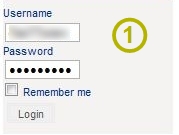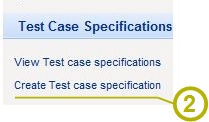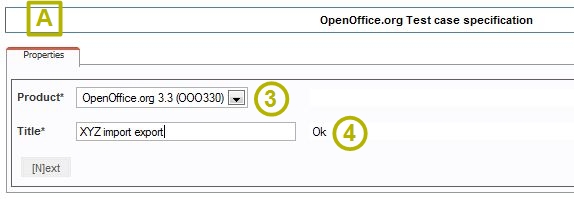Difference between revisions of "QUASTEe TCS Tool Tutorial"
From Apache OpenOffice Wiki
m (→Find TCS) |
m |
||
| Line 1: | Line 1: | ||
| + | <div style="width:900px;"> | ||
Definitions: Test Case Specification (TCS) | Definitions: Test Case Specification (TCS) | ||
| Line 4: | Line 5: | ||
== Login and Create == | == Login and Create == | ||
| + | |||
| + | * Go to http://quaste.services.openoffice.org/ | ||
| + | [[Image:00_Login.JPG]] | ||
| + | * First you have to lo in. Have a look at the navigation bar on right side of the page '''(1)'''. | ||
| + | |||
| + | [[Image:01_Start.JPG]] | ||
| + | |||
| + | * Then click on <code>Create Test case specification</code> '''(2)''' in the navigation bar on left side of the page. | ||
== Define the Properties of the TCS == | == Define the Properties of the TCS == | ||
| + | |||
| + | * First define the Properties '''[A]''' of the TCS using two fields: | ||
| + | ** '''(3) Product''': | ||
| + | ** '''(4) Title''': | ||
| + | |||
| + | [[Image:02_Properties.JPG]] | ||
| + | |||
| + | [[Image:03_Properties_filled.JPG]] | ||
| + | |||
| + | [[Image:04_Properties_Details_01.JPG]] | ||
| + | |||
== Add TCs == | == Add TCs == | ||
| Line 14: | Line 34: | ||
= Find TCSs = | = Find TCSs = | ||
| − | + | </div> | |
[[Category: Quality Assurance]][[Category: Tutorial]][[Category: Documentation]][[Category: Test Case Specification]][[Category: Test Case]] | [[Category: Quality Assurance]][[Category: Tutorial]][[Category: Documentation]][[Category: Test Case Specification]][[Category: Test Case]] | ||
Revision as of 00:28, 28 June 2010
Definitions: Test Case Specification (TCS)
Contents
How to create and edit a new TCS
Login and Create
- First you have to lo in. Have a look at the navigation bar on right side of the page (1).
- Then click on
Create Test case specification(2) in the navigation bar on left side of the page.
Define the Properties of the TCS
- First define the Properties [A] of the TCS using two fields:
- (3) Product:
- (4) Title:
File:04 Properties Details 01.JPG