Difference between revisions of "Pptx chart"
((checkpoint save)) |
(+cat) |
||
| (4 intermediate revisions by one other user not shown) | |||
| Line 33: | Line 33: | ||
We can support this feature. <br /><br /><br /> | We can support this feature. <br /><br /><br /> | ||
'''Solution<br />''' | '''Solution<br />''' | ||
| + | 1, Add a new class 'PPtChartConverter' derived from the class 'ChartConverter'.<br /> | ||
| + | 2, In this class the chart data(label) can be load.<br /> | ||
| + | 3, Set these data into chart model.<br /> | ||
| + | |||
| + | [[Category:Chart]] | ||
Latest revision as of 21:17, 25 September 2013
Pptx chart summary
we can support these feature:
- chart type
Total: 73 types
Support correctly: 67 types
Not support: 6 types. They are:
4 Surface types, Pie of Pie type, Bar of Pie type.
If a chart can’t be supported, then an empty chart will display.
We can load these charts and save them in the odp file.
- chart label format
We can support formatted number label. Example:
In chart.xml, the follow is a row label string.
< c:formatCode>yyyy/m/d< /c:formatCode>
< c:ptCount val="5" />
< c:pt idx="0">
< c:v>37261< /c:v>
Then the number 37261 will be formatted to a string ‘2002/1/5’. And ‘2002/1/5’ will be a label string.
Or In chart.xml, the follow is a row label string.
< c:formatCode>"¥"#,##0.00< /c:formatCode>
< c:ptCount val="5" />
< c:pt idx="0">
< c:v>1< /c:v>
Then the number 1 will be formatted to a string ‘¥1.00'. And ‘¥1.00’ will be a label string.
- data range
Chart data doesn’t store in a matrix sometimes. They can store look like this:
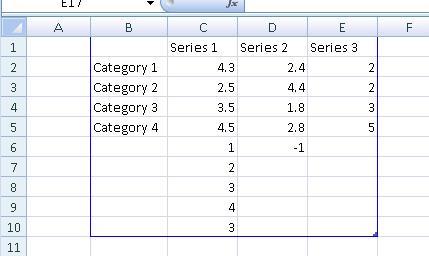
We can select a data range or switch rows and columns.
We can support these charts.
- label source linked
Chart label format can be not the same to the source data, we can set it directly. Example:
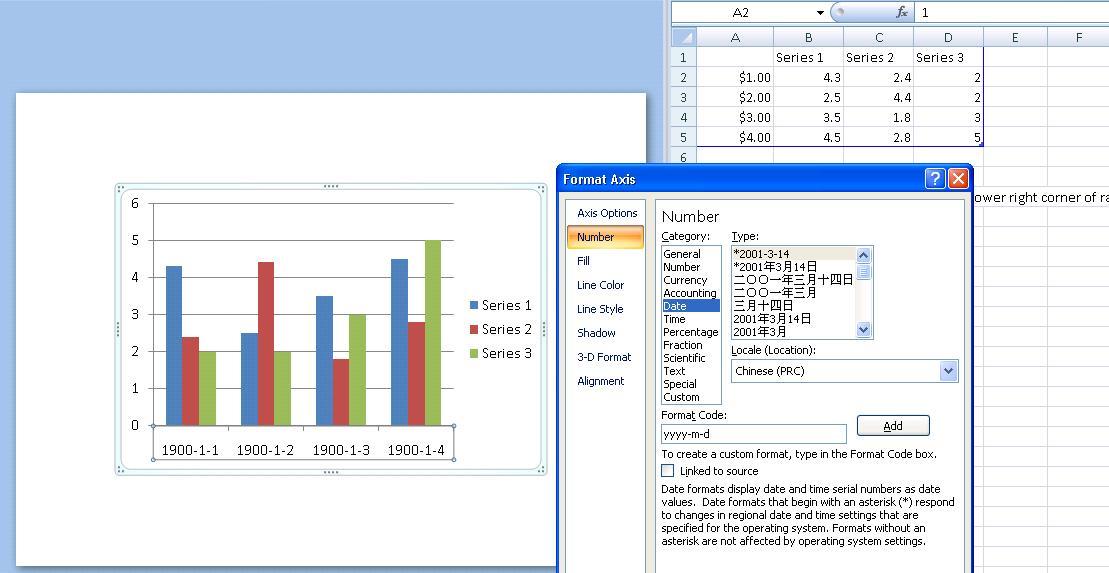
If we don’t select ‘Linked to source’, the chart’s label format and source data format can be different.
We can support this feature.
Solution
1, Add a new class 'PPtChartConverter' derived from the class 'ChartConverter'.
2, In this class the chart data(label) can be load.
3, Set these data into chart model.