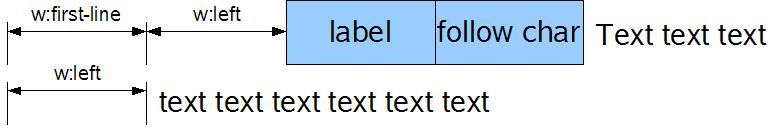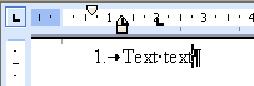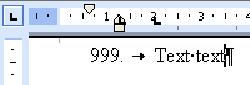Difference between revisions of "Number layout"
| Line 10: | Line 10: | ||
numbered paragraph in Microsoft Word: | numbered paragraph in Microsoft Word: | ||
| + | [[Image:NumParSample1Example.jpg]] | ||
The above paragraph is numbered, the follow char is a tab and the paragraph defines two tab positions. When the number in the above example grows, automatically the next tab position will be chosen: | The above paragraph is numbered, the follow char is a tab and the paragraph defines two tab positions. When the number in the above example grows, automatically the next tab position will be chosen: | ||
| + | |||
| + | [[Image:NumParSample2Example.jpg]] | ||
This e.g. can not be modelled using the ODT number layout capabilities without knowing the actual labels length at import time. | This e.g. can not be modelled using the ODT number layout capabilities without knowing the actual labels length at import time. | ||
Revision as of 12:13, 29 November 2006
Number layout capabilities in WW
In WW the layout of numbered paragraphs is controlled by the paragraph's properties and mainly by the “level follow char”, which is either a tab; a space or nothing. Usually the “level follow char” is a “tab” and the space between the number's label and the paragraph text is given by the defined tab positions:
The justification of the label is set with respect to the paragraph left indent (w:first-line+w:left). Although being “faked” by the GUI no “own” number spacing and position properties exist in Microsoft Word.
The number layout capabilities of WW and the number layout capabilities of ODT do not match. For illustration consider e.g. the following document (which happens to occur in real word). The following screen shot shows a numbered paragraph in Microsoft Word:
The above paragraph is numbered, the follow char is a tab and the paragraph defines two tab positions. When the number in the above example grows, automatically the next tab position will be chosen:
This e.g. can not be modelled using the ODT number layout capabilities without knowing the actual labels length at import time.