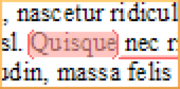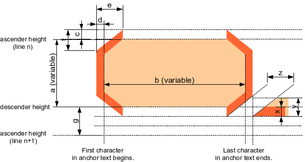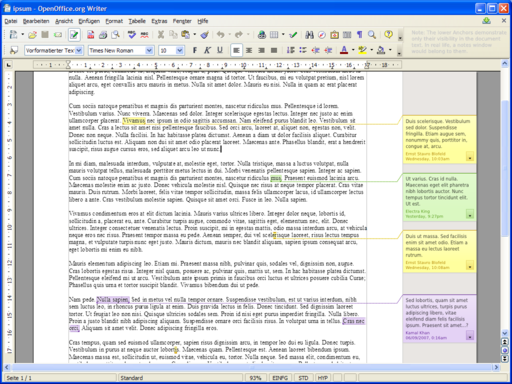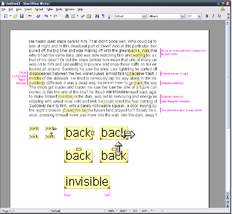Difference between revisions of "Notes2 Design NoteAnchor"
(Added proposal from (rather old) proposal document →Proposal "Simple Brackets (Note Anchor Area)") |
(Added small overview for "boxed" Anchor Areas based →Proposal "Boxes (Note Anchor Area)") |
||
| Line 64: | Line 64: | ||
=== Proposal "Boxes (Note Anchor Area)" === | === Proposal "Boxes (Note Anchor Area)" === | ||
| − | tbd | + | |
| + | The Note Anchor Area is marked up by a box with a corresponding text background color in it. Two small triangles (at the lower left and right side) and a darker bottom line do indicate the beginning and the end of the Note Anchor Area. | ||
| + | |||
| + | '''Advantages:''' tbd | ||
| + | |||
| + | '''Disadvantages:''' tbd | ||
| + | |||
| + | {| class="prettytable" border="0" | ||
| + | | [[Image:Notes2 DesignProposal AnchorBoxed forWiki.png|512px|thumb|center]] | ||
| + | | The mockup shows the following items: | ||
| + | * Several boxed Note Anchor Areas for long strings | ||
| + | * A boxed Note Anchor Area which a line break | ||
| + | * A very small Note Anchor Area (only 'i') | ||
| + | * For comparison, a "Double Arrow (Note Anchor Point)" is shown. | ||
=== Proposal "Resizing (Note Anchor Area)" === | === Proposal "Resizing (Note Anchor Area)" === | ||
Revision as of 22:16, 21 January 2008
< Back to the Notes2 main page
Summary
The Note Anchor is the element which marks the reference position of the Note Data in the Document.
Rationale
For improved clearness, the Notes Data is not displayed inside the Document. Consequently, an Anchor is necessary to indicate the reference position.
Assumptions
tbd
Proposed Designs
Proposal "Triangle (Note Anchor Point)"
tbd
Proposal "Double Arrow (Note Anchor Point)"
tbd
Proposal "Simple Brackets (Note Anchor Area)"
| The Note Anchor Area is marked up by two brackets with a corresponding text background color between them. |
Advantages:
- Unobtrusive design (only few text overlay)
- Brackets are often used by users to comment things.
Disadvantages:
- Background color of document text can not be shown
Detailed specification:
- The drawing at the bottom shows a region of a horizontal text line:
- The ascender line (line n) marks the highest ascender of the anchor text
- The descender line marks the lowest descender of the anchor text
- The ascender line (line n+1) marks the highest ascender line of the text in the whole subsequent text line
- g is the height between descender line and ascender line (line n+1) and therefore the visible gap between text line n and text line n+1.
- Anchor area:
- The anchor area is drawn between text background color and text (if viewed as a kind of stack).
- a is the height between ascender line and descender line
- b is the length between “first character of anchor text begins” and “last character in anchor text ends”. (Maybe we need here a special handling if b < 2e-2d.)
- Anchor brackets:
- In general, the lines for the anchor brackets stay behind the text.
- e = 1/4 a
- c = 1/3 e (but at least 1 screen pixel)
- d = c (but at least 1 screen pixel)
- f = 1/4 a
- x = c
- y = 2 x
- z = 1.5 d
- Example (rounded): If a = 12 screen pixels, then: e = 3 screen pixels, c = 1 screen pixel, d = 1 screen pixel, f=3 screen pixels, x = 1 screen pixel, y = 2 screen pixels, z = 2 screen pixels
Proposal "Boxes (Note Anchor Area)"
The Note Anchor Area is marked up by a box with a corresponding text background color in it. Two small triangles (at the lower left and right side) and a darker bottom line do indicate the beginning and the end of the Note Anchor Area.
Advantages: tbd
Disadvantages: tbd
The mockup shows the following items:
Proposal "Resizing (Note Anchor Area)"This proposal extends the proposal "Boxes". The proposal includes some ideas how to make the Note Anchor Area resizable after it's inital creation. Due to the fact that this (at least cool) feature is not planned in the near future, it will not be discussed in depth. At this point it is important to get an idea how this could look like.
Selected Design
ImplementationAt the moment it is not possible to draw elements behind the text. The graphical Note elements in the Writer document window can only be displayed on top of the document. Therefore the background can not be implemented until Writer provides this capability. Code Changestbd Outstanding Issuestbd |