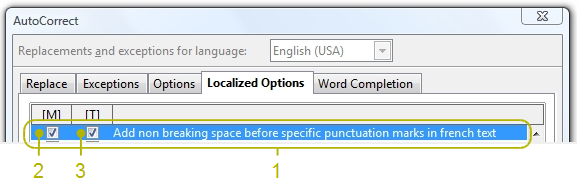Non Breaking Spaces Before Punctuation In French (espaces insécables)
This specification is still in discussion.
Please read the Brain-Storming section on the discussion page page.
You can also follow the discussion in French on dev@fr.openoffice.org.
Abstract
In French language, some punctuation signs like ; : ! ? need to have a (non breaking) space between them and the word placed before them.
The current specification describes the automatic insertion of the those spaces over the AutoCorrect Options.
References
| Reference Document | Check | Location (URL) |
| Prerequisites | PASSED | |
| Product Requirement, RFE, Issue ID (required) | AVAILABLE | 17169 |
| Accessibility Check (required) | PASSED | |
| Test case specification (required) | [available/not available] | <PLEASE ENTER LOCATION HERE> |
| IDL Specification | [available/not available] | <PLEASE ENTER LOCATION HERE> |
| Software Specification Rules | n/a | n/a |
| Other, e.g. references to related specs, Product Concept Document | http://unicode.org/udhr/n/notes_fra.html |
Contacts
| Role | Name | E-Mail Address |
| Developer | Cédric Bosdonnat | cedricbosdo@openoffice.org |
| Quality Assurance | Éric Savary | es@openoffice.org |
| Documentation | Uwe Fischer | ufi@openoffice.org |
| User Experience | Cédric Bosdonnat Éric Savary |
cedricbosdo@openoffice.org es@openoffice.org |
Acronyms and Abbreviations
| Acronym / Abbreviation | Definition |
| <WYSIWYG> | <What You See Is What You Get> |
Detailed Specification
Scope
It is about the automatic insertion or replacement (1) of certain spaces (2) before some punctuation characters (3) in French (4).
- Automatic insertion or replacement
This addresses automatic insertions like defined under "Tools - AutoCorrect - Options" while typing and replacements afterward using "Format - AutoCorrect - Apply".
This will not consist in expanding the list of possible replacements as defined under "Tools - AutoCorrect - Replace"
- Certain spaces
The French typography uses 3 main spaces before the punctuation signs (See: http://unicode.org/udhr/n/notes_fra.html)
- SPACE: U+0020
- NARROW NO-BREAK SPACE: U+202F
- NO-BREAK SPACE: U+00A0.
The current implementation retains only the SPACE and the NO-BREAK SPACE (See section #Exclusion of the NARROW NO-BREAK SPACE (U+202F)).
- Some punctuation characters
We focused on four frequently used punctuation signs: ":", ";", "?" and "!".
Other signs have already received AutoCorrect mechanisms (simple and double quotes). - In French
The typographic rules are not unified across the francophone countries
Other rules apply in Canada (fr_CA).
Exclusion of the NARROW NO-BREAK SPACE (U+202F)
While the traditional typography usages recommend the use of a space called "espace fine insécable", their electronic implementation as NARROW NO-BREAK SPACE (U+202F) character reveals many drawbacks:
- A minority of fonts contain this character
- Many software (browsers) don't handle this character as no-break space.
This would lead to unexpected layouts when exporting to HTML.
- The original description of what "espace fine insécable" should be is not covered by the electronic standards.
See: http://www.cs.tut.fi/~jkorpela/html/french.html, Section "Spacing"
"The French language uses special spacing in connection with several punctuation characters, for example before an exclamation mark. For example, Lexique des Règles Typographiques en usage à l'Imprimerie Nationale says that there should be a "½ cadratin" wide space after an opening quotation mark and before a closing quotation mark. That would half an em space, i.e. an en space. Quite obviously, such spaces should be non-breaking, but there is no non-breaking en space in Unicode!"
- The manual insertion (if needed) of this character requires much more manipulation ("Insert - Special Character") than a simple space ([Space] key) or the no-break space ([Ctrl+Shift+Space])
General francophone usages
(These usages correspond to the fr_FR, fr_BE and fr_CH locales)
The rule
The following table shows the space-character-space rules as officially defined in France (See: http://unicode.org/udhr/n/notes_fra.html)
| before | punctuation sign | after |
|---|---|---|
| U+202F NARROW NO-BREAK SPACE | |
U+0020 SPACE |
| U+202F NARROW NO-BREAK SPACE | |
U+0020 SPACE |
| U+202F NARROW NO-BREAK SPACE | |
U+0020 SPACE |
| U+00A0 NO-BREAK SPACE | |
U+0020 SPACE |
The Implementation
The following table shows the space-character-space implementation with regard to section Exclusion of the NARROW NO-BREAK SPACE (U+202F)
| before | punctuation sign | after |
|---|---|---|
| U+00A0 NO-BREAK SPACE | |
U+0020 SPACE |
| U+00A0 NO-BREAK SPACE | |
U+0020 SPACE |
| U+00A0 NO-BREAK SPACE | |
U+0020 SPACE |
| U+00A0 NO-BREAK SPACE | |
U+0020 SPACE |
Special Cases
- non breaking space manually added:
In case the user already added a space between the word and the punctuation sign such as 'word<nb space>:', there is no replacement. - space manually added:
In case the user already added a space between the word and the punctuation sign such as 'word<space>:', the space will be replaced by a non breaking space. - tab manually added:
In case the user already added a tab between the word and the punctuation sign such as 'word<tab>:', there is no replacement..
It is then assume that the user doesn't want to use the normal typographical rules but wishes to format his text as a plain text table.
Usages effective in Canada (Québec)
(These usages correspond to the fr_CA locale)
The Rule and Implementation
The following table shows the space-character-space implementation as defined in http://www.olf.gouv.qc.ca/RESSOURCES/ti/espacements_20030605.pdf
| before | punctuation sign | after |
|---|---|---|
| no space | |
U+0020 SPACE |
| no space | |
U+0020 SPACE |
| no space | |
U+0020 SPACE |
| U+00A0 NO-BREAK SPACE | |
U+0020 SPACE |
Special Cases
- non breaking space manually added before ";" "!" "?":
In case the user already added a non breaking space between the word and the punctuation sign such as 'word<nb space>?', this space will be suppressed.
Before ":" the rule defined for fr_FR applies (no replacement). - space manually added before ";" "!" "?":
In case the user already added a space between the word and the punctuation sign such as 'word<space>?', this space will be suppressed.
Before ":" the rule defined for fr_FR applies (replacement with a non breaking space). - tab manually added: See the rule defined for fr_FR applies (no replacement).
UI
Option under " Tools - AutoCorrect Options - Localized Options"
1. The check box group
| Property | State | Comment |
| Visible: | When the language is set to "French" in the upper list box. | CAUTION: this condition will NOT be implemented for OOo 3.3 Until implementation, this element will be always visible. |
2. [M] CheckBox
| Property | State | Comment |
| Visible: | Always | CAUTION: Writer only! Other applications don't have this check box. |
| Enabled: | Always | |
| Disabled: | Never | |
| Tristate: | None | |
| Checked: | Yes | |
| CheckBox Label: | Add non breaking space before specific punctuation marks in French text | Same label for both [M] and [T] check boxes. |
3. [T] CheckBox
| Property | State | Comment |
| Visible: | When the language is set to "French" in the upper list box. | CAUTION: this condition will NOT be implemented for OOo 3.3 Until implementation, this element will be always visible. |
| Enabled: | Always | |
| Disabled: | Never | |
| Tristate: | None | |
| Checked: | Yes | |
| CheckBox Label: | Add non breaking space before specific punctuation marks in French text | Same label for both [M] and [T] check boxes. |
Help | User Interface Element Templates | Example Spec
Accessibility
Accessibility is the responsibility of the I-Team, beginning with UX, DEV and QA, to ensure that the following requirements are fulfilled:
- Is the feature fully keyboard accessible?
(Ex: "I can go everywhere and use every function using the keyboard only"
Does not apply - Have I specified visual alternatives for the case that the specified feature includes audio as output?
Does not apply - Are text alternatives for all icons and graphics available?
Does not apply - Don't provide important information in colors alone
(Ex: marking important information hard coded in red)
Does not apply - Does the specified feature respect system settings for font, size, and color for all windows and user interface elements?
Does not apply - Have I ensured that flash rates do not exceed 2 hertz for blinking text, objects, or other elements? In any case, try to avoid flashing UI elements
Does not apply - Ensure that assistive technology (AT) (like ZoomText or Orca) is able to read everything.
Does not apply
QUESTIONS?
If you need help while designing, implementing or testing the accessibility of the UI, ask/visit:
- The accessibility check list at the OpenOffice.org Wiki
- accessibility@ui.openoffice.org (The accessibility mailing lists, preferred)
- For specific implementation details, architecture: mt@openoffice.org (Malte Timmermann)
- For specific UX and testing questions: es@openoffice.org (Éric Savary)
Documentation
Context:
Help called on "Tools - AutoCorrect - Options - French punctuation"
Content:
"Inserts a no-break space before ";", "!", "?" ":" when the character language is set to French (France, Belgium, Switzerland) and before ":" only when the character language is set to French (Canada)"
Migration
Does not apply.
Configuration
Remember the option "Tools - AutoCorrect - Options - French punctuation" when updating.
File Format
Does not apply.
Open Issues
<State a bulleted list of issues Issue here>