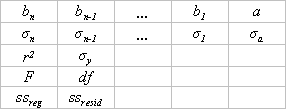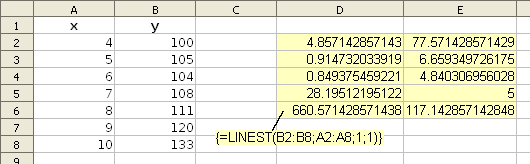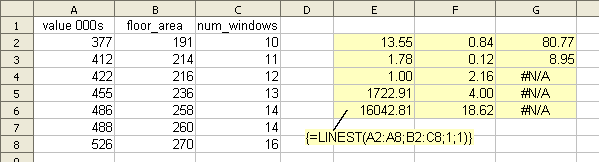NL/Documentation/How Tos/Calc: functie LIJNSCH
From Apache OpenOffice Wiki
LIJNSCH
Geeft een tabel met statistieken terug voor een rechte lijn die het beste past voor een gegevensverzameling.
Syntaxis:
LIJNSCH(GegevensY; GegevensX; Lineairtype; Statistieken)
- GegevensY is een bereik van één enkele rij of kolom die de Y-coördinaten specificeert in een verzameling gegevenspunten.
- GegevensX is een corresponderend bereik van één enkele rij of kolom die de X-coördinaten specificeert. Als GegevensX wordt weggelaten wordt als standaard 1, 2, 3, ..., n ingevuld. Als er meer dan één verzameling variabelen is, mag GegevensX een bereik zijn met overeenkomende meerdere rijen of kolommen.
- LIJNSCH finds a straight line y = a + bx that best fits the data, using linear regression (the "least squares" method). With more than one set of variables the straight line is of the form y = a + b1x1 + b2x2 ... + bnxn.
- if allow_const is FALSE the straight line found is forced to pass through the origin (the constant a is zero; y = bx). If omitted, allow_const defaults to TRUE (the line is not forced through the origin).
- LIJNSCH returns a table (array) of statistics as below and must be entered as an array formula (for example by using Cntrl-Shift-Enter rather than just Enter)
- If stats is omitted or FALSE only the top line of the statistics table is returned. If TRUE the entire table is returned.
- b1 to bn are the line gradients; a is the y-axis intercept.
- σ1 to σn are the standard error values for the line gradients; σa is the standard error value for the y-axis intercept.
- r2 is the determination coefficient (RSQ); σy is the standard error value for the y estimate.
- F is the F statistic (F-observed value); df is the number of degrees of freedom.
- ssreg is the regression sum of squares; ssresid is the residual sum of squares.
Example:
- In the example above, cells A2:B8 contain the x,y values for a set of points. LIJNSCH(B2:B8;A2:A8;1;1) returns the statistics for the best fit line through those points.
- In the example above, you measure the floor area and count the windows of a sample of houses in the area, and make a table with the corresponding sale value (cells A2:C8). To predict the value of other houses in the area you might use: value = a + b1*floor_area + b2*num_windows, where a, b1 and b2 are constants. LIJNSCH(A2:A8;B2:C8;1;1) returns appropriate statistics for that equation.
See also:
LOGSCH, TREND, R.KWADRAAT, SNIJPUNT, STIJGING
Hoe matrices te gebruiken in Calc
Functions listed alphabetically, Functions listed by category
Problemen:
- U moet goed op de hoogte zijn van de betrokken statistiek.
- Lege cellen in de uitvoer-matrix tonen #N/B (in Calc en Excel).