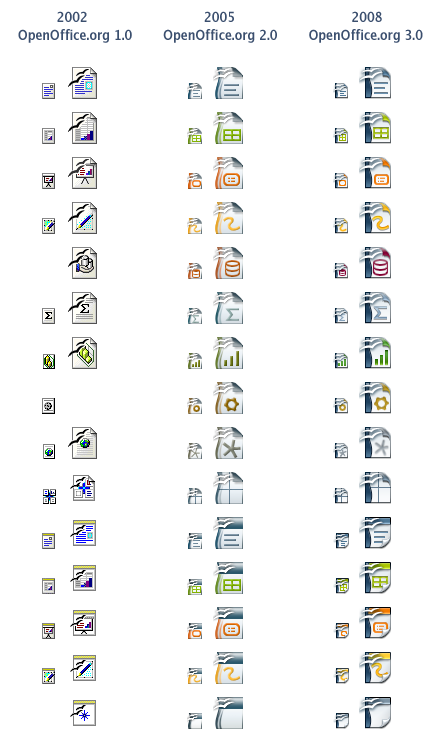Difference between revisions of "MimeType Icons"
From Apache OpenOffice Wiki
(→Overview) |
Lutz Hoeger (Talk | contribs) m |
||
| (12 intermediate revisions by one other user not shown) | |||
| Line 1: | Line 1: | ||
| − | === | + | <br> |
| − | + | === Unified ODF Icons === | |
| − | + | ||
<br> | <br> | ||
| + | [[File:ODF_textdocument_48x48.png]] [[File:ODF_spreadsheet_48x48.png]] [[File:ODF_presentation_48x48.png]] [[File:ODF_drawing_48x48.png]] [[File:ODF_database_48x48.png]] [[File:ODF_formula_48x48.png]] | ||
| − | |||
| − | The | + | ====The [http://ui.openoffice.org/VisualDesign/ODF_icons4print.html unified ODF MimeType Icons] for OpenOffice.org 3.2.1==== |
| − | + | ||
| − | + | * [http://odftoolkit.org/ODF-Icons#ODF_Icons all ODF mime type icons] | |
| − | + | * [http://odftoolkit.org/projects/odftoolkit/pages/ODF-Icons-HighContrast#ODF_Icons all ODF mime type icons - High Contrast version] | |
| − | [ | + | |
| + | <br> | ||
<br> | <br> | ||
| − | + | ---- | |
| − | + | ||
| − | + | ||
| − | + | ||
<br> | <br> | ||
| Line 28: | Line 23: | ||
Overview of all [http://odftoolkit.org/ODF-Icons Unified ODF Icons] | Overview of all [http://odftoolkit.org/ODF-Icons Unified ODF Icons] | ||
| − | |||
====OpenOffice.org 3.0==== | ====OpenOffice.org 3.0==== | ||
Overview of all [http://ui.openoffice.org/nonav/VisualDesign/OOo30MimeType.html OpenOffice.org 3.0 MimeType Icons] | Overview of all [http://ui.openoffice.org/nonav/VisualDesign/OOo30MimeType.html OpenOffice.org 3.0 MimeType Icons] | ||
| − | |||
==== OpenOffice.org 2.0 ==== | ==== OpenOffice.org 2.0 ==== | ||
| Line 41: | Line 34: | ||
<br> | <br> | ||
| + | <br> | ||
| + | |||
| + | ---- | ||
| + | |||
<br> | <br> | ||
| Line 57: | Line 54: | ||
[[Category:Icons]] | [[Category:Icons]] | ||
[[Category:Branding]] | [[Category:Branding]] | ||
| + | [[Category:ODF]] | ||
Latest revision as of 13:37, 15 June 2010
Contents
Unified ODF Icons
The unified ODF MimeType Icons for OpenOffice.org 3.2.1
Overview
OpenOffice.org 3.2.1
Overview of all Unified ODF Icons
OpenOffice.org 3.0
Overview of all OpenOffice.org 3.0 MimeType Icons
OpenOffice.org 2.0
Overview of all OpenOffice.org 2.0 MimeType Icons
History
The History of OpenOffice.org MimeType Icons
The evolution of document icons: