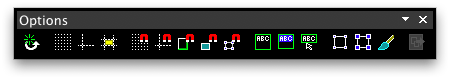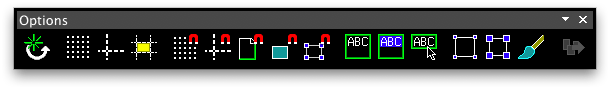Difference between revisions of "Icon Themes"
(→Industrial) |
m (Corrected link) |
||
| (13 intermediate revisions by 2 users not shown) | |||
| Line 3: | Line 3: | ||
| − | + | <br> | |
| + | ====OpenOffice.org 3.0 icon themes:==== | ||
| + | |||
| + | <br> | ||
---- | ---- | ||
| + | <br> | ||
| − | === | + | === [[Galaxy]] === |
| + | |||
| + | <br> | ||
Example of small size icons: | Example of small size icons: | ||
| − | [[Image:small- | + | [[Image:small-galaxy.png]] |
Example of large size icons: | Example of large size icons: | ||
| − | [[Image:large- | + | [[Image:large-galaxy444.png]] |
| − | The | + | The Galaxy theme is the new default icon set of OpenOffice.org 3.0. |
| − | |||
| − | |||
| − | |||
| − | |||
| + | Please find further information about the [http://ui.openoffice.org/VisualDesign/OOo_galaxy.html galaxy] icons on [http://ui.openoffice.org/VisualDesign/OOo_galaxy.html VisualDesign] [http://ui.openoffice.org/VisualDesign project] on [[OpenOffice.org]] | ||
<br> | <br> | ||
---- | ---- | ||
| + | <br> | ||
| − | ==== | + | ==== Classic ==== |
| + | <br> | ||
Example of small size icons: | Example of small size icons: | ||
| − | [[Image:small- | + | [[Image:small-classic.png]] |
Example of large size icons: | Example of large size icons: | ||
| − | [[Image:large- | + | [[Image:large-classic.png]] |
| + | The old default icon set of OpenOffice.org 2.1. | ||
| + | This redesign adressed the semantics of existig icons to create an unique visual language. A lot of them are [[icons to remove or replace]]. | ||
| + | The working titel of the redesign project was "[[Andromeda]]". | ||
| + | |||
| + | For further information see: [http://ui.openoffice.org/VisualDesign/docs/SOIconDesignGuide.pdf StarOffice Icon Design Guide]. | ||
| + | |||
| + | <br> | ||
---- | ---- | ||
| + | <br> | ||
| − | ==== | + | ==== Crystal ==== |
| + | <br> | ||
Example of small size icons: | Example of small size icons: | ||
| − | [[Image:small- | + | [[Image:small-crystal.png]] |
Example of large size icons: | Example of large size icons: | ||
| − | [[Image:large- | + | [[Image:large-crystal.png]] |
| − | + | ||
| − | + | ||
| − | + | ||
| − | + | ||
| − | + | ||
| − | + | ||
| − | + | ||
<br> | <br> | ||
---- | ---- | ||
| + | <br> | ||
==== Industrial ==== | ==== Industrial ==== | ||
| + | <br> | ||
Example of small size icons: | Example of small size icons: | ||
| Line 79: | Line 88: | ||
[[Image:large-industrial.png]] | [[Image:large-industrial.png]] | ||
| − | |||
<br> | <br> | ||
---- | ---- | ||
| + | <br> | ||
==== Tango ==== | ==== Tango ==== | ||
| + | <br> | ||
Example of small size icons: | Example of small size icons: | ||
| Line 99: | Line 109: | ||
For further information see the [http://tango.freedesktop.org/Tango_Icon_Theme_Guidelines tango design guideline] | For further information see the [http://tango.freedesktop.org/Tango_Icon_Theme_Guidelines tango design guideline] | ||
| − | + | <br> | |
---- | ---- | ||
---- | ---- | ||
| + | <br> | ||
==== High Contrast ==== | ==== High Contrast ==== | ||
| + | <br> | ||
Example of small size icons: | Example of small size icons: | ||
| Line 145: | Line 157: | ||
| − | See also the [ | + | See also the [https://ui.openoffice.org/VisualDesign/OOo_icon_evolution.html evolution of toolbar icons]. |
[[Category:Visual Design]] | [[Category:Visual Design]] | ||
[[Category:Icons]] | [[Category:Icons]] | ||
Revision as of 12:33, 12 July 2018
Contents
OpenOffice.org 3.0 icon themes:
Galaxy
Example of small size icons:
Example of large size icons:
The Galaxy theme is the new default icon set of OpenOffice.org 3.0.
Please find further information about the galaxy icons on VisualDesign project on OpenOffice.org
Classic
Example of small size icons:
Example of large size icons:
The old default icon set of OpenOffice.org 2.1.
This redesign adressed the semantics of existig icons to create an unique visual language. A lot of them are icons to remove or replace. The working titel of the redesign project was "Andromeda".
For further information see: StarOffice Icon Design Guide.
Crystal
Example of small size icons:
Example of large size icons:
Industrial
Example of small size icons:
Example of large size icons:
Tango
Example of small size icons:
Example of large size icons:
For further information see the tango design guideline
High Contrast
Example of small size icons:
Example of large size icons:
The accessibility set of OpenOffice.org icons.
Please note: These High Contrast Icons are optimized for dark background colors.
| Meaning | Classic | Galaxy |
|---|---|---|
| icon name xy | image | image |
| icon name xy | image | image |
| icon name xy | image | image |
| icon name xy | image | image |
| icon name xy | image | image |
See also the evolution of toolbar icons.