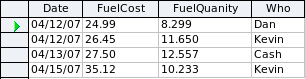Difference between revisions of "IT/Documentation/OOo3 User Guides/Getting Started/Creating a View"
(Creazione di una Vista) |
|||
| Line 1: | Line 1: | ||
| − | + | {{DISPLAYTITLE:Creazione di una Vista}} | |
| + | {{Documentation/GS3BaseITTOC | ||
| + | |ShowPrevNext=block | ||
| + | |PrevPage=IT/Documentation/OOo3_User_Guides/Getting Started/Creating database tables | ||
| + | |NextPage=IT/Documentation/OOo3_User_Guides/Getting Started/Defining relationships}} | ||
| + | |||
| + | |||
| + | |||
| + | |||
| + | |||
| + | Pagina in traduzione - translation in progress | ||
| + | |||
| + | |||
| + | |||
| + | |||
| + | |||
| + | |||
| + | |||
| + | |||
Una Vista è una ricerca. Per questo motivo, i dettagli su come creare ed usare una Vista sono nella sezione (UNDEFINED REFERENCE: "Creating Queries"). | Una Vista è una ricerca. Per questo motivo, i dettagli su come creare ed usare una Vista sono nella sezione (UNDEFINED REFERENCE: "Creating Queries"). | ||
| Line 16: | Line 34: | ||
|} | |} | ||
| + | |||
| + | |||
| + | |||
| + | |||
| + | |||
| + | |||
| + | |||
| + | |||
| + | |||
| + | |||
| + | |||
| + | A View is a query. Because of this, the details of how to create and use a View are in the [[Documentation/OOo3 User Guides/Getting Started/Creating queries and reports|Creating queries]] section. | ||
| + | |||
| + | : [[Image:VacationsTable.png|thumb|none|500px|''View of some fields from the Vacations table.'']] | ||
| + | |||
| + | A View is also a table. Its fields come from the fields of one or more tables of the database. It provides a way to look at a number of fields without regard to the table to which any of the fields belong. A View can consists of some of the fields on one table as shown above. Or, it can consist of fields from more than one field as shown below. | ||
| + | |||
| + | : [[Image:BaseFieldsView.png|thumb|none|500px|''View of fields from the Fuel and Payment Type tables.'']] | ||
| + | |||
| + | {{Documentation/Caution|Data can not be entered into a View like it can be added to a table. It is strictly for viewing data which has already been added.}} | ||
| + | |||
| + | {{Manual}} | ||
| + | [[Category:Getting Started (Documentation)]] | ||
Revision as of 13:37, 19 August 2010
Pagina in traduzione - translation in progress
Una Vista è una ricerca. Per questo motivo, i dettagli su come creare ed usare una Vista sono nella sezione (UNDEFINED REFERENCE: "Creating Queries").
Una Vista è anche una tabella: i suoi campi provengono da quelli di una o più tabelle del database. Ciò ci permette di vedere il contenuto di un certo numero di campi senza preoccuparci della tabella alla quale essi appartengono. Una Vista può essere costituita da alcuni campi di una tabella come in Figura 1, oppure da campi provenienti da tabelle diverse come in Figura 2.
| |
I dati non possono essere inseriti attraverso una vista, ma vanno aggiunti attraverso la tabella. La vista serve esclusivamente per visualizzare dati che sono già stati inseriti attraverso la tabella. |
A View is a query. Because of this, the details of how to create and use a View are in the Creating queries section.
A View is also a table. Its fields come from the fields of one or more tables of the database. It provides a way to look at a number of fields without regard to the table to which any of the fields belong. A View can consists of some of the fields on one table as shown above. Or, it can consist of fields from more than one field as shown below.
| Data can not be entered into a View like it can be added to a table. It is strictly for viewing data which has already been added. |
| Content on this page is licensed under the Creative Common Attribution 3.0 license (CC-BY). |