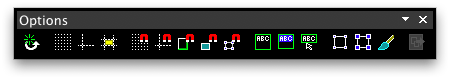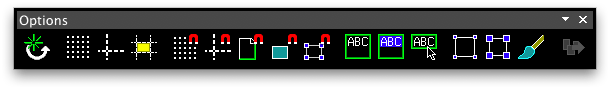High Contrast Icons
From Apache OpenOffice Wiki
How to see high contrast icons in the UI?
Windows:
Other Platforms:
- Open the menu "Tools" -> "Options" -> "View"
- Choose "High Contrast" from the drop down menu of the Icon Themes.
Examples of High Contrast Icons
Example of small size high contrast icons:
Example of large size high contrast icons:
Please note: These High Contrast Icons are optimized for dark background colors.