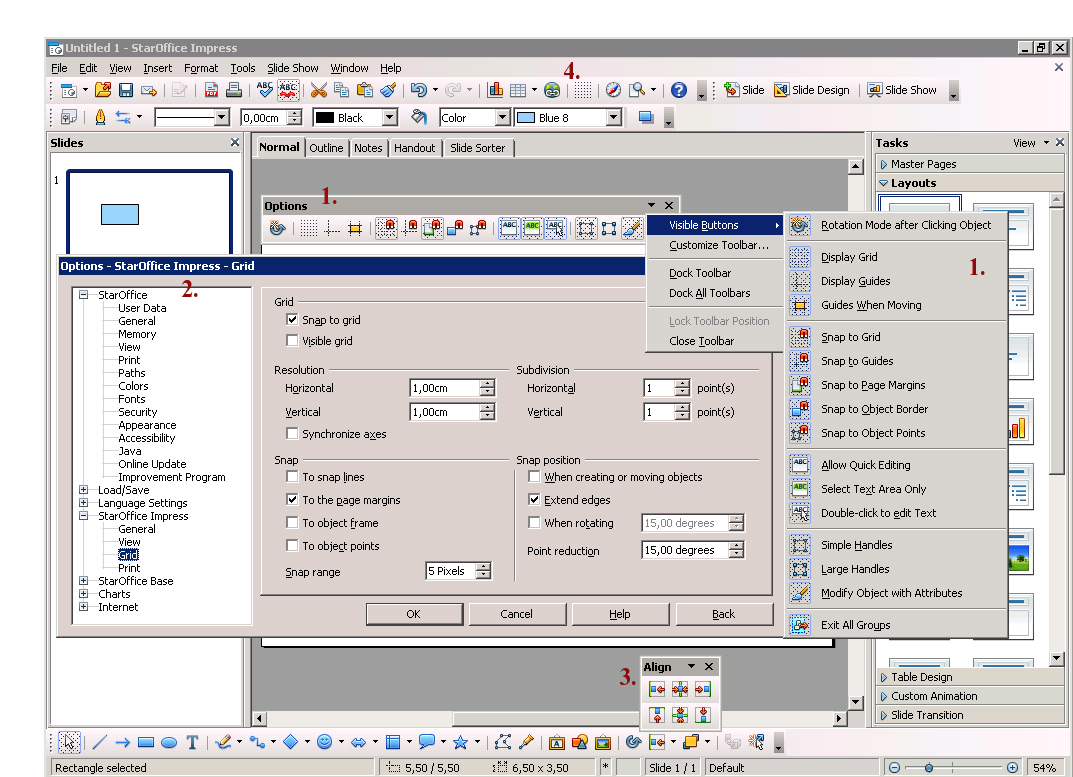Difference between revisions of "GoodDefaults GridHandling"
From Apache OpenOffice Wiki
| (One intermediate revision by the same user not shown) | |||
| Line 84: | Line 84: | ||
|} | |} | ||
| − | + | Here you find the Gridhandling [http://wiki.services.openoffice.org/wiki/BetterDefaults_GridHandling_workout workout/results] (feedback welcome). | |
<br> | <br> | ||
| Line 90: | Line 90: | ||
---- | ---- | ||
| − | ''Autor: [mailto:Christoph.Lukasiak@ | + | ''Autor: [mailto:Christoph.Lukasiak@Oracle.com?subject:OOoWiki Christoph Lukasiak] ([http://wiki.services.openoffice.org/wiki/User:Clu Clu]) 24 March 2010'' |
[[Category:User_Experience]] [[Category:UX_Idea]] | [[Category:User_Experience]] [[Category:UX_Idea]] | ||
Latest revision as of 14:19, 3 August 2010
(3.2 default settings)
current points of handling grids:
- 1. option toolbar (available over menue: view/toolbars/option) disabled by default
- 2. grid options (menue: tools/options/impress/grid)
- 3. align toolbar (icon in drawing toolbar) movable/dockable
- 4. icon 'display grid' in presentation toolbar
- (5.) menue: view/grid/ .. 'display grid', 'snap to grid', 'grid to front' (not on the pic.)
Ideas
| Name |
Description |
Comments |
|---|---|---|
| Guides when Moving |
'Guides When Moving' is a feature option which is switched off by default .. it is worth to be on instead. |
|
| Reset grid to defaults |
'reset grid defaults' (button) .. do we need such a feature? after a time and some settings the user can get confused and/or some settings can have unpredictable effects for the user -> for example: people check 'when creating or moving objects', forgotten it and then only squares can be draw, not more rectangle (because of the square snapping) => looks like a bug. |
|
| Grid snapping vs. zoom |
if you zoom, you maybe want to handle smaller shapes .. do you also want a smaller resolution for grid snapping? |
|
| Combine display and snap to grid? |
Does it make sense to combine 'display grid' & 'snap to grid' in one icon/button (if you switch the grid, you also want to snap)? (current default: 'display grid': off, 'snap to grid': on) |
|
| Rotation Mode |
'Rotation Mode after Clicking Object' is a feature option which is switched off by default .. it is worth to be on instead. |
|
| Change Handle Size | The current handle size was defined years ago - with displays offering less density than today. I propose to change the default handle size to "large". This option can be found in the toolbar "Options". | |
| Resolution vs. Points | At the moment the handling is a bit awkward (Resolution vs. Points vs. User Expectations) --> Without changing the dialogs itself, how about (SI units): 1 cm with 9 points => 1 mm Grid. | |
| grid toolbar icon in standard toolbar | at the moment we have the 'display grid' icon in the 'standard toolbar' and this option is a rather poor for grid handling (switch display grid on/off) => it would be nice if we could change this button with a more powerful one, which opens the toolbar for grid handling (option toolbar) which is rather difficult to find at the moment (menue: view/toolbars/option). | |
| new 'snap to grid' shortcut | change shortcut from 'ctrl' to 'alt' key (fl's good default list) | |
| show grid while moving? | (fl's good default list) | |
| 'snap to object border' on | 'snap to object border' should be active by default, because this is an often wanted behavior .. and rather does not bug anyone? | |
| 'snap to guides' on | 'snap to guides' should be active by default, because it is not active when you do not have guide lines, but if you have them you probably also want to snap to them. | |
| delete 'Display Grid' icon from 'Standard' toolbar | delete 'Display Grid' icon from 'Standard' toolbar -> it is only 0.02% clicked (one of the fewest) and also available over menue |
Here you find the Gridhandling workout/results (feedback welcome).
Autor: Christoph Lukasiak (Clu) 24 March 2010